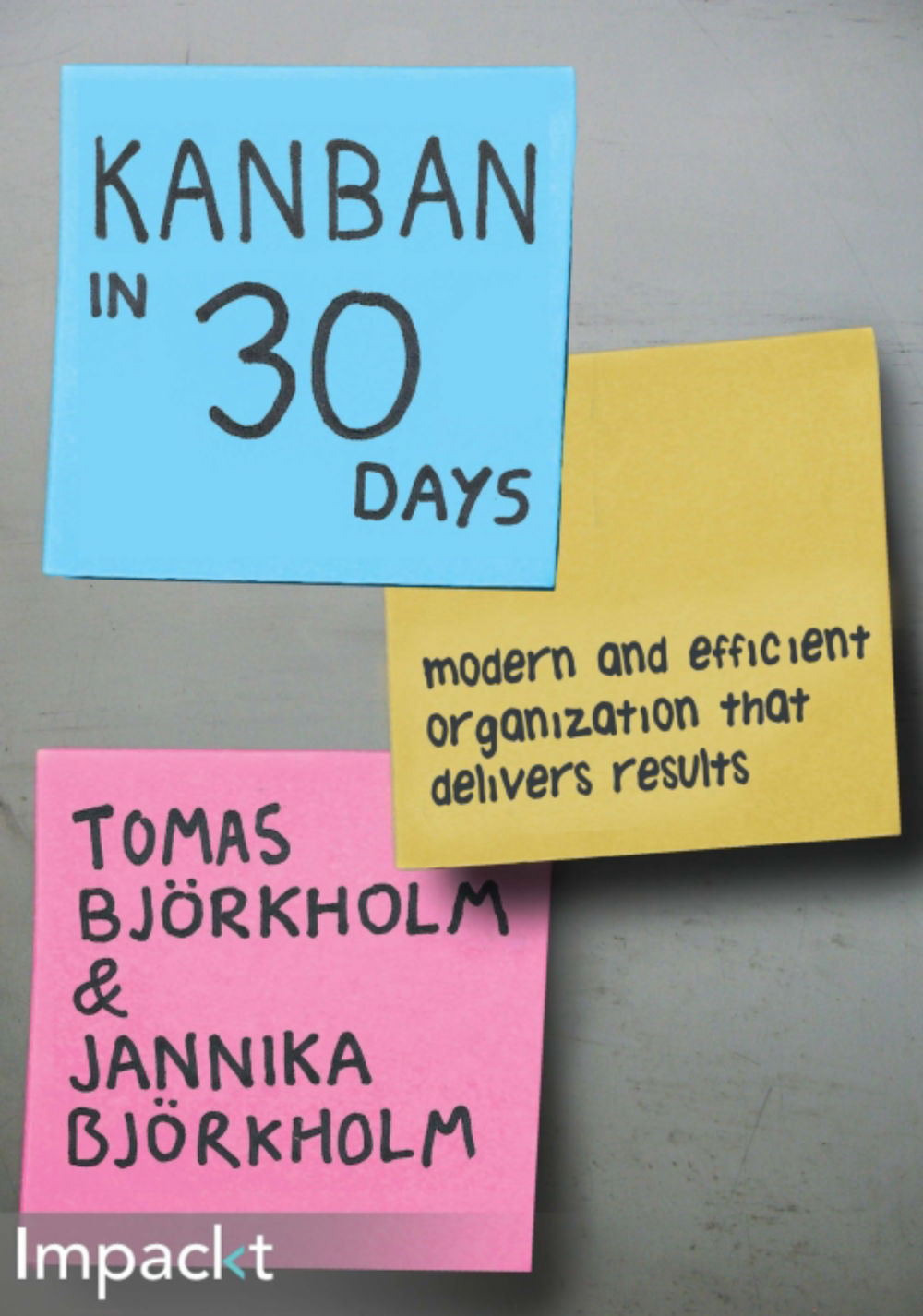Simulating the result
If you know how to program or if you are an advanced user of Excel (or any other spreadsheet program for that matter), you can simulate the result instead of testing it. In the following graph, you can see the result of a simulation where 5 players are running 100 rounds and where the limit was changed between 3 and 100:
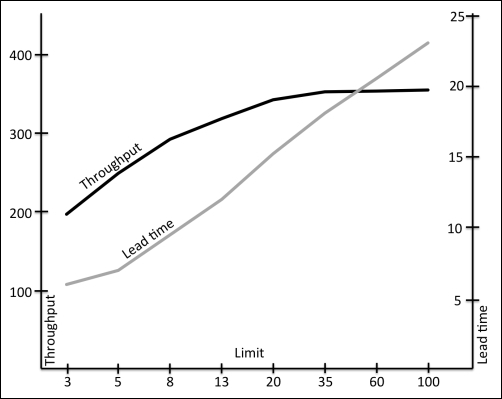
The graph shows the result of a data simulation
The interesting result is shown in the following table:
|
Changing limit |
Difference in throughput |
Difference in time to market |
|---|---|---|
|
100 to 5 |
-31% |
-70% |
|
100 to 8 |
-19% |
-59% |
|
100 to 13 |
-12% |
-48% |
|
100 to 20 |
-5% |
-34% |
This means that if you set the limit to 20, you lose only 5 percent on throughput, but you will be done in much less time. If time to market is really important for you, you can set the limit to 5 and be done much quicker.