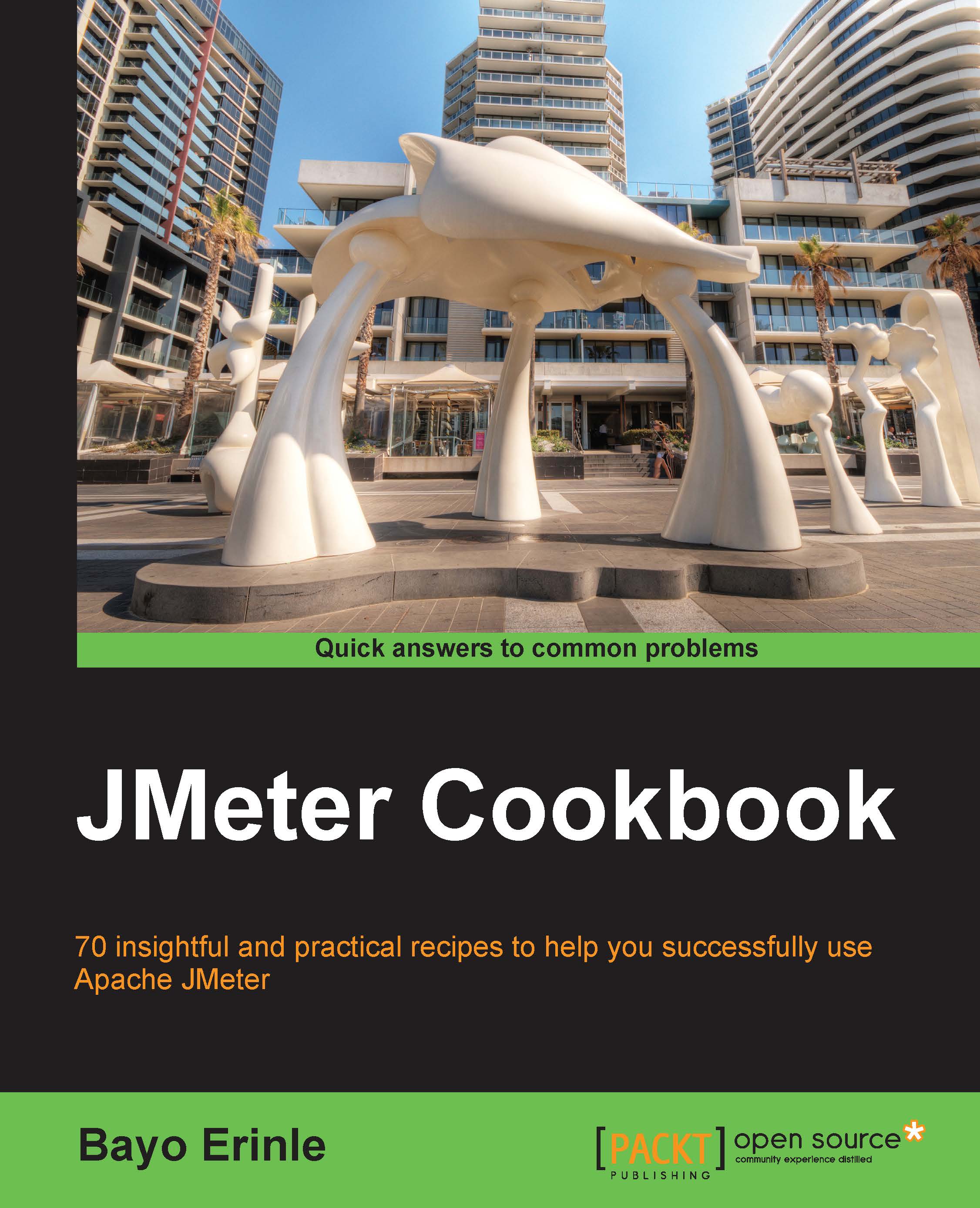Debugging with Debug Sampler
Often, in the process of recording a new test plan or modifying an existing one, you will need to debug the scripts to finally get your desired results. Without such capabilities, the process will be a mix of trial and error and will become a time-consuming exercise. Debug Sampler is a nifty little component that generates a sample containing the values of all JMeter variables and properties. The generated values can then be seen in the Response Data tab of the View Results Tree listener. As such, to use this component, you need to have a View Results Tree listener added to your test plan. This component is especially useful when dealing with postprocessor components as it helps to verify the correct or expected values that were extracted during the test run.
How to do it…
In this recipe, we will see how we can use Debug Sampler to debug a postprocessor in our test plans. Perform the following steps:
Launch JMeter.
Open the prerecorded script
ch7_debug_sampler.jmx...