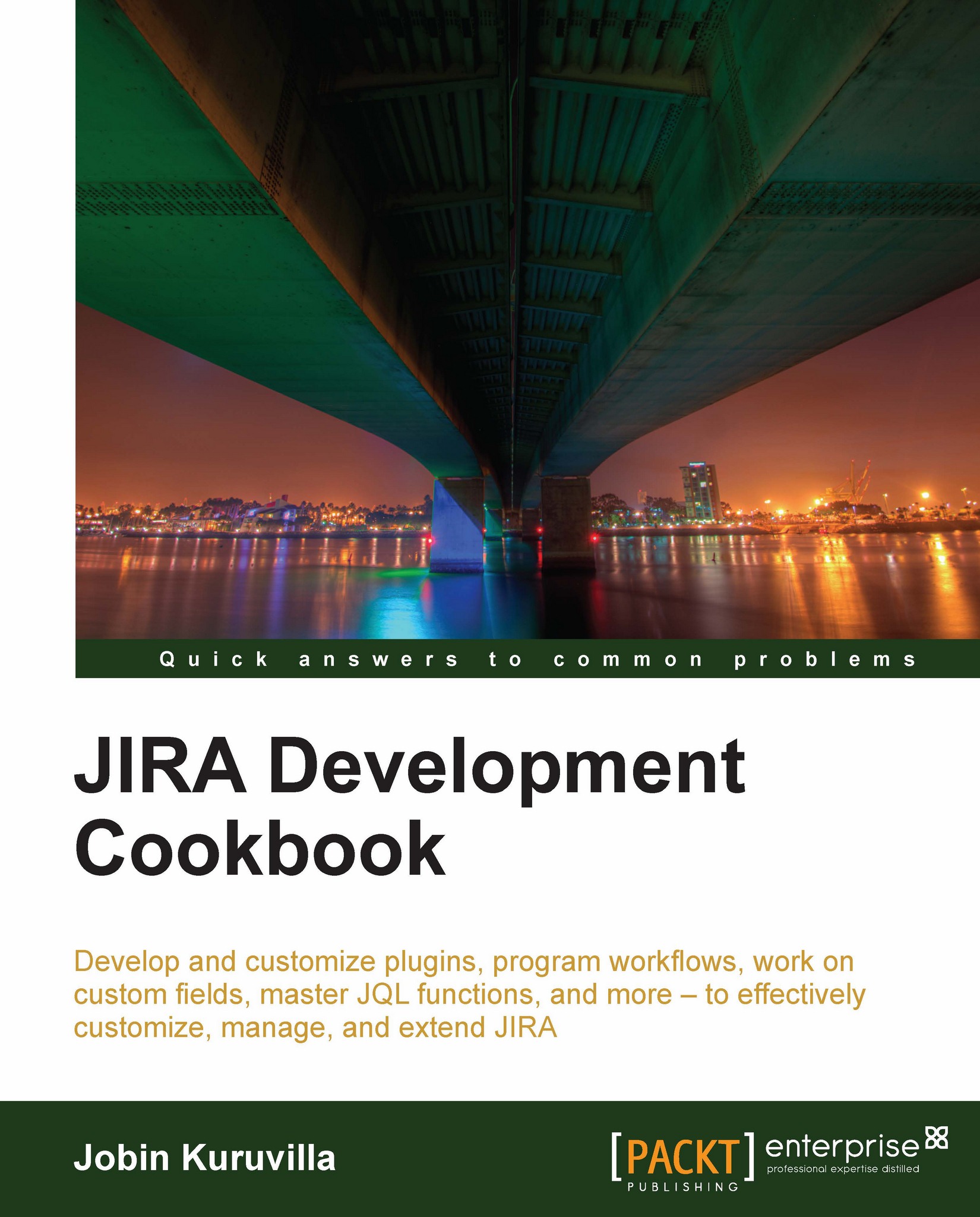Creating a SOAP client
As mentioned previously, SOAP is currently the preferred mode of remote access in JIRA though Atlassian is slowly moving towards REST. SOAP has the most number of methods compared to REST or XML/RPC and is probably used the most in the plugins that we find around us. In this recipe, we will start with the basics and see how we can write a simple SOAP client.
Getting ready
Install Maven2 and configure a Java development environment. Make sure the RPC plugin is enabled in JIRA and the Accept remote API calls option is turned ON at Administration | Global Settings | General Configuration.
How to do it...
The following are the steps to create a JIRA SOAP client:
Download the latest demo SOAP client distribution from the Atlassian public repository at: http://svn.atlassian.com/svn/public/atlassian/rpc-jira-plugin/tags/. This contains a Maven 2 project configured to use Apache Axis, and a sample Java SOAP client, which creates test issues at http://jira.atlassian.com.
Modify the...