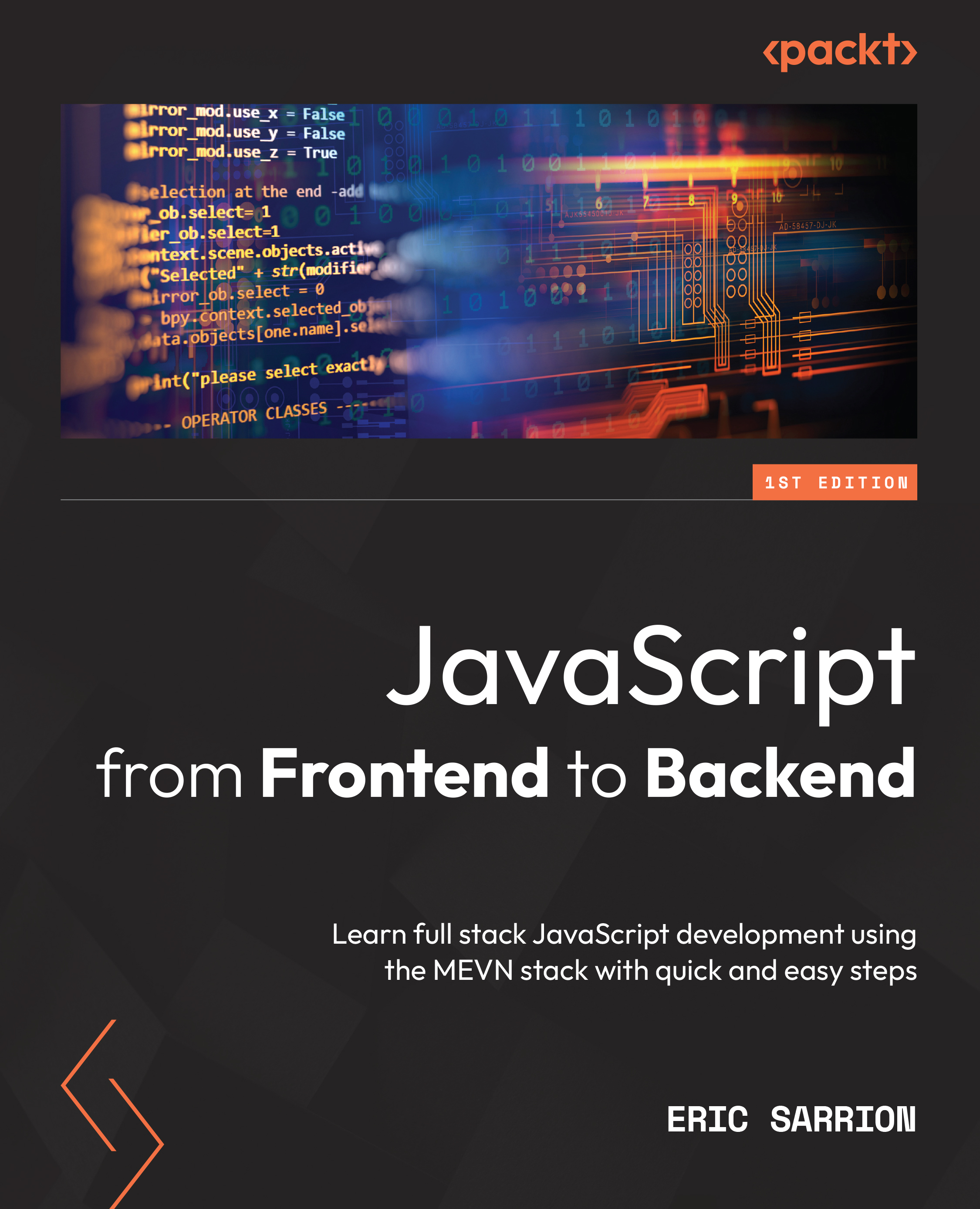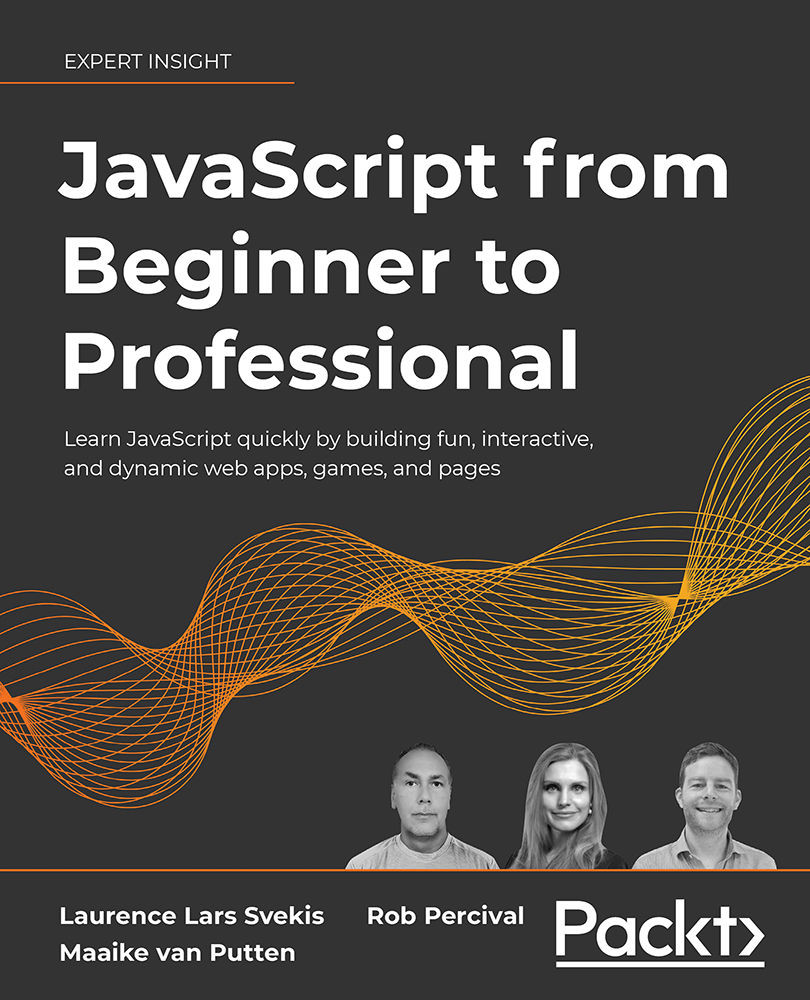The JavaScript language was created (in the mid-1990s) to be executed in internet browsers, in order to make websites more fluid. It was originally used to control what was entered into input forms. For example, it was used to do the following:
- Allow the entry of numeric characters in a field – and only numeric ones. Other characters, for example, letters, had to be rejected in this case. This made it possible, thanks to the JavaScript language included in the browser, not to validate the entry of the form and avoid sending data to the server, which would have indicated an entry error in this case.
- Check that the mandatory fields of the form were all entered, by checking all the fields before sending the form fields to the server.
These two examples (among many others) show that it is desirable to have a language that checks the validity of the data entered by the user before sending this data to the server. This avoids data transfers from the browser to the server, in the event that the data entered is not correct. For more complex checks, such as checking that two people do not have the same identifier, this can continue to be done on the server because it has access to all existing identifiers.
The goal was, therefore, at the beginning of JavaScript, to have the browser check as many things as possible and then transmit the information entered to the server in order to process it.
For this, an internal browser language was created: the JavaScript language, whose name contained a very popular word at the time – “Java” (even though the two languages Java and JavaScript had nothing to do with each other).
Over the years, developers have had the idea of also associating it with the server side, to use the same language on the client side and on the server side. This allowed the creation of the Node.js server, which is widely used today.
Whether client-side or server-side, the JavaScript language uses a basic syntax that allows you to write your own programs. This is what we are going to discover in this chapter.
In this chapter, we will cover the following topics:
- Types of variables used in JavaScript
- Running a JavaScript program
- Declaring variables in JavaScript
- Writing conditions for conditional tests
- Creating processing loops
- Using functions
 United States
United States
 Great Britain
Great Britain
 India
India
 Germany
Germany
 France
France
 Canada
Canada
 Russia
Russia
 Spain
Spain
 Brazil
Brazil
 Australia
Australia
 Singapore
Singapore
 Hungary
Hungary
 Ukraine
Ukraine
 Luxembourg
Luxembourg
 Estonia
Estonia
 Lithuania
Lithuania
 South Korea
South Korea
 Turkey
Turkey
 Switzerland
Switzerland
 Colombia
Colombia
 Taiwan
Taiwan
 Chile
Chile
 Norway
Norway
 Ecuador
Ecuador
 Indonesia
Indonesia
 New Zealand
New Zealand
 Cyprus
Cyprus
 Denmark
Denmark
 Finland
Finland
 Poland
Poland
 Malta
Malta
 Czechia
Czechia
 Austria
Austria
 Sweden
Sweden
 Italy
Italy
 Egypt
Egypt
 Belgium
Belgium
 Portugal
Portugal
 Slovenia
Slovenia
 Ireland
Ireland
 Romania
Romania
 Greece
Greece
 Argentina
Argentina
 Netherlands
Netherlands
 Bulgaria
Bulgaria
 Latvia
Latvia
 South Africa
South Africa
 Malaysia
Malaysia
 Japan
Japan
 Slovakia
Slovakia
 Philippines
Philippines
 Mexico
Mexico
 Thailand
Thailand