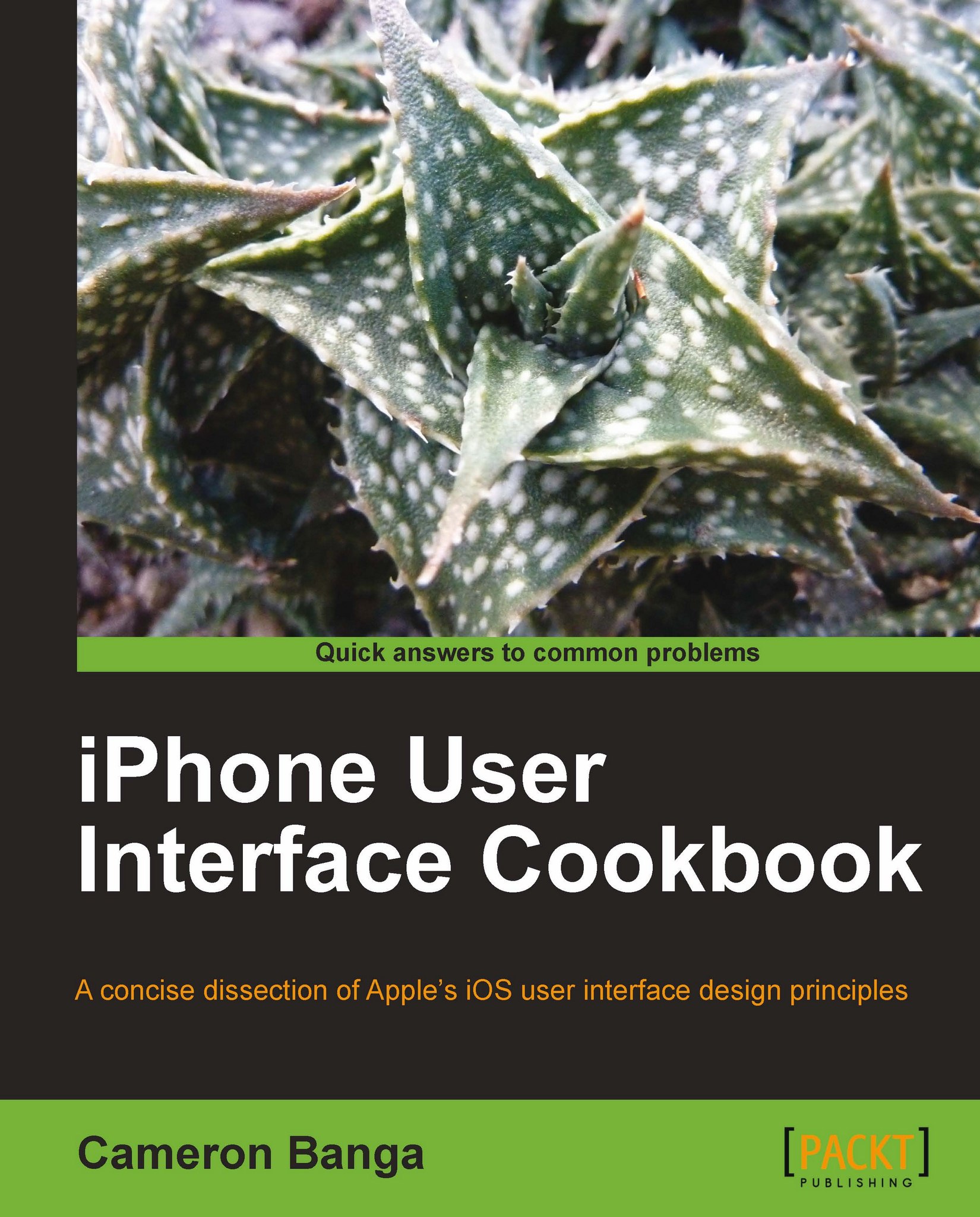Designing our app with all orientations in mind
The iPhone and iPod touch are primarily portrait orientation devices, with no requirement for us to support the landscape orientation. The iPad is different and Apple states clearly stated in its Human Interface Guidelines that all applications should support both orientations unless there is explicit reason not to. But a 4:3 aspect ratio screen doesn't exactly make it easy to design an interface that works well in all orientations.
In this recipe, we'll discuss a few cheats that will help make it easy to design an interface that looks great in both portrait and landscape.
Getting ready
An iPad loaded with an email account in the Mail application and the USA Today application will be good to have on hand for this recipe.
How to do it...
We're given a bit of creative freedom with regards to designing an interface that is functional in either perspective. But if we're having difficulty, there are two tried and true practices that help create...