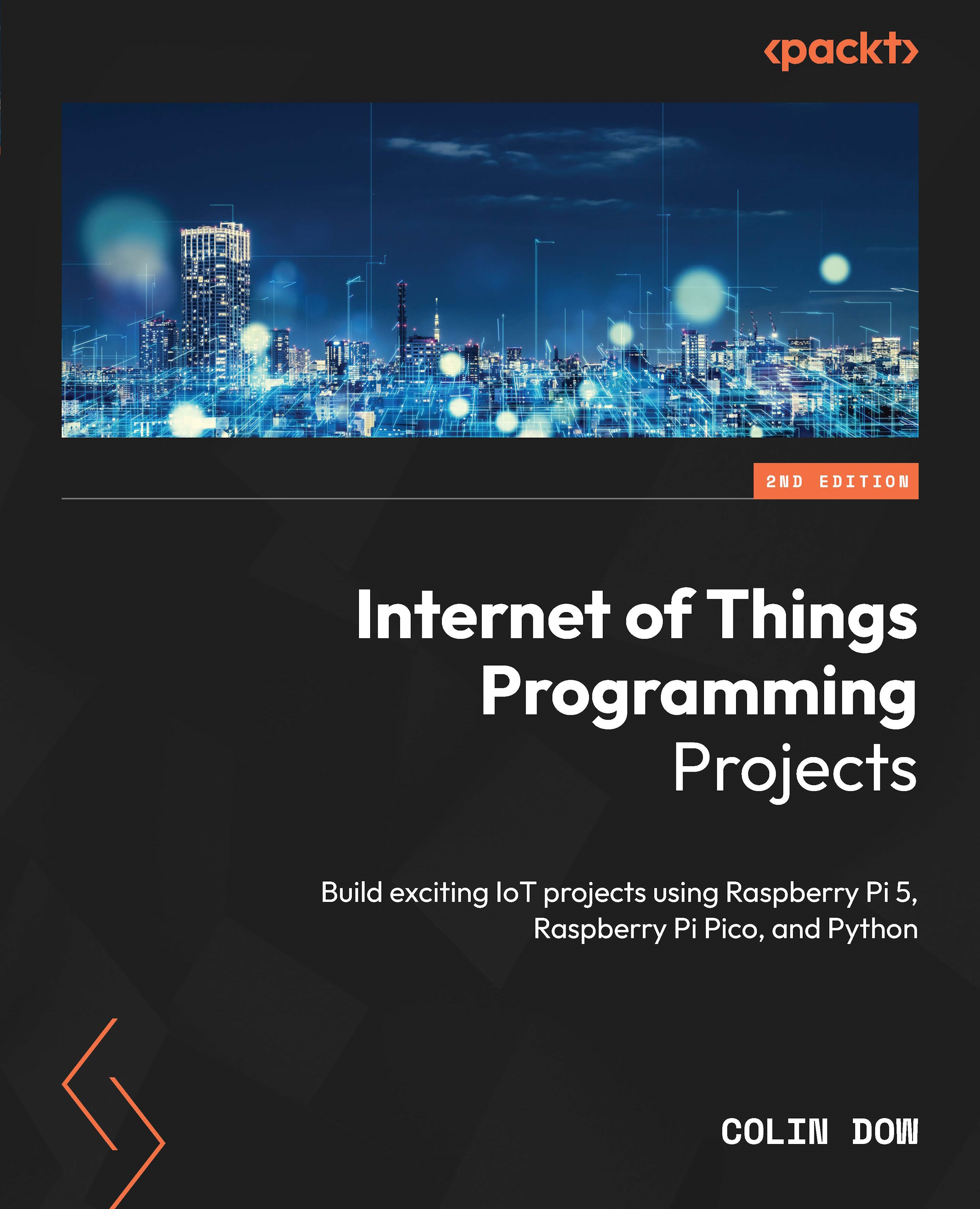Developing code for our application
In this section, we will connect our Raspberry Pi to the OpenWeatherMap.org web service and use the data to control the position of the needle on our weather indicator. For this, we need to use the API key we received from OpenWeatherMap.org when we set up an account in Chapter 2.
Throughout this section, our Raspberry Pi, once mounted, will remain connected to a monitor, keyboard, and mouse. When the moment arrives to set up our weather indicator independently, all we’ll need is a power source and a means to remotely access the Raspberry Pi via SSH. Discussing how to configure a Raspberry Pi so that it can operate in headless mode falls outside the scope of this chapter. However, detailed instructions for this setup can easily be found through various online resources. Helpful starting points include the official Raspberry Pi documentation, technology-focused forums such as Stack Overflow, and dedicated Raspberry Pi community websites...