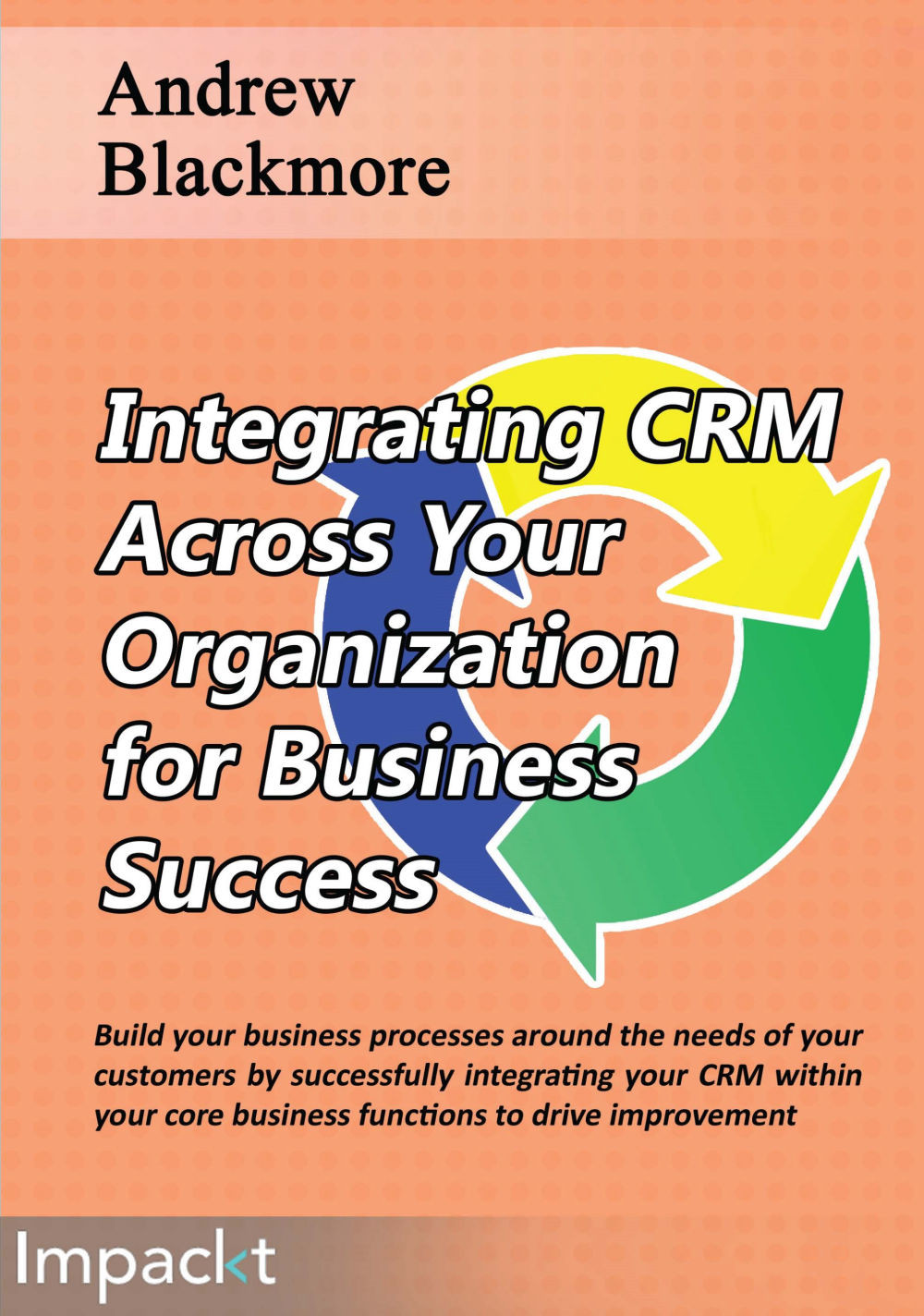How workflows are used in CRM
Every user has work to do, and in a well-run business they are they usually following a specific process. In CRM, the features that support a business process are called a workflow, or business workflow. A workflow is the set of actions that is undertaken to perform a multi-step procedure or task.
Usually, the set of actions will take place over a period of time; days, or maybe even weeks. The set of actions will need to be done in sequence. It can involve multiple users, or teams, and it can involve work by users in different roles.
A sales workflow is a classic example. A sales workflow could be the process of taking a lead, and qualifying it, perhaps going through several stages, involving meetings with your customer, phone calls, quotations, and so on, to get to the point where a sale is made.
Workflows are interesting in CRM because in many cases they are unique to your business, and workflows in CRM therefore need to be modifiable for your business. Most CRM applications allow you to customize your workflow to suit your own business process.
For example, while every business has a sales workflow, each business will do it differently depending on what they are selling, and what their business model is. Some businesses may do aggressive cold calling for new customers, while others may wait for new clients to come to them, and yet others may mainly deal with existing customers. For a CRM application to be useful, it has to be flexible enough to fit in with most business models. CRM applications do this by having flexible, customizable workflows.
This is useful for us when we are developing an integration. The development of an integration will necessarily mean that workflows will be changed from the way they were with a non-integrated CRM. We will be able to do this because CRM workflows are flexible and customizable.
It can be argued that this is precisely the point of integrating your CRM with an ERP. Having a separate CRM and ERP application means you have separate workflows, which can result in a disconnection—not a good recipe for a quality customer experience. Having a CRM to ERP integration allows you to unify your workflows and bring efficiencies, and connectedness and a better customer experience.