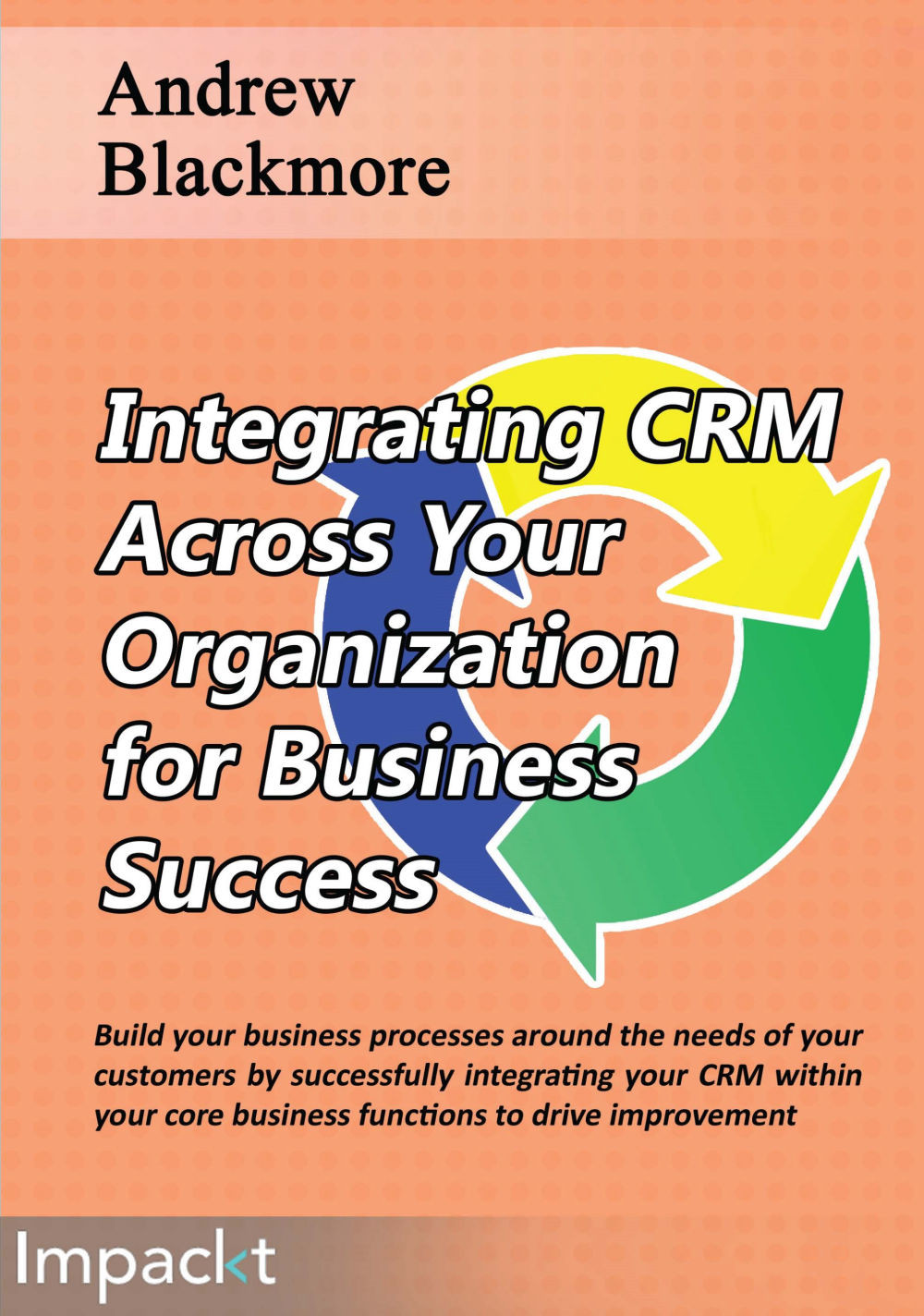Different CRM applications
Even though every business manages their customer relationships, not every business has a CRM application.
If you are self-employed running your own business with little or no staff, you may use very basic free contact management functionality on your mobile phone or you may use a simple spreadsheet, or e-mail, to manage your customers.
If your business is more than just one person, the next step up could be a basic contact management tool such as Goldmine or ACT!

As the number of users increases the complexity of your CRM solution tends to increase
Real CRM, however, comes in a level higher than simple contact management tools. It is more suitable for businesses big enough to have several people, or teams, performing different functions. In this case a more fully featured CRM application is justified.
One class of CRM application is online systems such as SugarCRM or Zoho CRM. Fuller CRM functionality is available in CRM applications such as SalesLogix, SalesForce, or Microsoft Dynamics CRM. My background is with the SageCRM application by Sage, which is also a fully featured CRM application available both online and on premises.
For this book, we are not going to focus on any specific CRM application, but we are talking about CRM applications with well-developed features such as contact or customer management, sales, customer support, and marketing modules. There may be optional add on extensions such as customer self-service, or support for mobile.
We will talk about modifying the CRM application to integrate it with ERP. The CRM application will therefore need to have some way of being customized and extended. It will preferably have a development API or toolkits, of some kind. These are to be expected with any decent CRM application.
Have a look at your high-level CRM checklist:
|
Fully featured
| |
|
Customizable
|
As we go through the benefits of integration, it is never too early be thinking of how you will develop the customizations and integration. Do you have in-house skills to implement customization and integrations, or will you have to outsource the work? We will talk more about that in the next chapter.
Workshop
Now take some time to consider the following questions:
Is the CRM application that you use suitable for integration? Consider the features that it has and how easy is it to customize; is there a development API?
Does your business have the development skills to develop an integration? These skills could be in-house, or contractors, or business partners. Have you or has anyone in your organization run a development project before? Are you comfortable to take one on?
The rest of this chapter is a discussion of the common CRM concepts and features that we will need as a basis for building our CRM integration, and how they are affected by CRM integration.