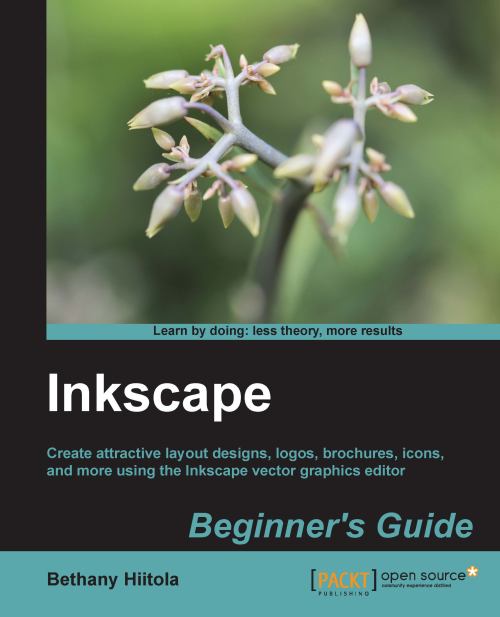Summary
We spent the majority of this chapter discussing how to create new files in Inkscape. You learned how to use predefined page/canvas sizes in Inkscape, how to customize the file size, and even how to create print bleeds and the setup for print-safe space on your documents.
Then we jumped into saving Inkscape files—paying close attention to discuss the advantages of keeping a source version of all documents in Inkscape's native file format of SVG, so you can continue to edit your files. Along with that topic, we jumped into managing multiple file projects and best practices, the details regarding which formats in which Inkscape can save, as well as importing file types. Finally, we talked about embedding and linking files and images in your Inkscape files. We detailed the advantages and disadvantages of each approach as well as how to work with both in your files for the best experience.
All of this is leading up to the next chapter, which deals with starting your very first...