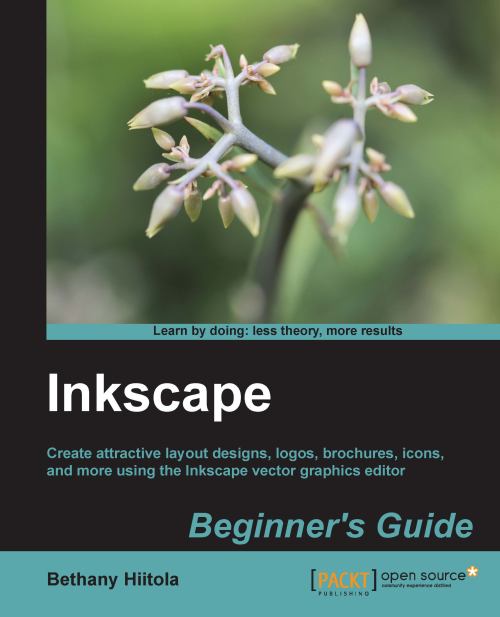SVG basics
Let's take a step back for a moment and understand the attributes—or the SVG code—found in the XML Editor. We'll still keep it in the context of the Inkscape XML Editor window, so you won't have to know all of the SVG syntax code, but still enough to understand the common attributes and what they mean to your web designs.
Attribute types
First, attributes fall into two categories: those that are SVG standard attributes and then those that can only be found in Inkscape. For those that fall within the SVG standards, they will be recognized by other SVG-rendering programs, and thus can be edited by them as well. However the others—the Inkscape only attributes—are only recognized in Inkscape. What does this mean if you export and use them in other SVG-rendering programs? Not much, they'll just be ignored. Alternatively, you can export the drawing in a way that will not even include these elements.
Thus, when you are saving a document...