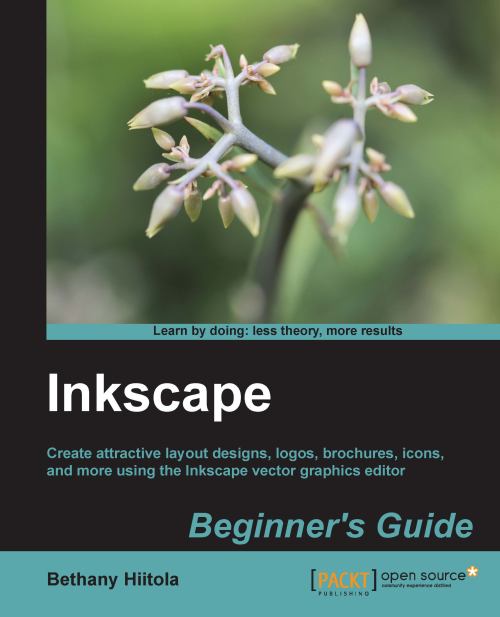Summary
This chapter was dedicated to teaching you the basics about vector graphics and how they differ from bitmap images. We learned how vector graphics are resolution-independent and why we might want to use them in design, how Inkscape supports Scalable Vector Graphics (SVG), which is an open format, and the advantages of using these types of open graphics instead of proprietary. We also took some practical time learning to distinguish when it is best to use vector graphics and when raster images are needed.
Now it is time to learn how to install Inkscape 0.48 and begin creating vector graphics of our