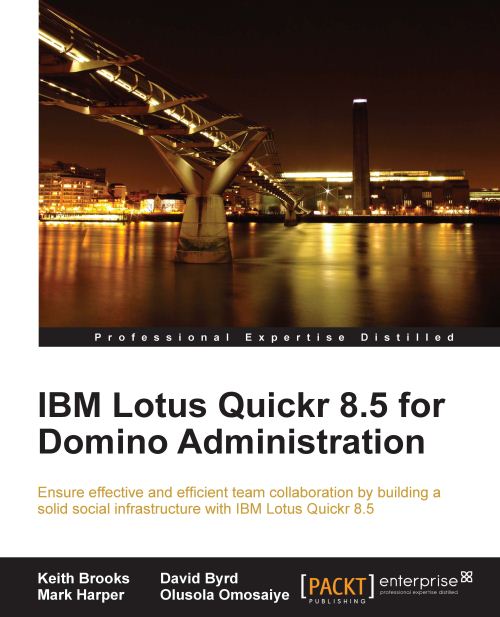Integrating IBM Lotus Sametime with Quickr 8.5
This section will cover configuring your Lotus Quickr server for single sign-on with your Lotus Sametime server. At the completion of this section, SSO will be configured, and the awareness and meeting services will be enabled. This chapter takes into account that you already have a working Sametime server in your environment.
Note
For more information on Lotus Sametime, please refer to the Sametime information center at http://publib.boulder.ibm.com/infocenter/sametime/v8r5/index.jsp.
1. Ensure that the Domino directory on the server has replicated throughout the Domino domain since you installed Lotus Sametime.
2. Using Lotus Notes, open the Domino directory on the Lotus Sametime server.
3. Click on the Configuration | Web | Web Configurations view.
4. From within this view, expand the list of Web SSO Configurations.
5. Open the Web SSO Configuration for: Ltpa Token document in edit mode. If you have an existing SSO document, make sure that adding...