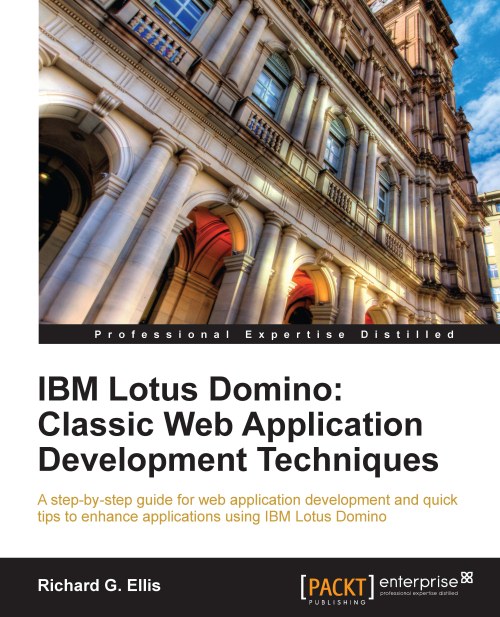Using appropriate design elements and techniques
Understand that not all design elements work on the Web. Native @Prompt or @PickList functions, for example, do not translate to the Web. Refer to Designer Help for a list of @Functions and @Commands that do not translate to the Web.
On the other hand, some Web techniques do not work within Notes. For example, if you build a process which relies on CGI variables, that process will not work in the Notes client.
Consider alternate design strategies
After your first project or two, you will begin to see that there are usually several ways to build a feature. Designer enables you to use several coding and mark up languages, several kinds of images, several ways to control layout, several strategies for validating input, and so on. You are free to mix and match techniques within an application.
Topics in later chapters often suggest alternate ways of doing something. Typically every technique offers benefits and limitations. As you dive into development...