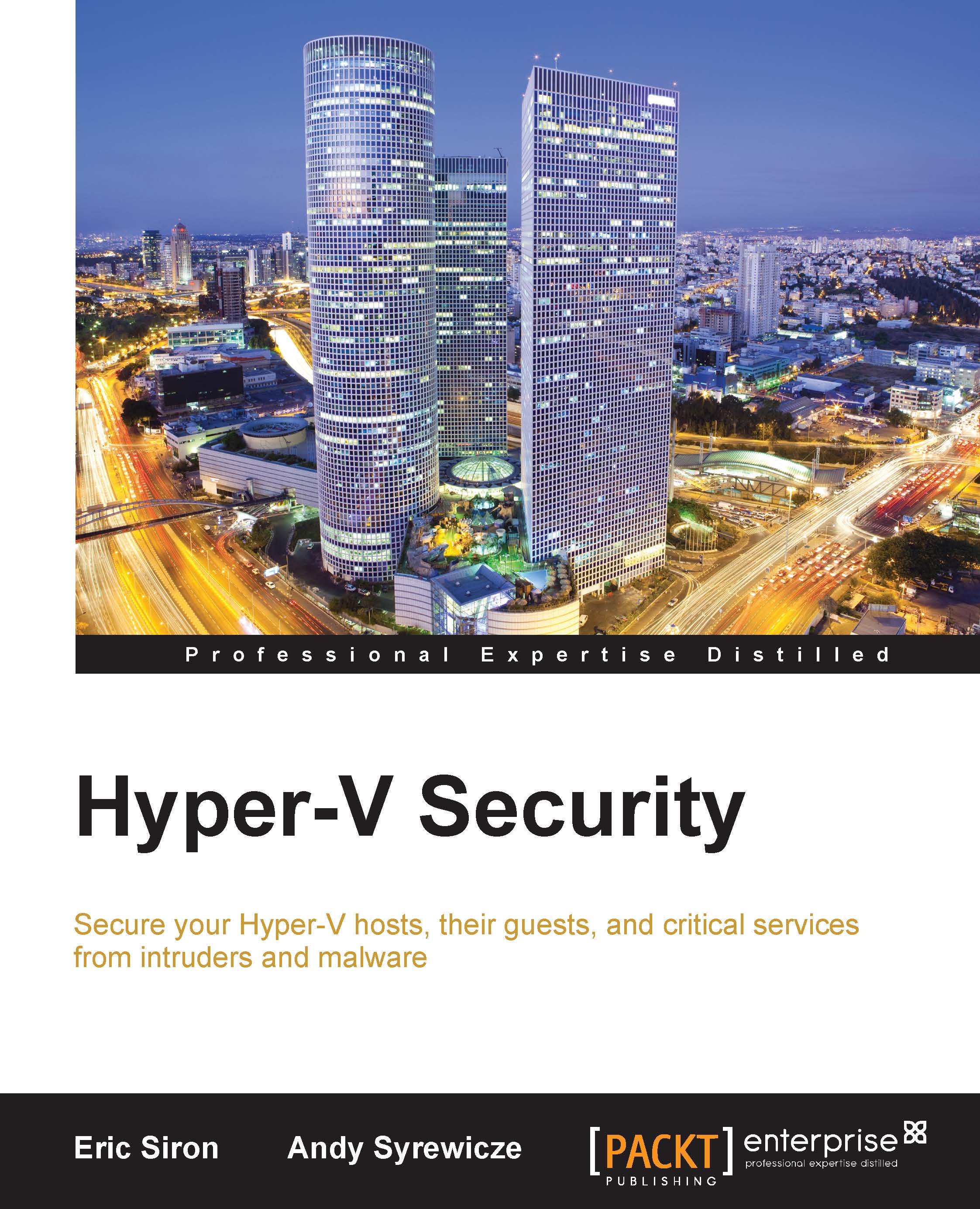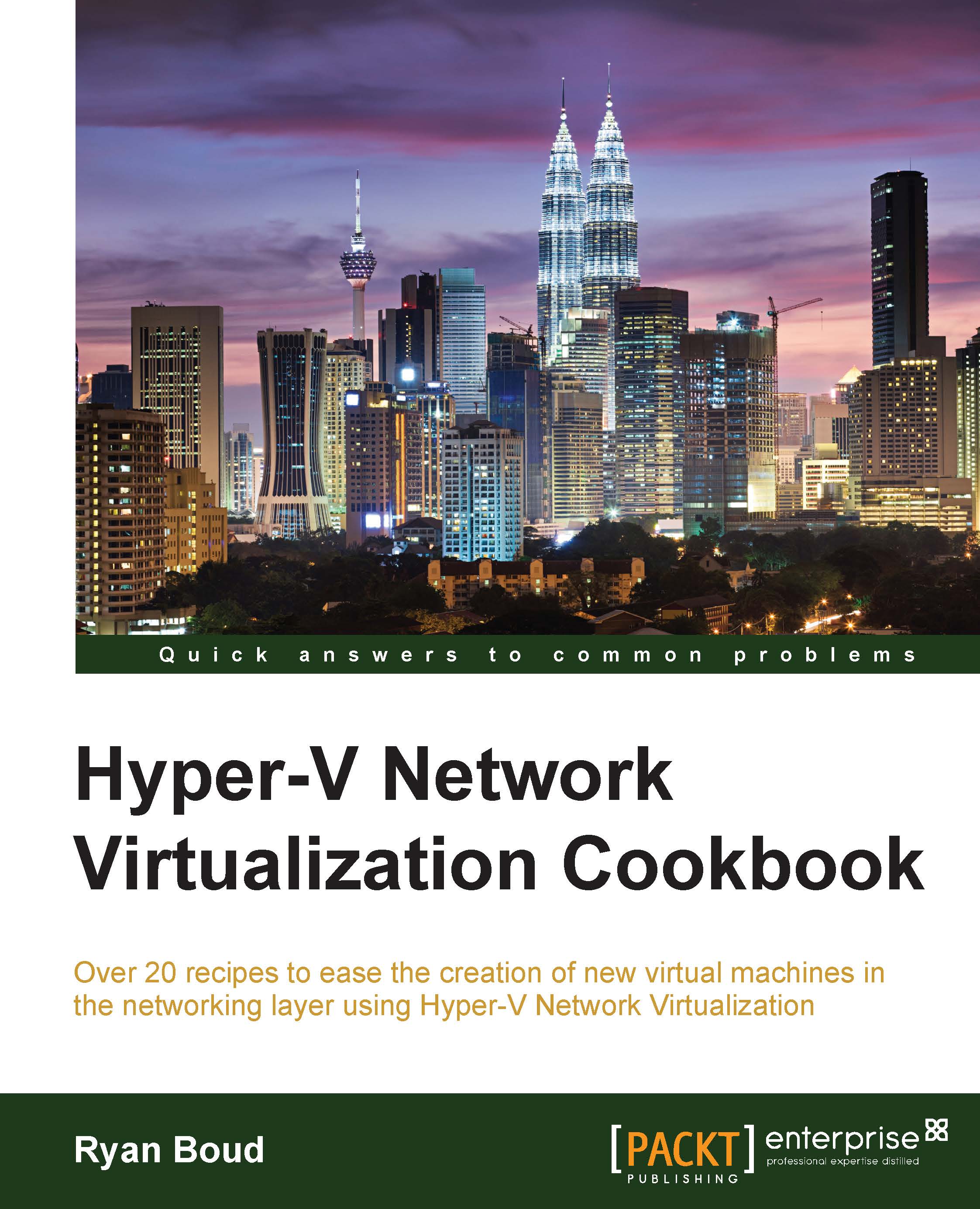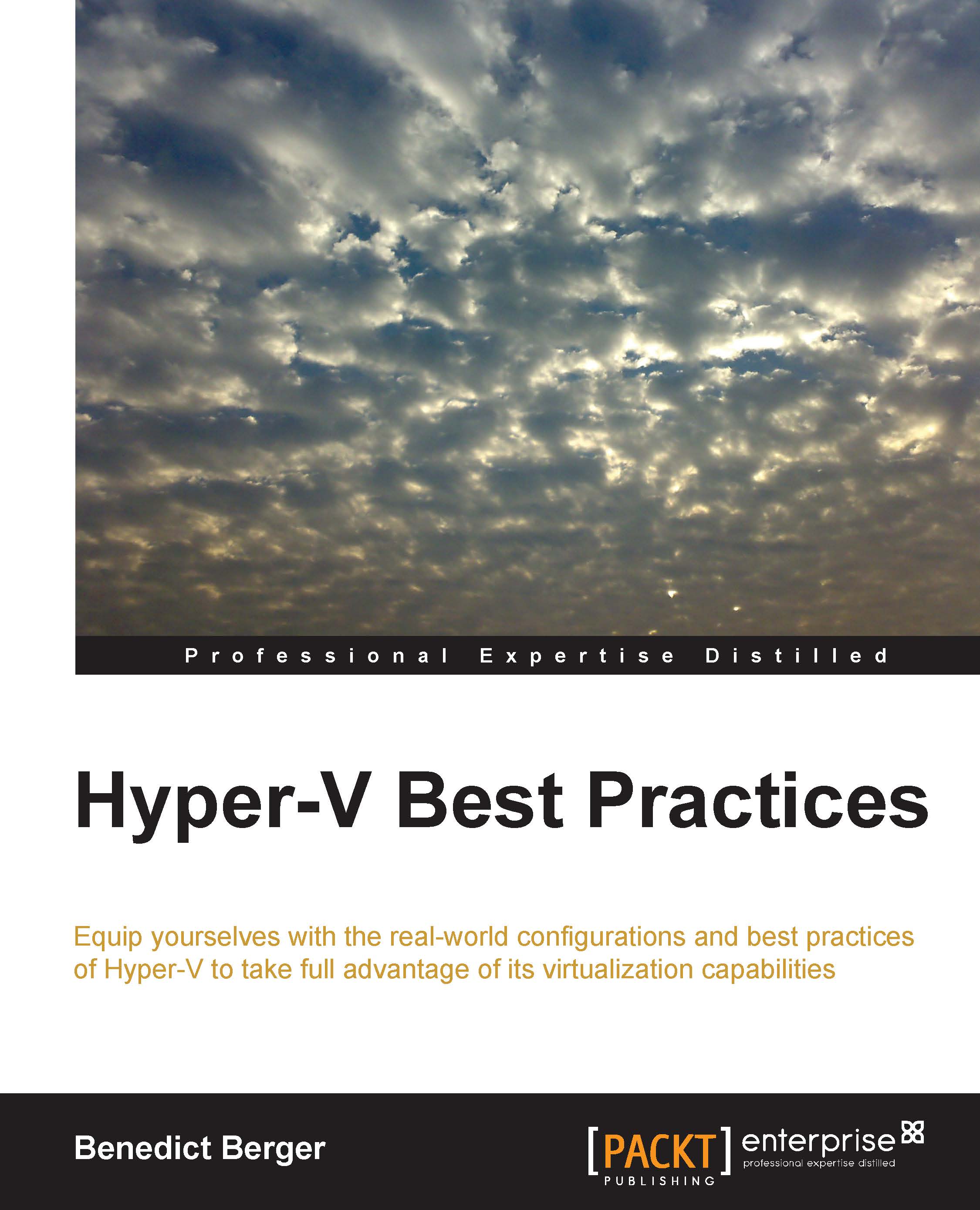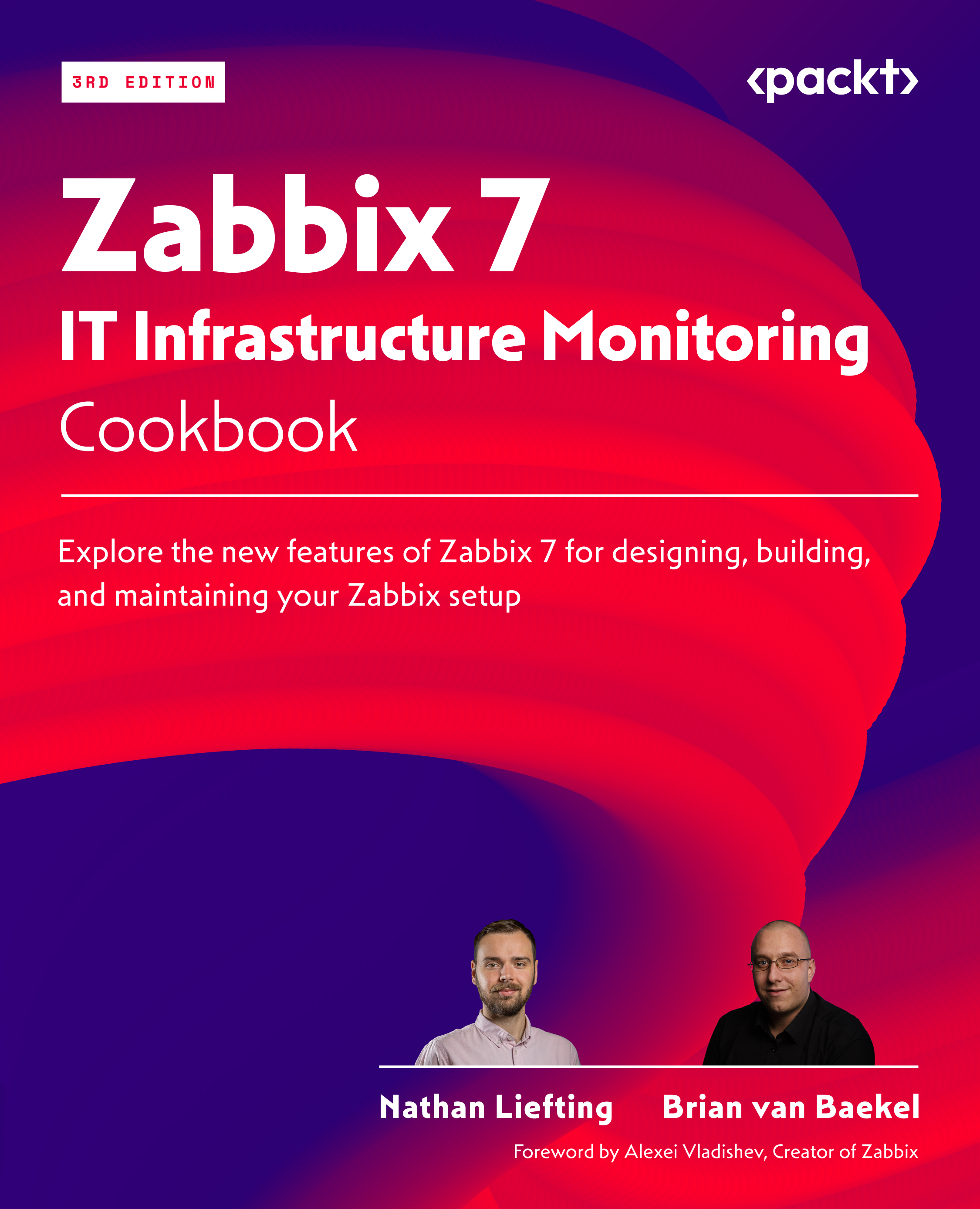With a topic as large as computer security, it's always tough to know where to start. The best place is generally to begin by getting an idea of where and what your largest risk factors are. Every organization will have its own specific areas of concern, but there are a number of common elements that everyone needs to worry about.
To understand what risks you face, it helps to know the reasons for which you might find yourself under attack. For many malware generators, there isn't a lot of reason involved. They write destructive code because they like destruction; they might be working from a place of genuine malice or a simple disregard for the well-being of others. For many others, their work comes from a need for vengeance over a real or perceived slight. The trespasses they seek revenge for could be relatively petty things, but some attacks are carried out over much more serious events, even major political affairs. Some authors seek a degree of notoriety, perhaps not among the public at large as much as a small group or subculture.
Financial motivation can be the source of both the most benign and the most dangerous security compromise. For instance, someone may want to prove eligibility for a job by showing that they possess the necessary skills to secure a system. One possible way is by demonstrating an ability to compromise that system. Such breaches generally require a deep understanding of the relevant technology, so they can effectively illustrate thorough knowledge. As long as these examples are never released "into the wild" and are instead disclosed to the system manufacturer so that a fix can be engineered, they are ultimately harmless. Unfortunately, a great many attackers seek a shorter-term gain through methods such as extortion from the manufacturer or owners of compromised systems or theft of sensitive data.
Data theft is often thought of in terms of financial information, such as credit card data. However, intellectual property should also be kept heavily guarded. Data that seems relatively benign might also be a target; if an attacker discovers that your company uses a specific e-mail template and can also obtain a list of customer e-mail accounts; they have enough information to launch a very convincing phishing campaign.
The untargeted attack is likely the most common of all attacks, and can be the most disruptive. These generally manifest as viruses and worms. In the earlier days of computing, the most common distribution methods were, surprisingly, media that had been created by software makers for distribution of applications. Someone would modify the image data during the duplication process and ship malware to customers.
As the Internet rose in popularity, it introduced new ways for malware to make the rounds. First came e-mail. Next, websites became pick-up locations for all types of malicious software. New technologies that allowed for enhanced interactivity and the embedding of rich media, such as JavaScript and Adobe's (originally Shockwave's) Flash, were also used as vehicles for destructive software.
Most of the early malware was simply destructive. It wreaked havoc on data, corrupted systems, and locked users out of their own hardware. Later, they became money-making avenues for the unscrupulous. An example is
key loggers, which capture key presses and sometimes mouse movements and clicks in an attempt to compromise logins and other sensitive data, such as credit card numbers. Another much more recent introduction is ransomware, which encrypts or deletes information with a promise to restore the data on payment.
Some of the most surreptitious untargeted attacks are relatively low-tech. One such attack is called
phishing. This involves using some form of convincing technique, usually through e-mail, to lure users into volunteering sensitive information.
An attack vector related to phishing is spam e-mail. Most people just consider spam to be annoying, untargeted e-mail advertisements, but results from an experiment conducted in 2008 by McAfee, Inc., called Spammed Persistently All Month (SPAM), would seem to indicate that most spam also qualifies as a scam in some form or another.
Another untargeted attack vector is any connection that a computer system makes into a public network. In the modern era, this is generally through a system's entry point into the Internet. With a limited number of Internet-accessible IP addresses available, attackers can simply scan large ranges of them, seeking systems that respond. Using automated tools, they can attempt to break through any security barriers that are in place.
Untargeted attacks pose few risks that are specific to Hyper-V, so this book won't spend a great deal of time on that topic. While no defense can be perfect, they are generally mitigated effectively through standard practices.
The most common attacks are untargeted, but targeted attacks can be the most dangerous. These come in a variety of forms but often use similar techniques to untargeted attacks. One example would be a phishing e-mail that appears to have been sent from your internal IT department, asking you to confirm your user name and password. Another would be a website that looks like an internal corporate site, such as a payroll page, which captures your login information instead of displaying your latest pay stub.
Some targeted attacks work against an organization's exposed faces. An immediately recognizable example is online banking. Most banks provide some method for their customers to access their accounts online, and they almost invariably include powerful tools such as money transfer systems. Of course, theft isn't necessarily the goal of a target attack. One well-known activity is the
denial-of-service attack, in which an immense number of bogus requests are sent to a target system in a short amount of time, causing its services to be unavailable to legitimate users.
Most of the compromises you are likely to deal with occur at the level of the computing device. Some of the most complex software in use today is the operating system. With thousands of programmers working on millions of lines of code, much of it left over from previous versions and programmers, it's just an unavoidable fact that all major operating systems contain security flaws. With millions of people working to locate these holes, regardless of their intentions, it's equally inevitable that these faults will be discovered and they will be compromised.
The advent and rising popularity of smartphones and tablets has increased the number of potential attack sources. As more and more devices become "smart," such as common environmental controls and food storage equipment, they too introduce new entry points from which an entire network can be compromised.
The true risk of the single compromised device is the network that it's attached to. By breaching the network itself, an attacker potentially gains the ability to eavesdrop on all communications or launch a direct attack against specific computers or groups of systems. Since many organizations consider some areas to be secured since they are behind measures such as firewalls, breaching the protecting devices exposes everything that they are intended to protect.
Raw data is rarely useful to end users. There are many systems in place whose jobs are to sort, process, retrieve, and organize information, and they often use well-known techniques to do this. Anything that's well-known is open to assault. Common examples are SQL database servers, e-mail systems, content management applications, and customer relationship management software. When these systems are broken into, the data they work with is ripe for the taking.
A lot of effort is poured into securing end points, processing systems, and networks, but a disturbingly high amount of data storage locations are left relatively unprotected. Many administrators simply believe that all paths to the storage are well protected, so the storage location itself is of little concern. What this often means is that a breach farther up the line results in an easily compromised storage system. For best resistance against attack, care must be taken at all levels.
By and large, the most vulnerable aspect of any computer system is its users. This includes not just the users who don't understand technology, but also the administrators who have grown lax. Passwords are written down; convincing requests for sensitive information are erroneously granted; inappropriate shortcuts are taken. One of the easiest and most common ways in which computers are breached is
social engineering. Before undertaking a lot of complicated steps to steal your information, an attacker may try to simply ask you for it. People are trusting by nature, and often naively believe that anyone who asks has a legitimate reason to do so.
On the other side, malicious internal staff can be a serious threat. Disgruntled employees, especially those in the IT department, already have access to sensitive areas and information. If they have vengeance in mind, their goal may be disruption and destruction more than theft.
 United States
United States
 United Kingdom
United Kingdom
 India
India
 Germany
Germany
 France
France
 Canada
Canada
 Russia
Russia
 Spain
Spain
 Brazil
Brazil
 Australia
Australia
 Argentina
Argentina
 Austria
Austria
 Belgium
Belgium
 Bulgaria
Bulgaria
 Chile
Chile
 Colombia
Colombia
 Cyprus
Cyprus
 Czechia
Czechia
 Denmark
Denmark
 Ecuador
Ecuador
 Egypt
Egypt
 Estonia
Estonia
 Finland
Finland
 Greece
Greece
 Hungary
Hungary
 Indonesia
Indonesia
 Ireland
Ireland
 Italy
Italy
 Japan
Japan
 Latvia
Latvia
 Lithuania
Lithuania
 Luxembourg
Luxembourg
 Malaysia
Malaysia
 Malta
Malta
 Mexico
Mexico
 Netherlands
Netherlands
 New Zealand
New Zealand
 Norway
Norway
 Philippines
Philippines
 Poland
Poland
 Portugal
Portugal
 Romania
Romania
 Singapore
Singapore
 Slovakia
Slovakia
 Slovenia
Slovenia
 South Africa
South Africa
 South Korea
South Korea
 Sweden
Sweden
 Switzerland
Switzerland
 Taiwan
Taiwan
 Thailand
Thailand
 Turkey
Turkey
 Ukraine
Ukraine