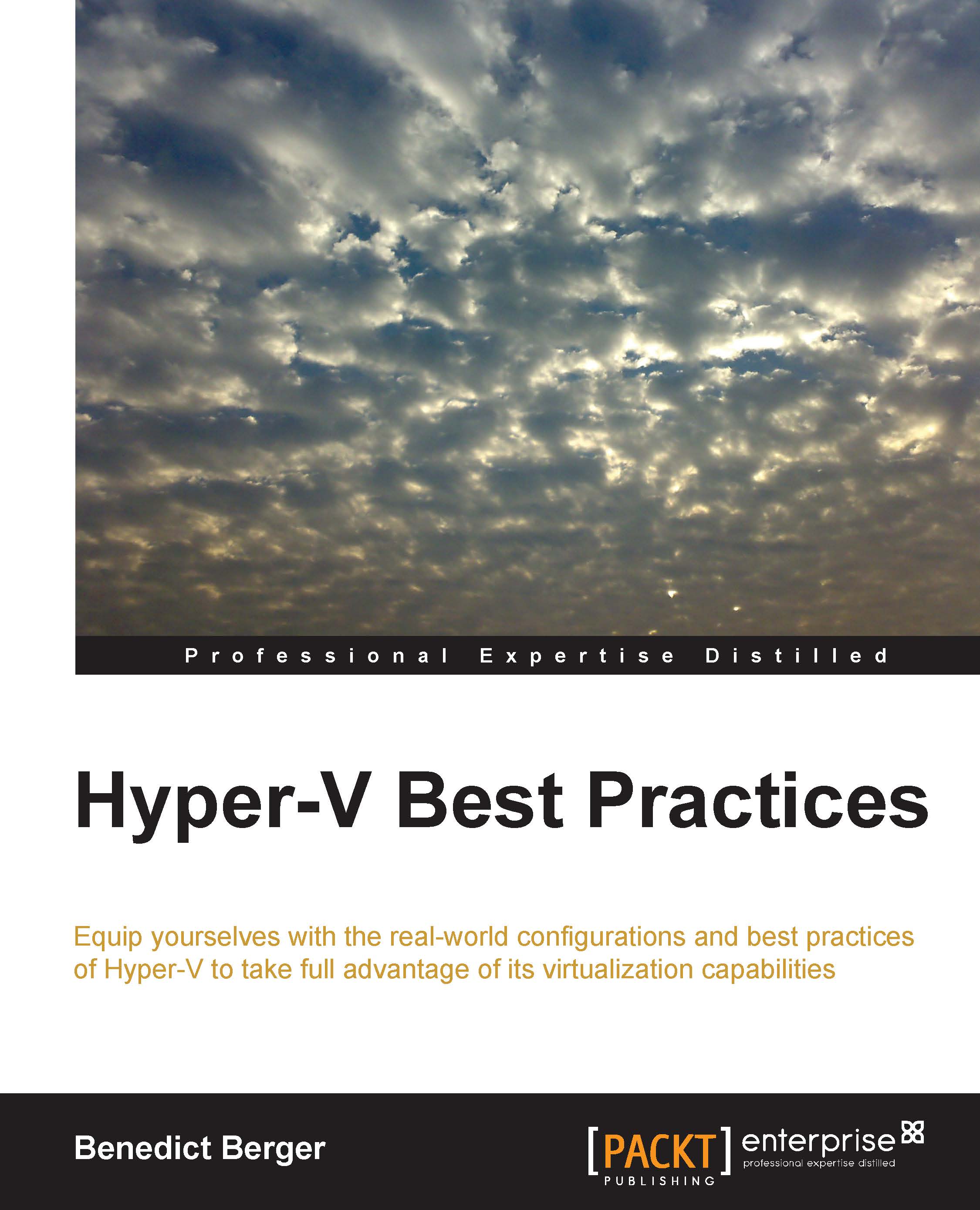Upgrading single Hyper-V hosts
If you are currently running a single host with an older version of Hyper-V and now want to upgrade this host on the same hardware, there is a limited set of decisions to be made. You want to upgrade the host with the least amount of downtime and without losing any data from your virtual machine. Before you start the upgrade process, make sure all components from your infrastructure are compatible with the new version of Hyper-V. Then it's time to prepare your hardware for this new version of Hyper-V by upgrading all firmware to the latest available version and downloading the necessary drivers for Windows Server 2012 R2 with Hyper-V along with its installation media.
One of the most crucial questions in this update scenario is whether you should use the integrated installation option called in-place upgrade, where the existing operating system will be transformed to the recent version of Hyper-V or delete the current operating system and perform a clean installation...