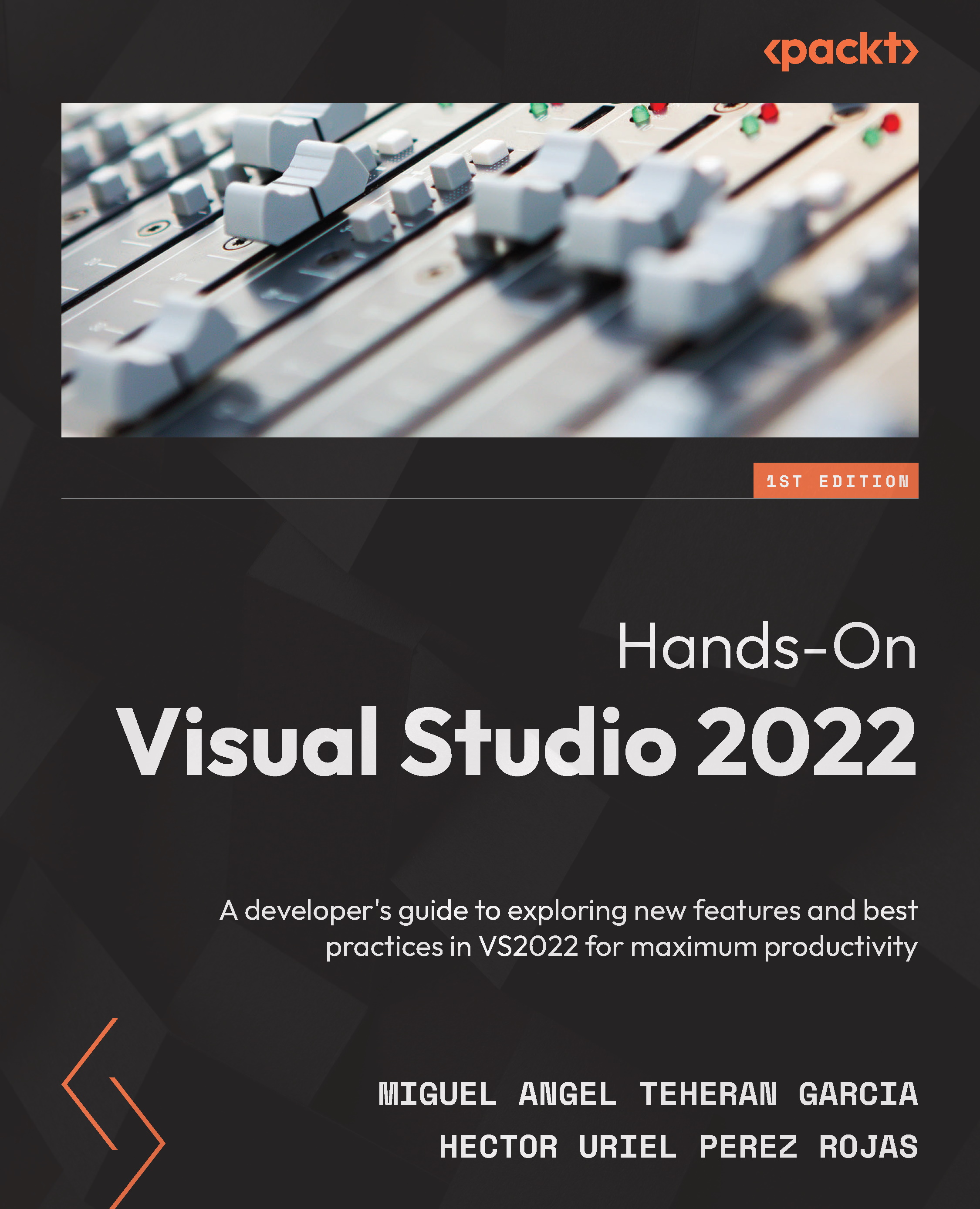Identifying white spaces with Indent Guides
In Chapter 13, Extensions in Visual Studio, we reviewed some extensions in Visual Studio, including Color Preview. With these extensions, we learned how the text editor in Visual Studio can be extended to improve our experience and provide more tools for some technologies and scenarios. Indent Guides is another example of this type of extension that extends the text editor in Visual Studio.
Indent Guides is a simple but useful extension that helps us identify extra white spaces and indentations in the structure of code.
Installing Indent Guides
To install Indent Guides, go to Extensions | Manage Extensions and type Indent Guides in the search bar (see Figure 14.17):
Figure 14.17 – Indent Guides in Manage Extensions
Click on Download to get this extension and then close and open Visual Studio to install it. At this point, follow the steps from the Adding HTML Snippet Pack section to complete the installation...