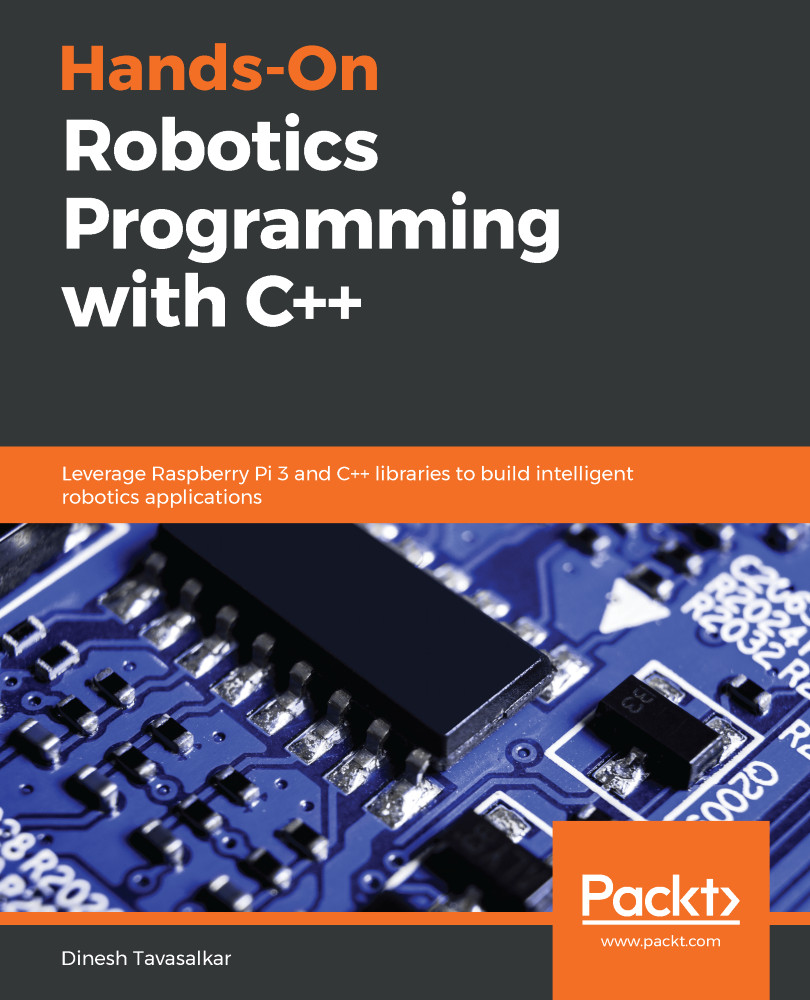wiringPi is a pin-based GPIO access library that is written in C. Using this library, you can control the Raspberry Pi using C/C++ programming. The wiringPi library is easy to set up. Once installed, the Raspberry Pi GPIO pins will have wiringPi pin numbering. Let's take a look at how to download and install wiringPi:
- First, open the Terminal window by clicking on its icon from the taskbar:

- Before installing the wiringPi library, we first need to verify that our Raspberry Pi is up to date by checking for updates. If your Raspberry Pi is not updated, you may face errors while installing the wiringPi library. To update your Raspberry Pi, type the following command:
$ sudo apt-get update
The output of the preceding command can be seen as follows:

Depending on your internet speed, it will take around 10-15 minutes for...