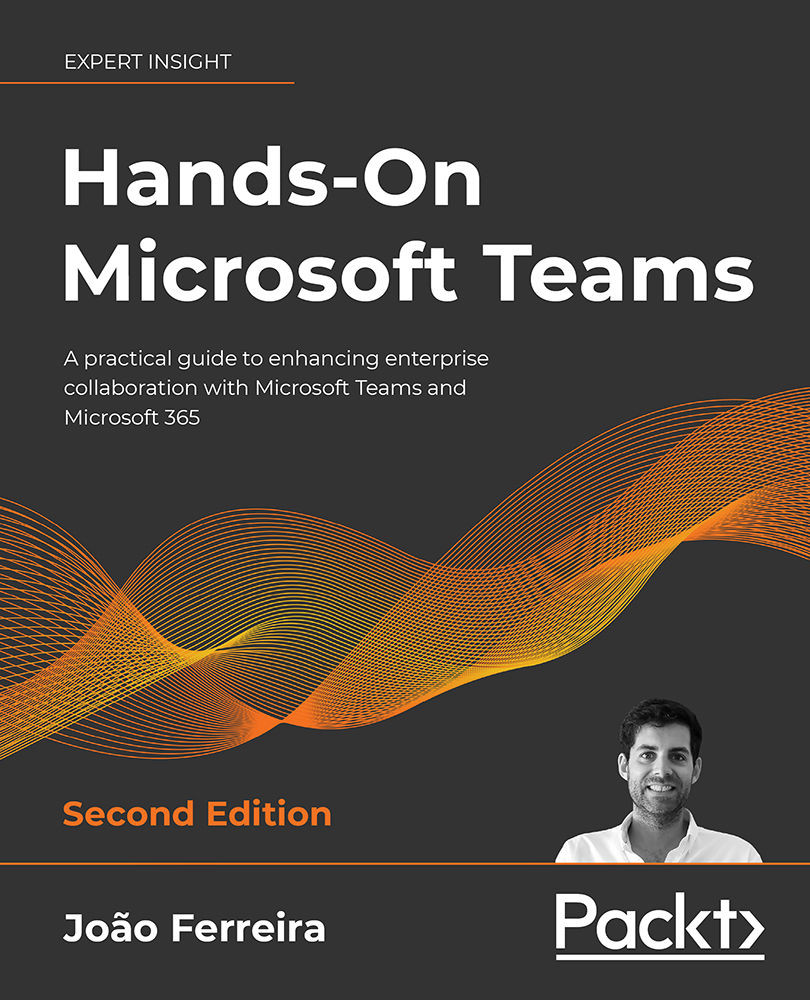Understanding chats in the context of teams
Chats in the context of a team have the same functionalities as described previously. However, due to the different scope of the conversation, there are also a few other options available that will help you to communicate better and be more productive.
The chat feature is the first tab in the channel. It is called Posts and its position and label cannot be modified.
Each channel inside of a team starts with its own Chat app, which allows you to have conversations with all the members of a team, relating to the topic of the channel. The following section describes the special features present within this app.
Reply versus typing a new message
Unlike individual chats, where everything is displayed as a single thread, in a channel, things can quickly get out of control if everybody uses the New conversation button. In a channel chat, each message contains a Reply link underneath. This is the option you should use to reply...