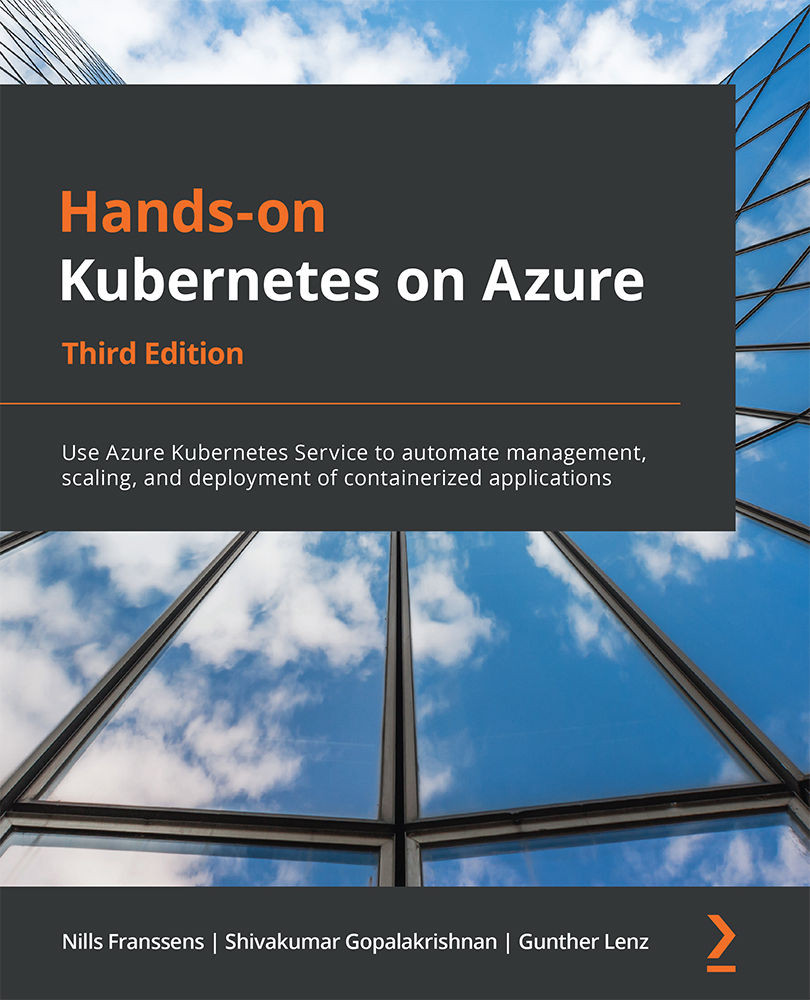Using the Azure Key Vault provider for Secrets Store CSI driver
Now that the CSI driver for Key Vault has been set up on your cluster, you are ready to start using it. In this section, you'll run through two examples of using the CSI driver for Key Vault. First, you will use it to mount a secret as a file in Kubernetes. Afterward, you will also use it to sync Key Vault secrets to Kubernetes secrets and use them as an environment variable.
Let's get started with the first example, how to mount Key Vault secrets as a file.
Mounting a Key Vault secret as a file
In this first example, you will create a new SecretProviderClass in your cluster. This object will allow you to link a secret in Key Vault to a pod in Kubernetes. After that, you'll create a pod that uses that SecretProviderClass and mounts the secrets in that pod. Let's get started:
- The SecretProviderClass requires you to know your Azure Active Directory tenant ID. To get this, run the...