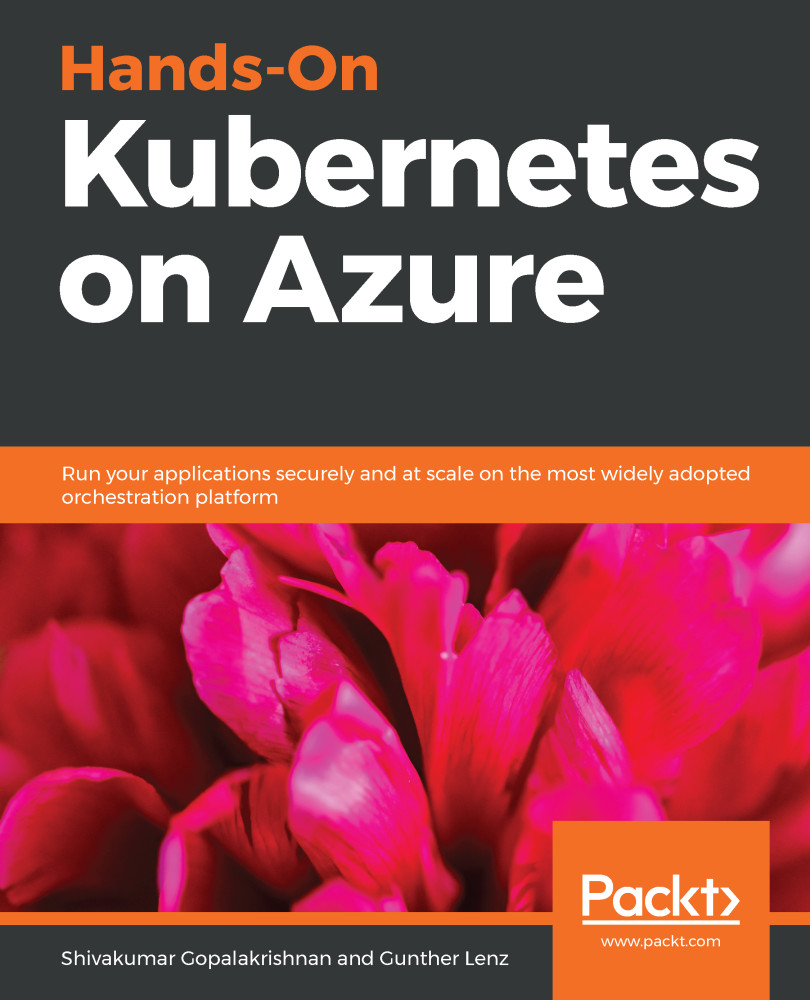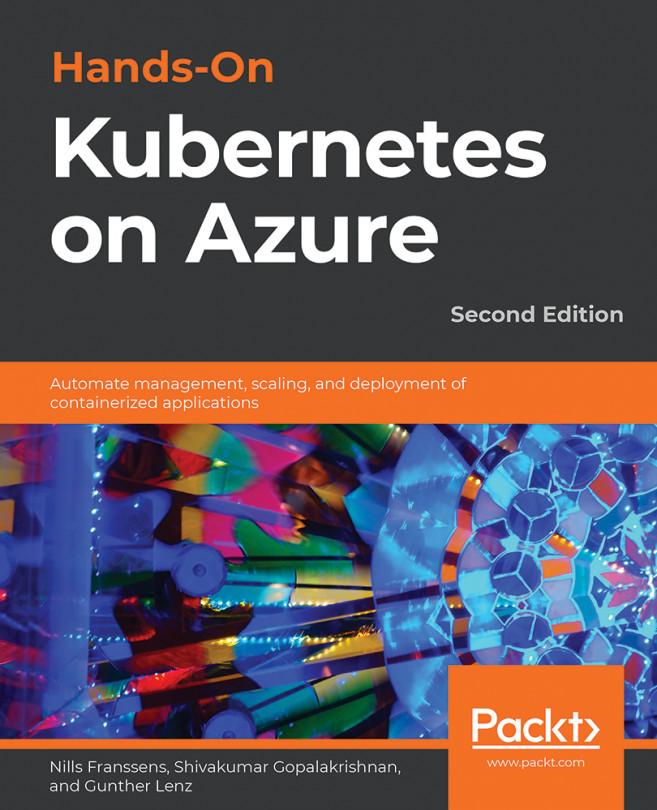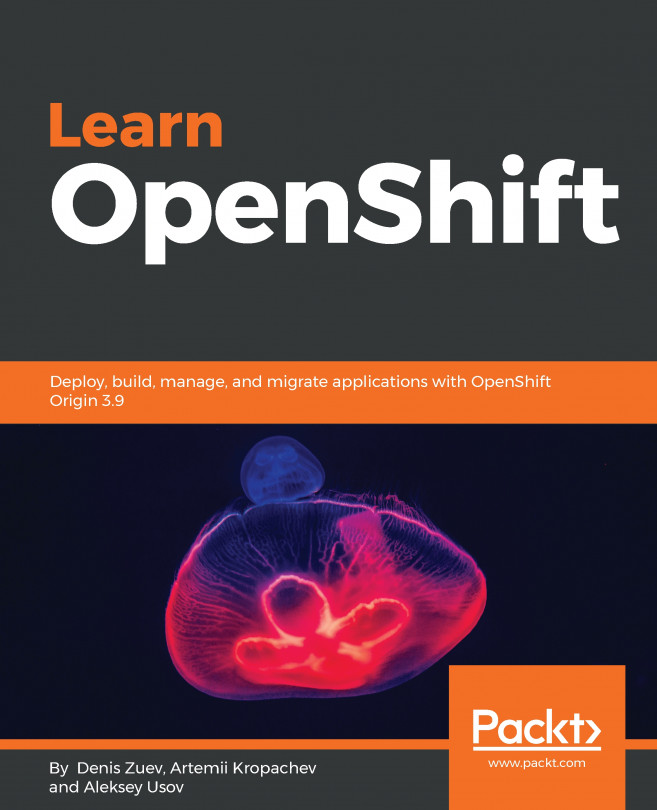We are going to jump straight in by creating our Azure Kubernetes Service (AKS). By doing so, we are also going to familiarize ourselves with the Azure portal. Please note that we are going to ask you to blindly click here and there. We will explain the different concepts later in the appropriate context or as side notes. For now, trust us, we are engineers (at least we used to be).
Navigating the Azure portal
Creating your first AKS
On the top center where the search icon is, type this:
aks
You will see Kubernetes services under SERVICES. Click on it:

You have to add a new Resource Group. Type handsonaks and myfirstakscluster for the cluster name:

Use the previous names for Resource Group and Cluster Name. We will be using...