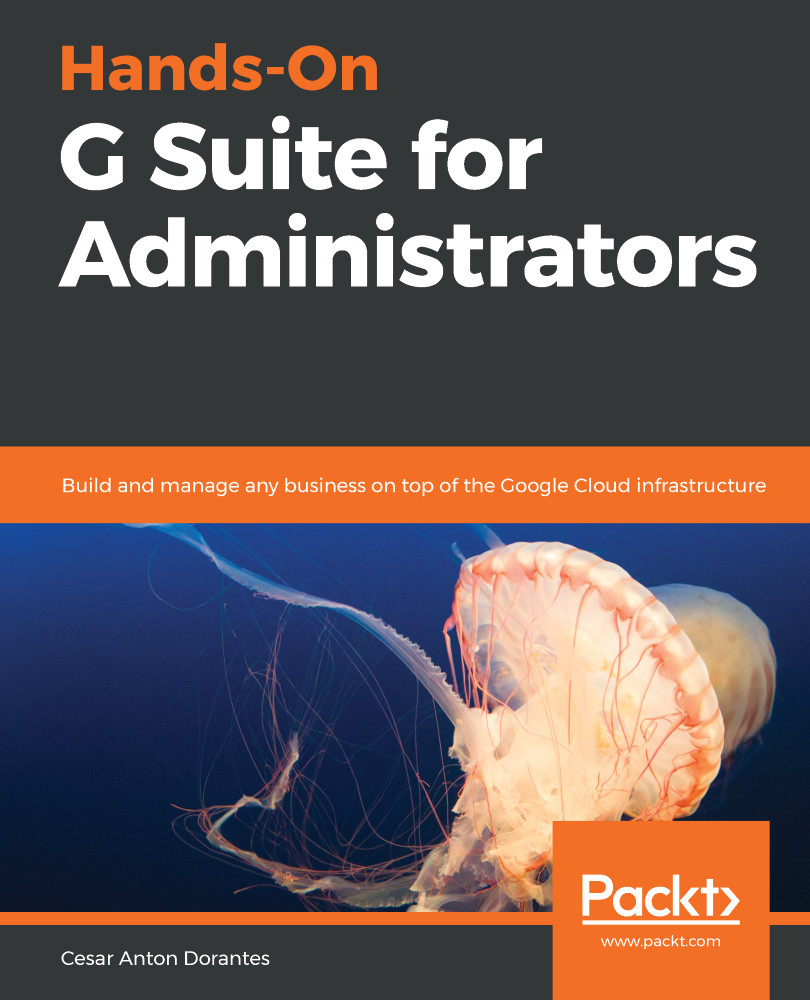Google Sites makes it very easy to add new content on a site, as each page of a site is build by elements arranged vertically: at the top you will find the logo, name of the site, and the navigation menu, followed by the (optional) header of your site.
Only the header is static; below it, you can use as many elements as you find necessary. Elements on a site will be placed one on top of the another, and you can change the order by simply dragging the element to the position where you want it to be.
Each element covers the entire width of the site; this allows it to easily adapt to small devices, such as mobiles, in a vertical position.
In sites, you can simply insert elements on the site and then adjust them as needed. You will need a text box to show the welcome message; follow these steps to create one:
- Click Insert on the right-hand side menu:

- Click the...