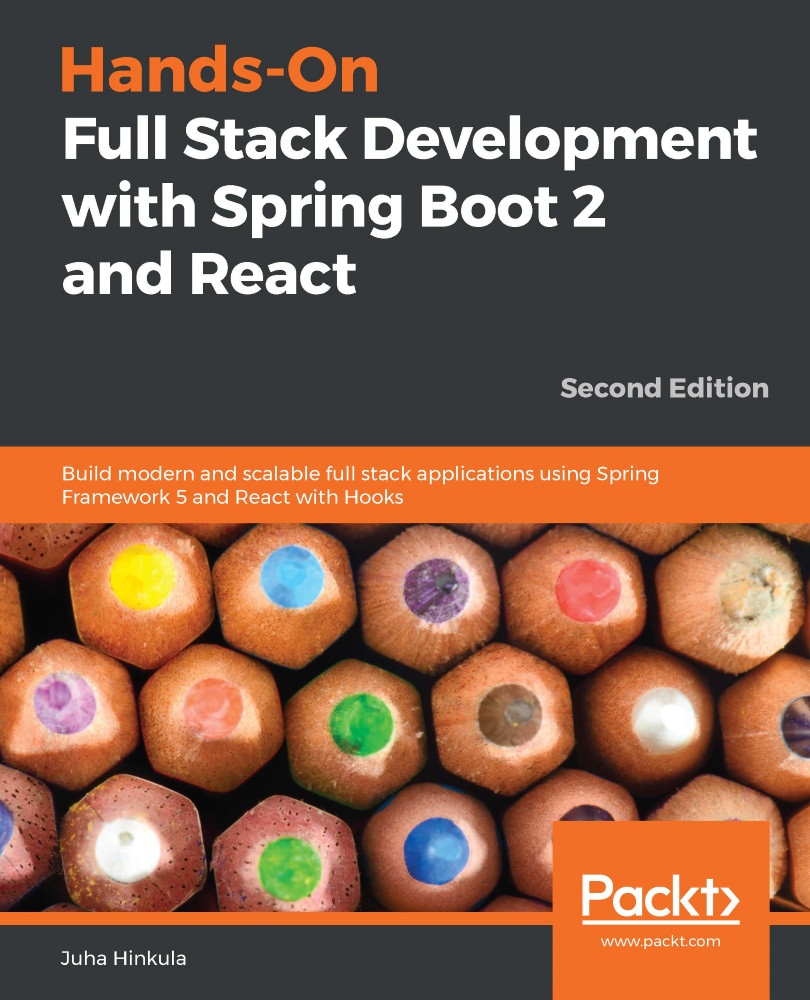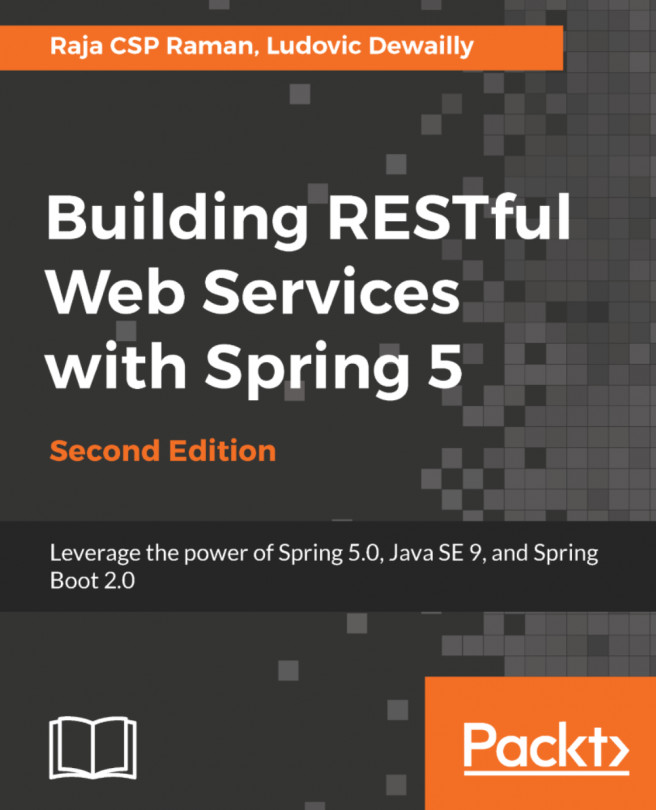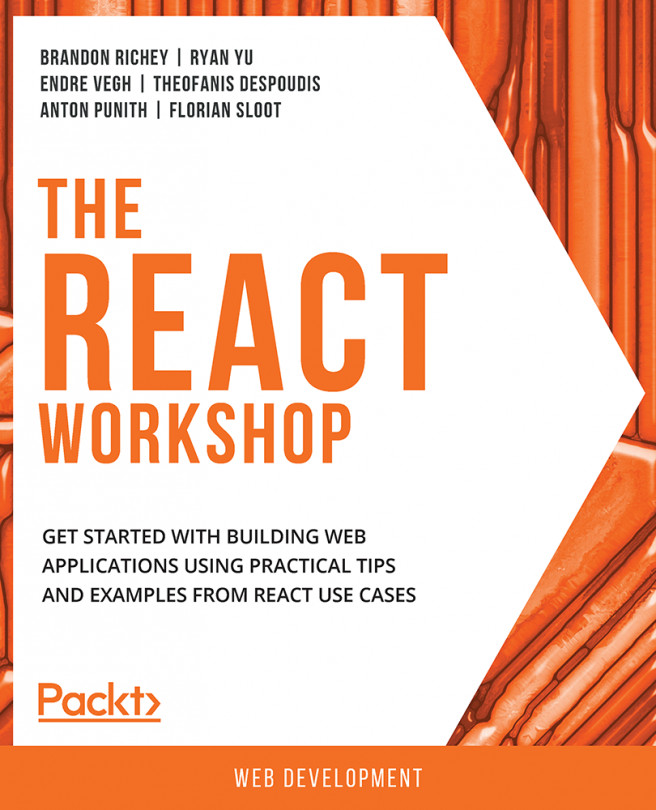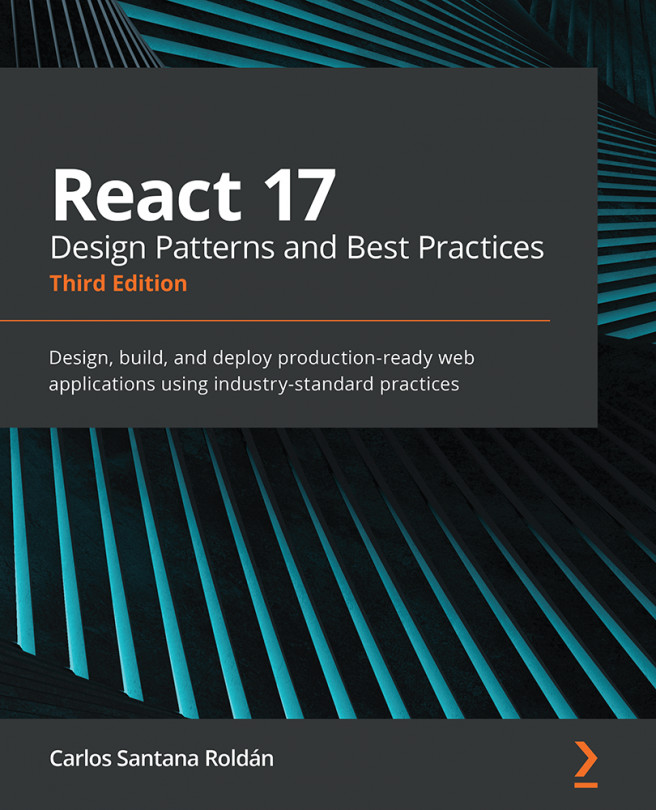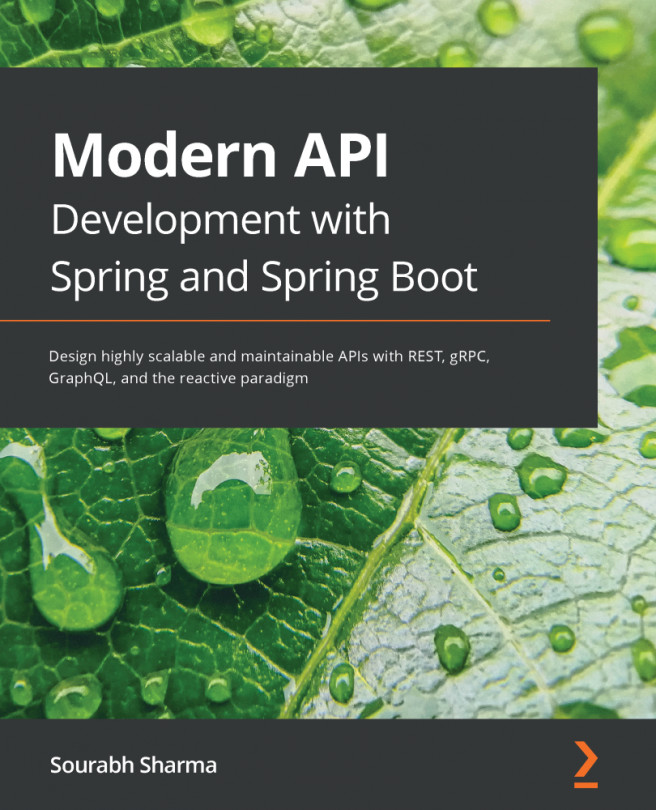One feature that we will also implement is a Comma-Separated Values (CSV) export of the data. There's a package called react-csv (https://github.com/abdennour/react-csv) that can be used to export an array of data to the CSV file.
If your app is running, stop the development server by pressing Ctrl + C in the Terminal, and type the following command to install react-csv. Post installation, restart the app:
npm install react-csv
The react-csv package contains two components—CSVLink and CSVDownload. We will use the first one in our app, so add the following import to the Carlist.js file:
import { CSVLink } from 'react-csv';
The CSVLink component takes the data prop, which contains the data array that will be exported to the CSV file. You can also define the data separator using the separator prop (the default separator is a comma). Add...