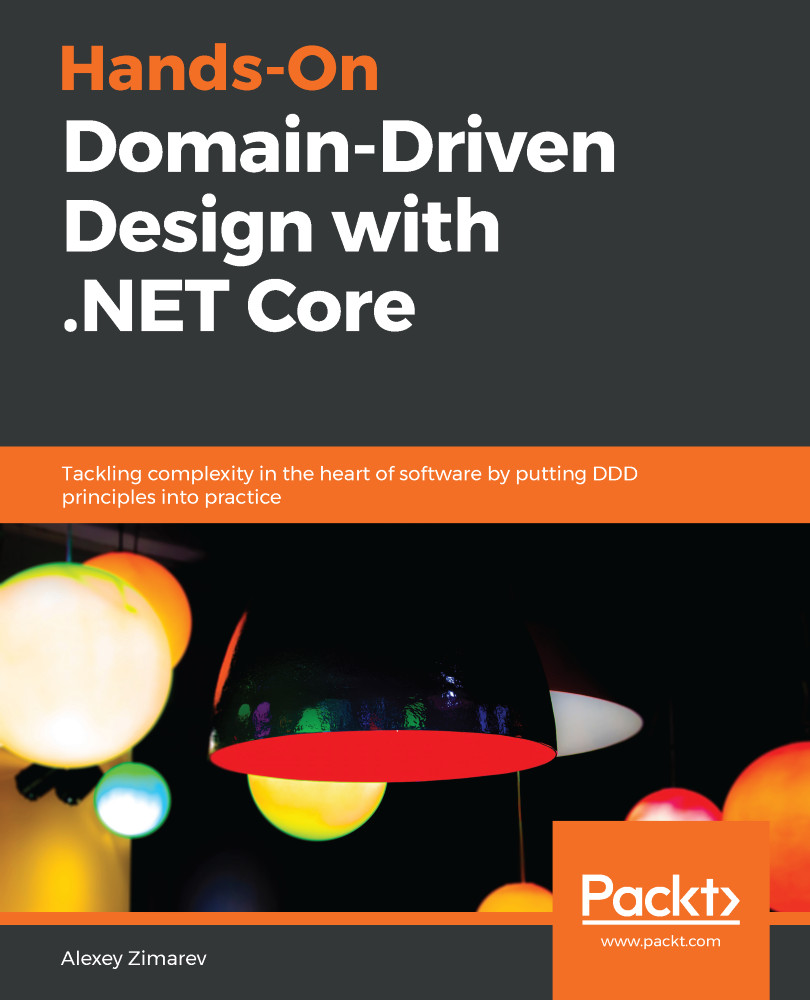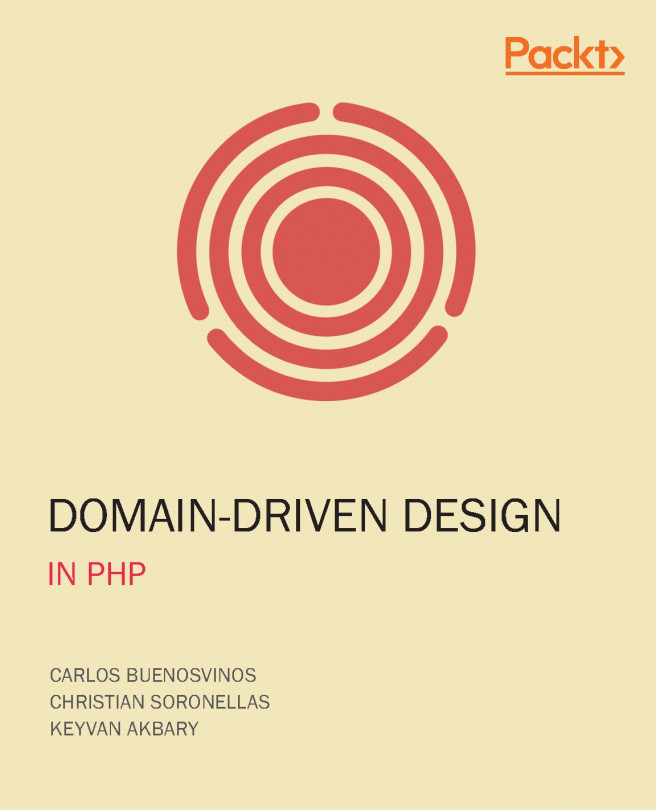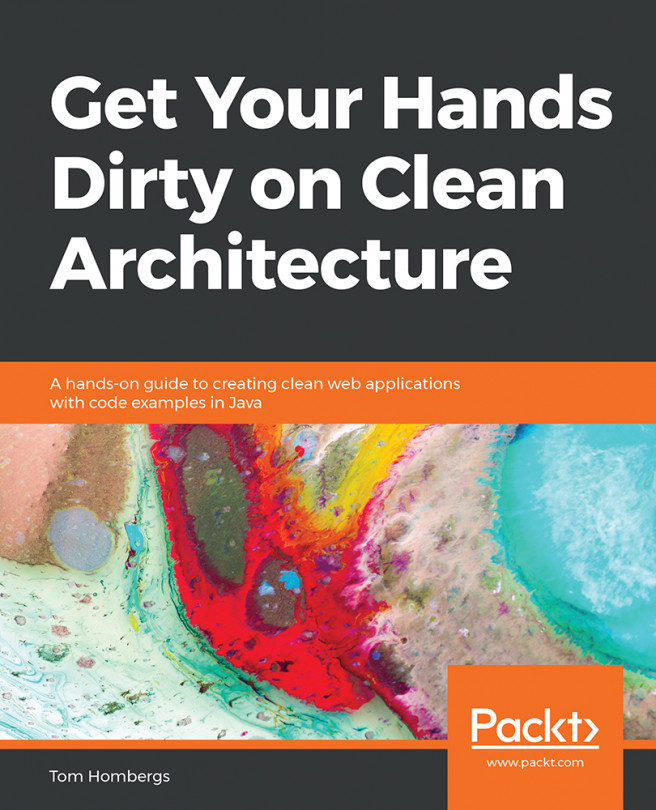In this chapter, we will be using the Event Store (https://eventstore.org), which is an open source database.
The easiest way to run Event Store is to use Docker. We've used docker-compose in previous chapters, so it will be the same experience with the Event Store.
The code for this chapter contains a docker-compose.yml file that allows you to use Event Store by executing this command:
docker-compose up
Docker will pull the latest image from Docker Hub and start a named container. Two ports are mapped by this command from the container to your machine: 2113 and 1113. Port 2113 is used to access Event Store via HTTP, and 1113 is used for TCP connections.
After the container starts, you can check its status by opening http://localhost:2113 in your browser. You will get the following login prompt:

There, you need to enter the default credentials: admin...