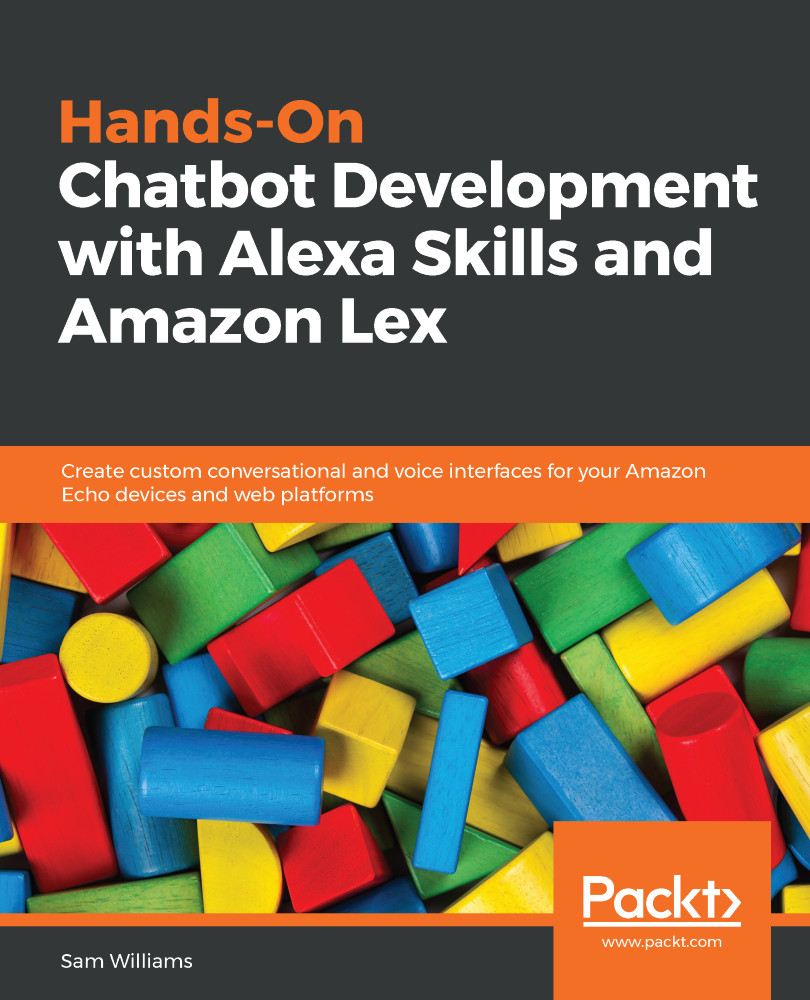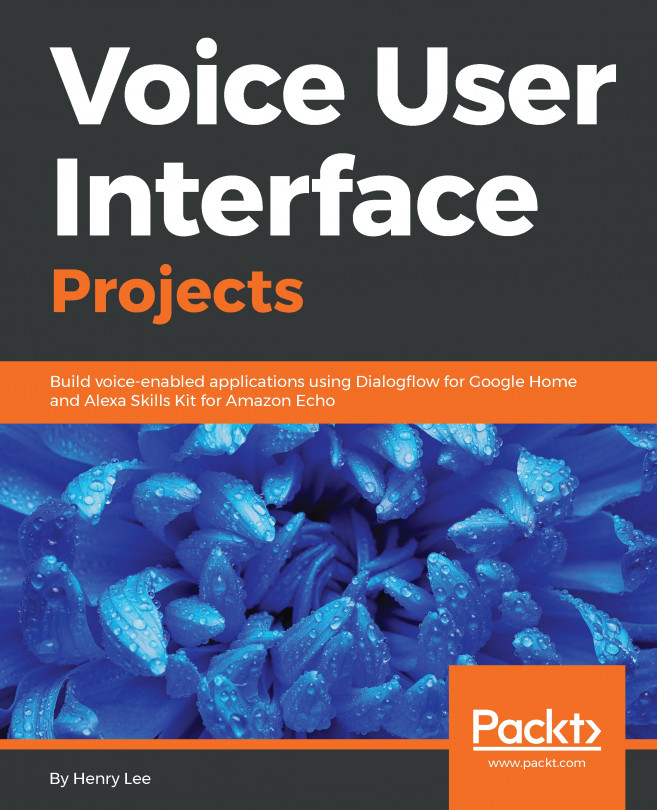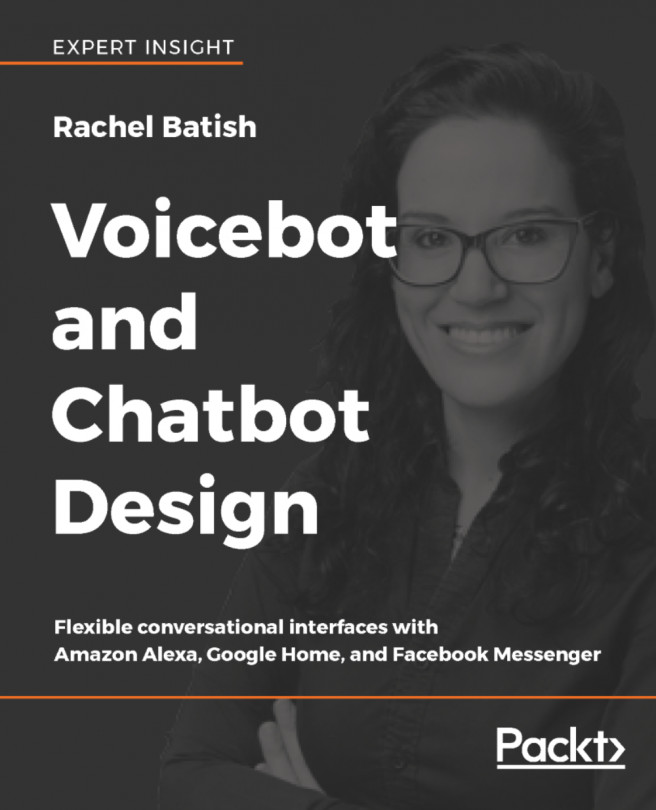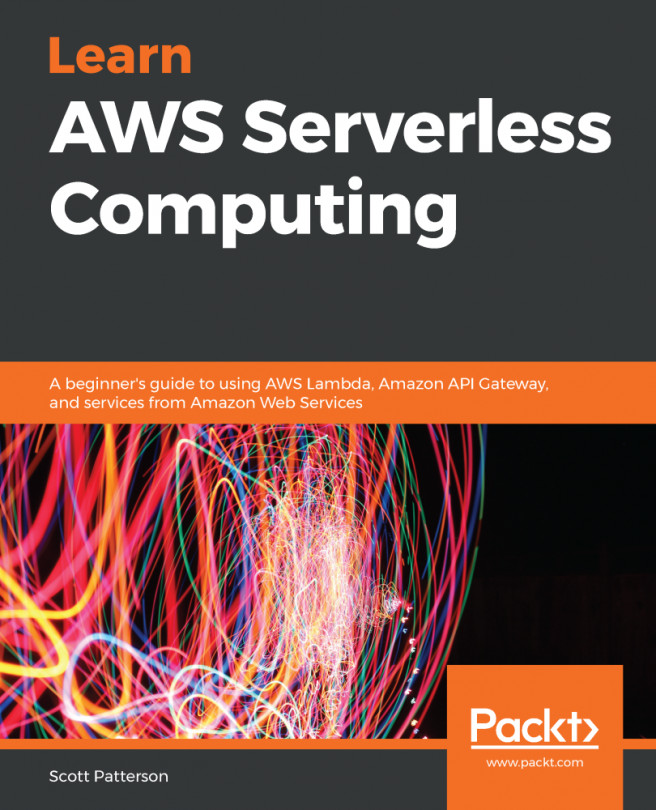To launch your skill to the Alexa Skill Store, we need to move to the next tab. This is where you will set up the information that will be present on the Alexa Skill Store. You need to give your skill a unique name, short and long descriptions, and example utterances. Then you get to upload an icon and select the category and keywords for your skill. The category and keywords should be carefully considered as this is probably how users are going to find your skills.
The last part on this page is the privacy policy and terms of use URLs. You need to have these if you are going to have a skill in the skills store. There are lots of examples out there and they shouldn't be very complicated for skills that don't store or even ask for user information. Any app that does use and store user information will need a more detailed privacy policy and it may...