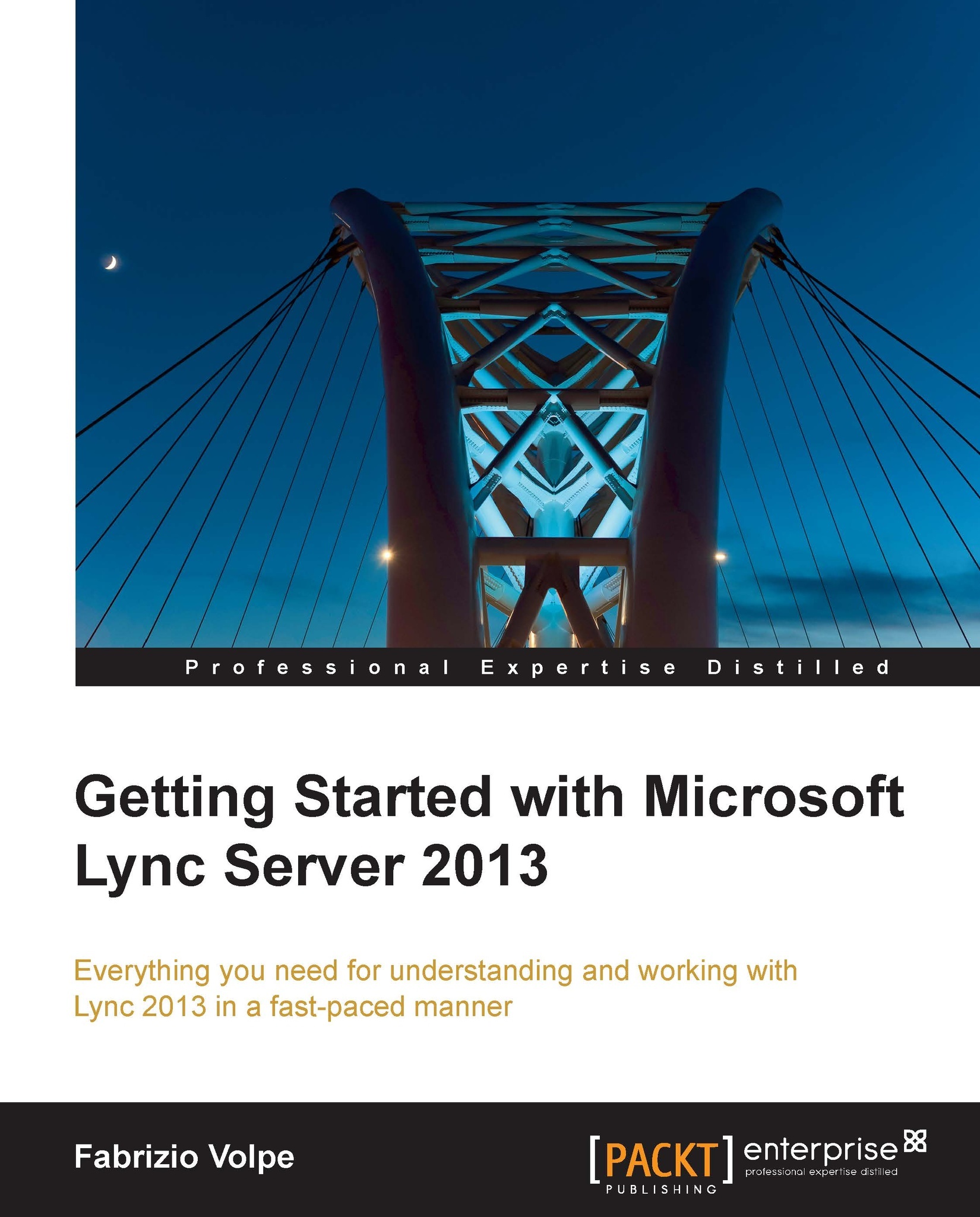The DNS configuration
To enable Lync mobile clients to connect without having to manually add the parameters of the Lync services (also known as Autodiscover Sevices), we have to create two different records, one on the internal DNS and one on the public DNS:
LyncDiscoverInternal: This is an internal DNS CNAME (that is, an alias of another standard domain name) or a record to resolve the internal Autodiscover Service URLLyncDiscover: This is an external DNS CNAME or a record to resolve the external Autodiscover Service URL
The first record should point to our internal pool or Standard Edition server, while the second record, the "public" URL of Autodiscover, should be headed to the public address of the reverse proxy.