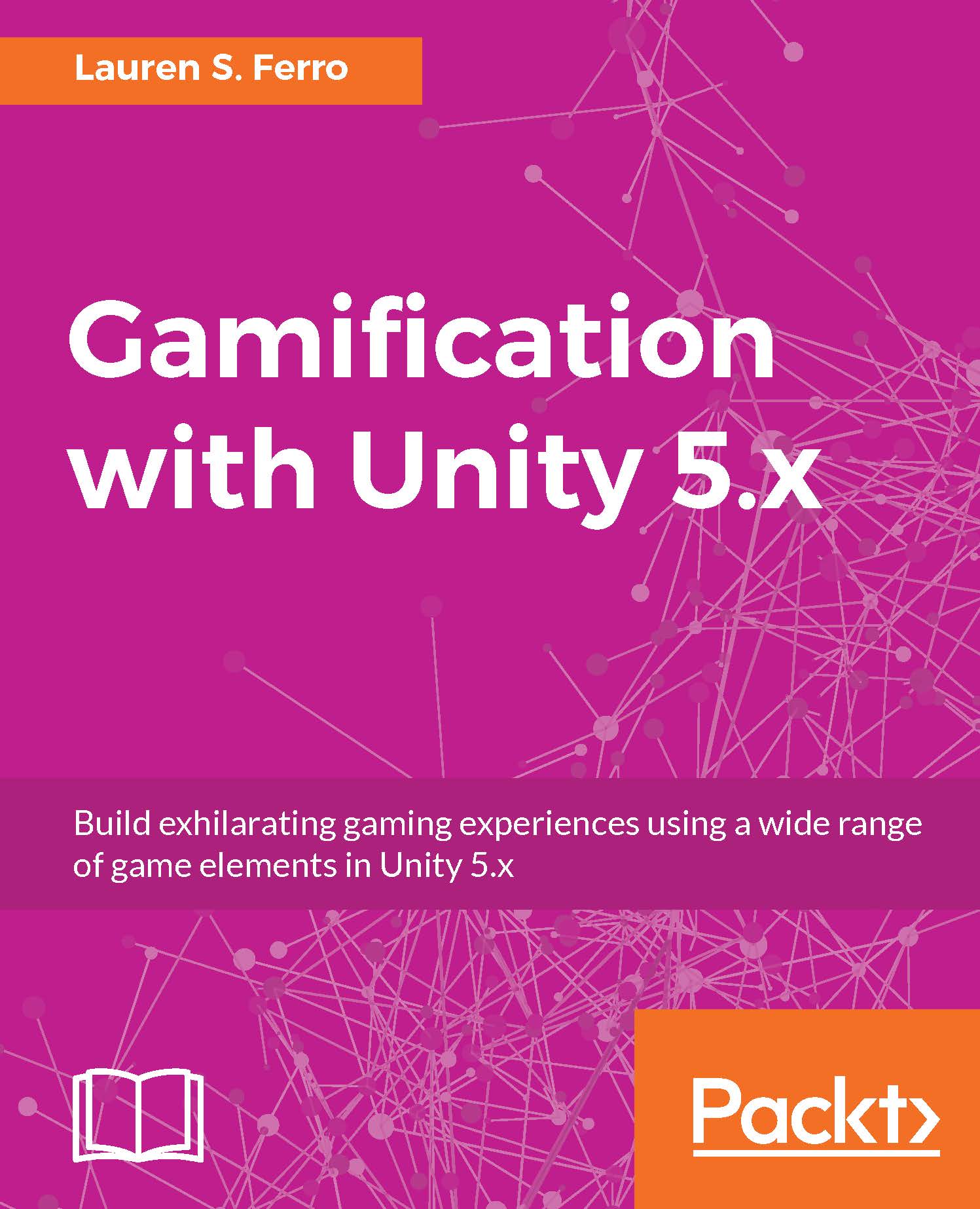Getting started
In Chapter 6, Breathing Life into Your First Creation - Creating and Importing Assets for Your Application, we saw how to create graphics in Illustrator and then how to import them into Unity. However, we didn't take into consideration all the graphics that we need to create for the application.
We still need the following graphics:
A set of icons for our tasks
A set of icons for our unlockables
Four icons for the priority of the tasks
The menu button
The lateral menu bar
A background for the different screens of our application
In the following screenshot, we can get an idea of the kinds of graphic that are in the package for this book:
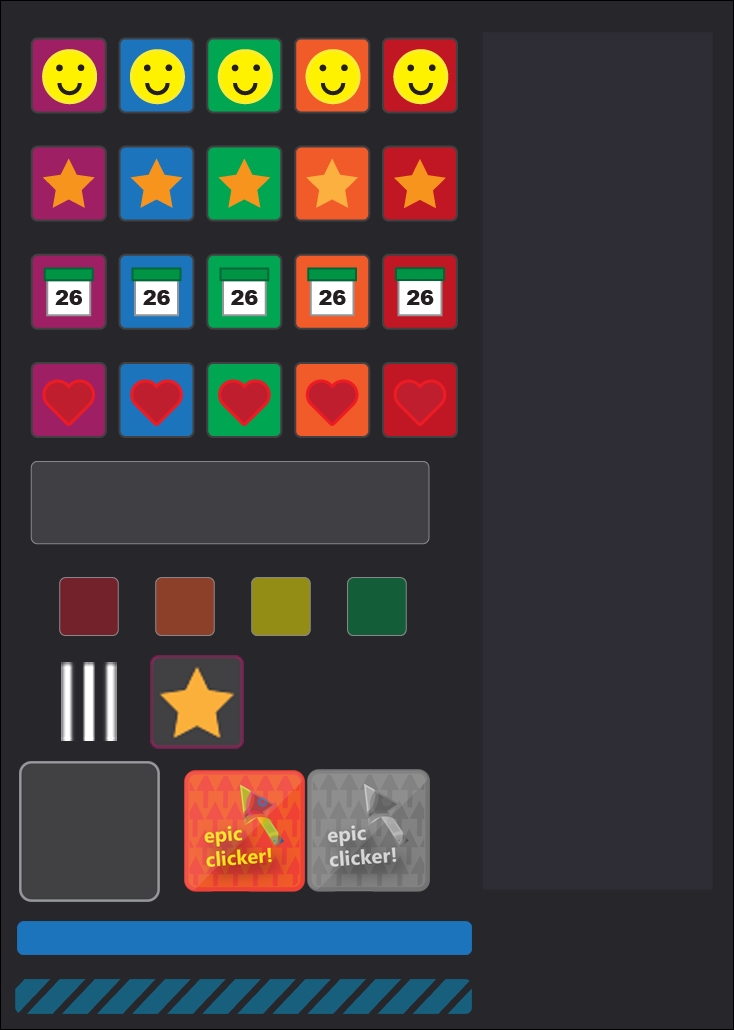
So, I invite you to create your own graphics by revisiting the previous chapter, which covered some basics in Adobe Illustrator. In any case, if you don't have time, or for any other reason you don't want to, you can always download all the graphics for this book from player26.com. Again, using your own graphics gives an additional personal touch...