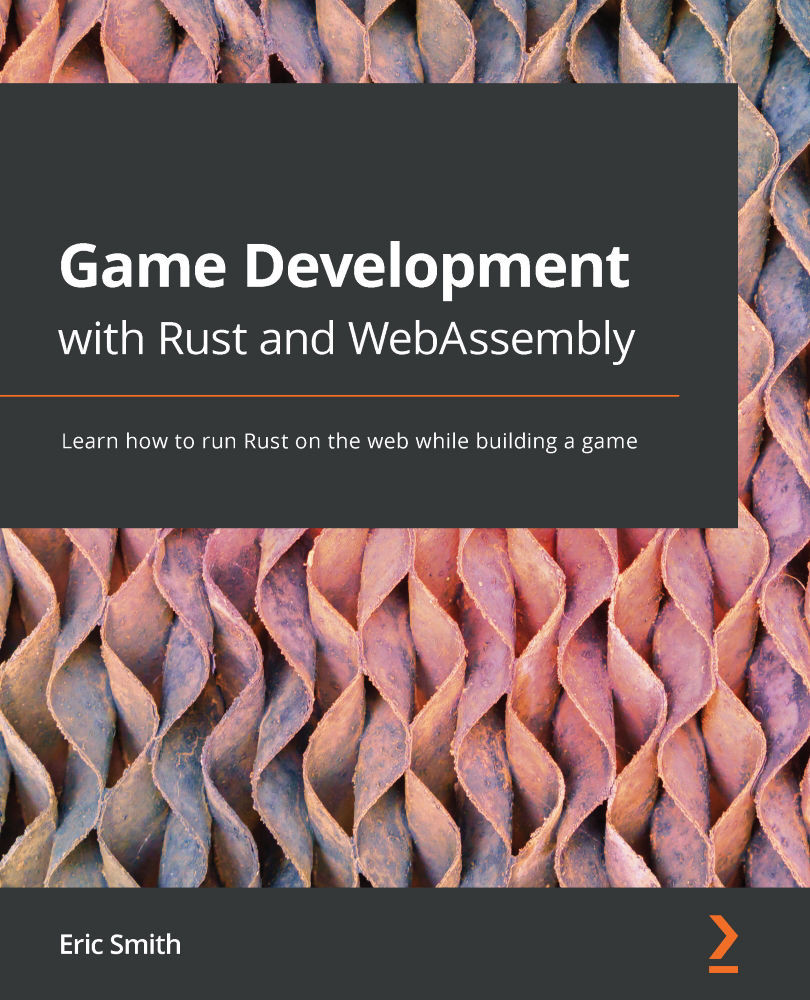What this book covers
Chapter 1, Hello WebAssembly, sets up your first WebAssembly project, explains the toolchain, and runs an application in the browser, drawing to the HTML Canvas that we'll be using throughout this book.
Chapter 2, Drawing Sprites, introduces you to our main character, Red Hat Boy, by showing you how to render a .png file to the screen. Then, we'll make Red Hat Boy run with animation and a sprite sheet.
Chapter 3, Creating a Game Loop, introduces a very basic game engine, so that we can move our character all around the screen at 60 frames per second.
Chapter 4, Managing Animations with State Machines, describes how to make Red Hat Boy run, slide, and jump with state machines and the Rust typestate pattern.
Chapter 5, Collision Detection, starts to make the game fun, making Red Hat Boy crash into and jump over obstacles. We'll introduce axis-aligned bounding boxes and tweak them to account for transparency.
Chapter 6, Creating an Endless Runner, takes the game from one scene into a scene where Red Hat Boy runs to the right, jumping procedurally generated obstacles and platforms that continue for as long as you can keep playing.
Chapter 7, Sound Effects and Music, shows us how to use the Web Audio API to get real immersion into the game with sound effects and catchy music.
Chapter 8, Adding a UI, integrates HTML with the canvas to create a UI, restructuring the game to make it fit.
Chapter 9, Testing, Debugging, and Performance, helps us write some automated tests for the game and investigates performance with the browser tools.
Chapter 10, Continuous Deployment, deploys our game to the web so that anybody can play!
Chapter 11, Further Resources and What's Next?, takes us through what to do next for bigger, more ambitious games.