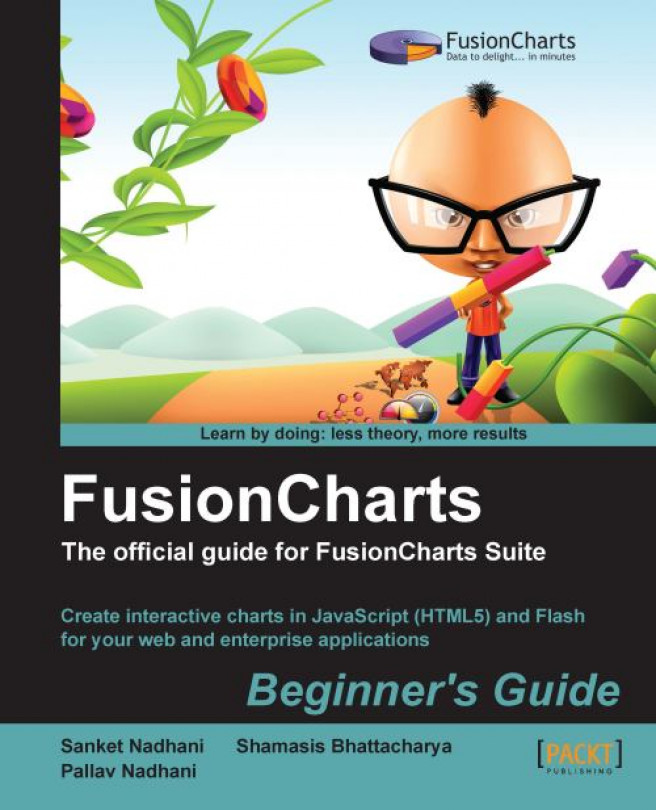LinkedCharts for simplified drill-downs
In our earlier example, we had to create one web page for each descendant chart. This could mean that if you have dozens of data points in your parent chart, you will need to create dozens of HTML pages, each to contain a descendant chart. This could get murky and unmanageable.
In an effort to curtail this, FusionCharts has a nifty feature called LinkedCharts. Using LinkedCharts, you can do one of the following:
1. Reduce the number of web pages to just one by curtailing the creation of all web pages that contain descendant charts. This web page contains the parent chart and loads the descendant charts in this page itself, as and when required. However, the number of XML files in this case remains the same, one for the parent chart, and one for each descendant chart.
2. Or, you can even go further and curtail all the XML files of descendant charts. In this case, all the data is contained in the XML of the parent chart.
Let us consider an example for both...