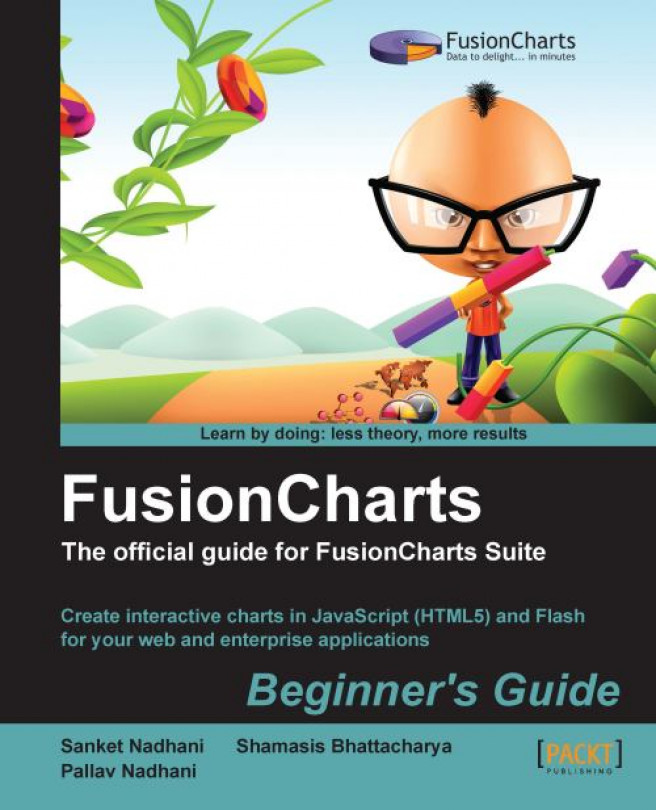What is FusionCharts Suite?
FusionCharts Suite is a collection of four products, each of which help generate different types of charts, gauges, or maps in web applications. These data-visualization components are ideal for use within reports, dashboards, analytics, surveys, and monitors in web and enterprise applications. The visualizations are rendered using both Adobe Flash and JavaScript (HTML5), thereby making the experience seamless across PCs, Macs and a wide spectrum of devices including iPads and iPhones.
The four products in the suite are:
FusionCharts XT: This helps create the 45 most used chart types such as pie, column, bar, area, line, stacked, combination, and advanced ones such as Pareto and Marimekko.
FusionWidgets XT: This helps create Key Performance Indicators (KPI) and make real-time data in dashboards, monitors, and reports more insightful. It includes a wide variety of charts and gauges such as dial charts, linear gauges, Gantt charts, funnel charts, sparklines, data-streaming column, line, and area charts.
PowerCharts XT: This helps create charts for domain-specific usage such as those in network diagrams, performance analysis, profit-loss analysis, financial planning, stock price plotting, and hierarchical structures.
FusionMaps XT: This consists of over 550 geographical maps, including all countries, US states, and regions in Europe for plotting business data.
All the products are built on a common framework and offer similar ways to use and configure them. To start with, we will create charts using FusionCharts XT and later explore charts of other products in Chapter 8, Selecting the Right Visualization for your Data and Chapter 7, Creating Maps for your Applications. Without further ado, let us get started and build our first chart. For that, you will first need to download FusionCharts Suite.