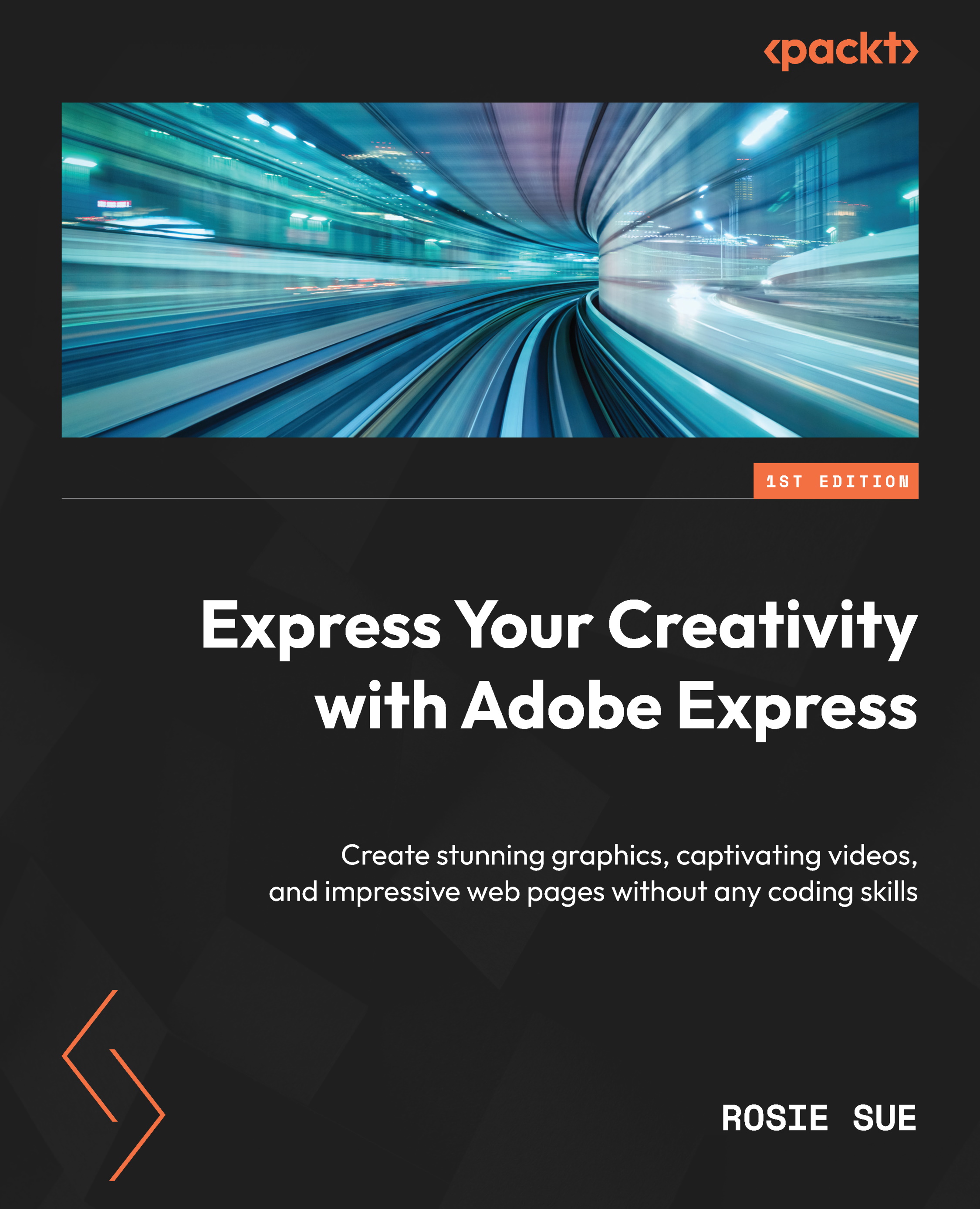How to adjust audio – adjusting the volume, recording a voiceover, and adding a soundtrack
In this section, we will explore the techniques for adjusting audio components in your videos. You will discover how to modify the volume of videos, record voiceovers, and incorporate soundtracks to enhance your video projects:
- Click on the pencil icon in the top-right corner of the video preview.

Figure 11.18 – Click on the pencil icon
Express will display several editing options for your video.

Figure 11.19 – Video editing options
- Clicking on the speaker icon (the last icon) will reveal three volume options: Loud, Soft, and Mute. Select your preferred volume to adjust the volume of videos.

Figure 11.20 – Adjust the volume
- To record a voiceover, click on the microphone icon in the purple circle in the middle of your video preview.
 ...
...