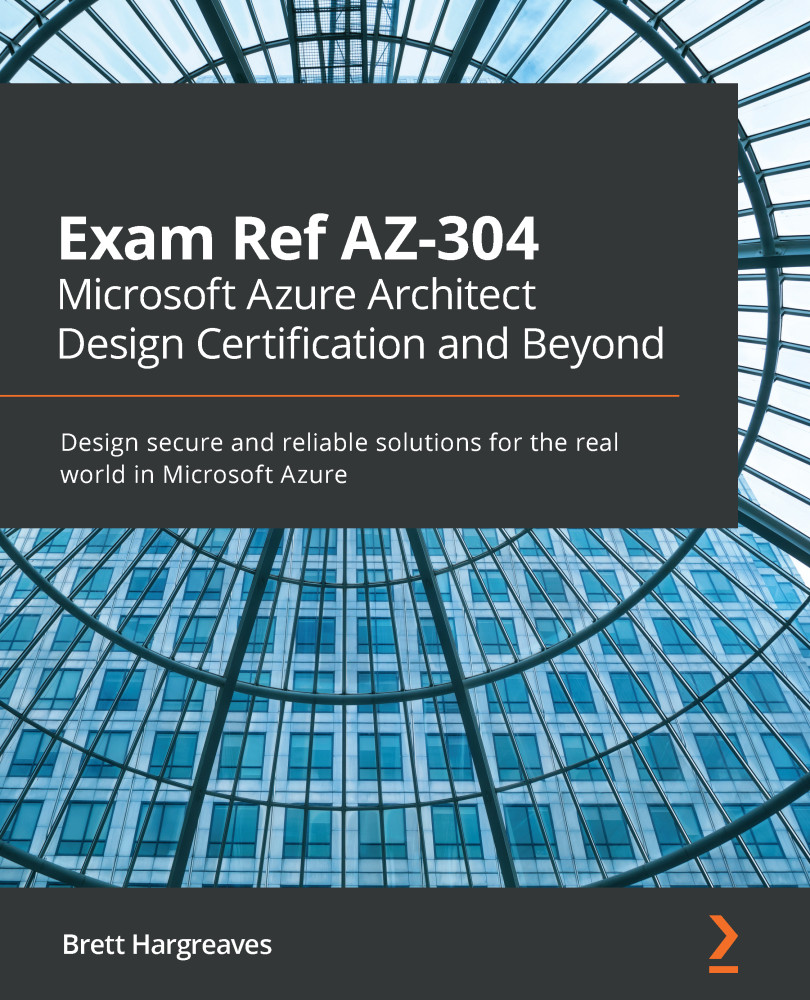Looking at the Azure REST API
The first option we will consider is the Azure REST API. All actions on Azure resources are managed through ARM, and this is exposed by a set of APIs. When we perform actions in the Azure portal, we are actually making HTTP calls to the REST APIs.
Information Note
Representational State Transfer (REST) is an architectural pattern that exposes data using a defined set of standards in a text-based format using stateless protocols – that is, information between calls (the state) is not expected to be maintained. A web service that implements this pattern is said to be RESTful.
Other management options such as PowerShell, CLI, and DevOps also just wrap calls to the APIs in a more friendly way; however, you can interact with those APIs directly, as we can see in the following diagram:
Figure 17.1 – REST APIs are used by other services
Any call to the API must use the following URI and format:
https://management.azure.com/<resource...