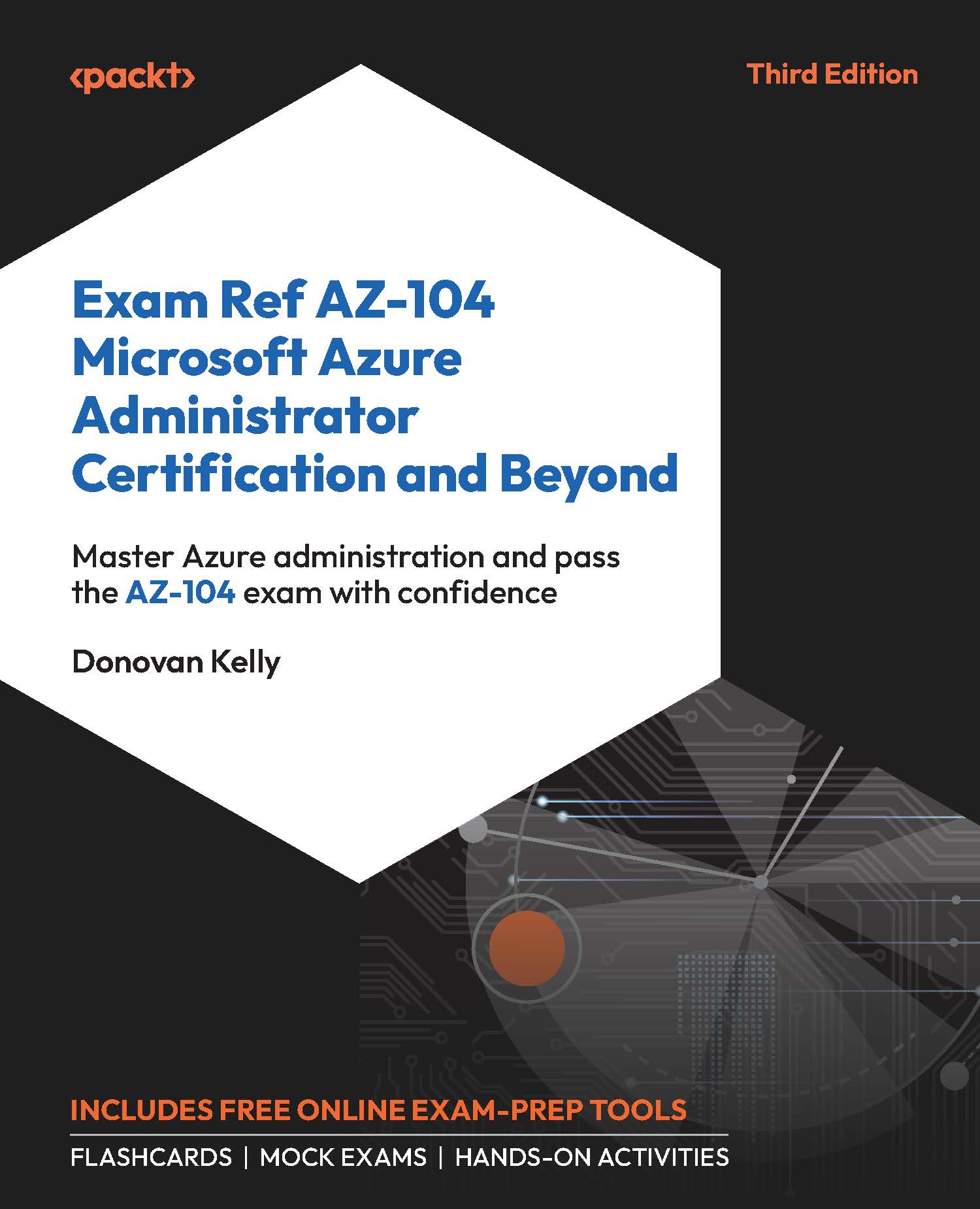Creating an App Service Plan
In this exercise, you will be creating an App Service plan for Azure. This will act as the server configuration for hosting your Azure web applications and function applications. Follow these steps to do so:
- Sign in to the Azure portal at https://portal.azure.com.
- Create a new resource group to use for this exercise named
AZ104-AppServices. - Once created, navigate to the new resource group, click
Overviewvia the left menu, and clickCreate. - Type
app service planin the Marketplace search bar and click theApp ServicePlancard. - On the next screen, click
Create, as shown in the following figure:
Figure 15.2: App Service Plan – Create
- Enter the following details for the
App Service Plandetailssection: Name:myappserviceplanOperatingSystem:WindowsRegion: Any region that suits your preference

Figure 15.3: App Service Plan details
- For the
Pricing plandropdown...