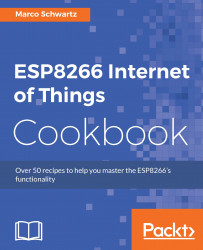Sending e-mail notifications
In this recipe, you will learn how to send e-mail notifications from your ESP8266 board. To achieve that, we will use the e-mail service on the IFTTT platform. This way, we will receive an e-mail from the ESP8266 whenever the temperature goes down by 30 degrees Celsius.
Getting ready
You will need the following hardware components:
ESP8266 board
USB cable
DHT11 temperature/humidity sensor (https://www.sparkfun.com/products/10167)
10 kΩ resistor
Breadboard
Jumper wires
The setup will be the same as in Automation with IFTTT of this chapter:

Note
If you do not have an e-mail account, start by creating one on the e-mail service provider of your choice. In this recipe, we will be using a Gmail account.
How to do it…
Create a new applet on IFTTT and click on this to select the service that is going to be monitored. Select the Maker service and configure it (refer back to Automation with IFTTT).
Once the setup is complete, click on that to select the service whose actions are going...