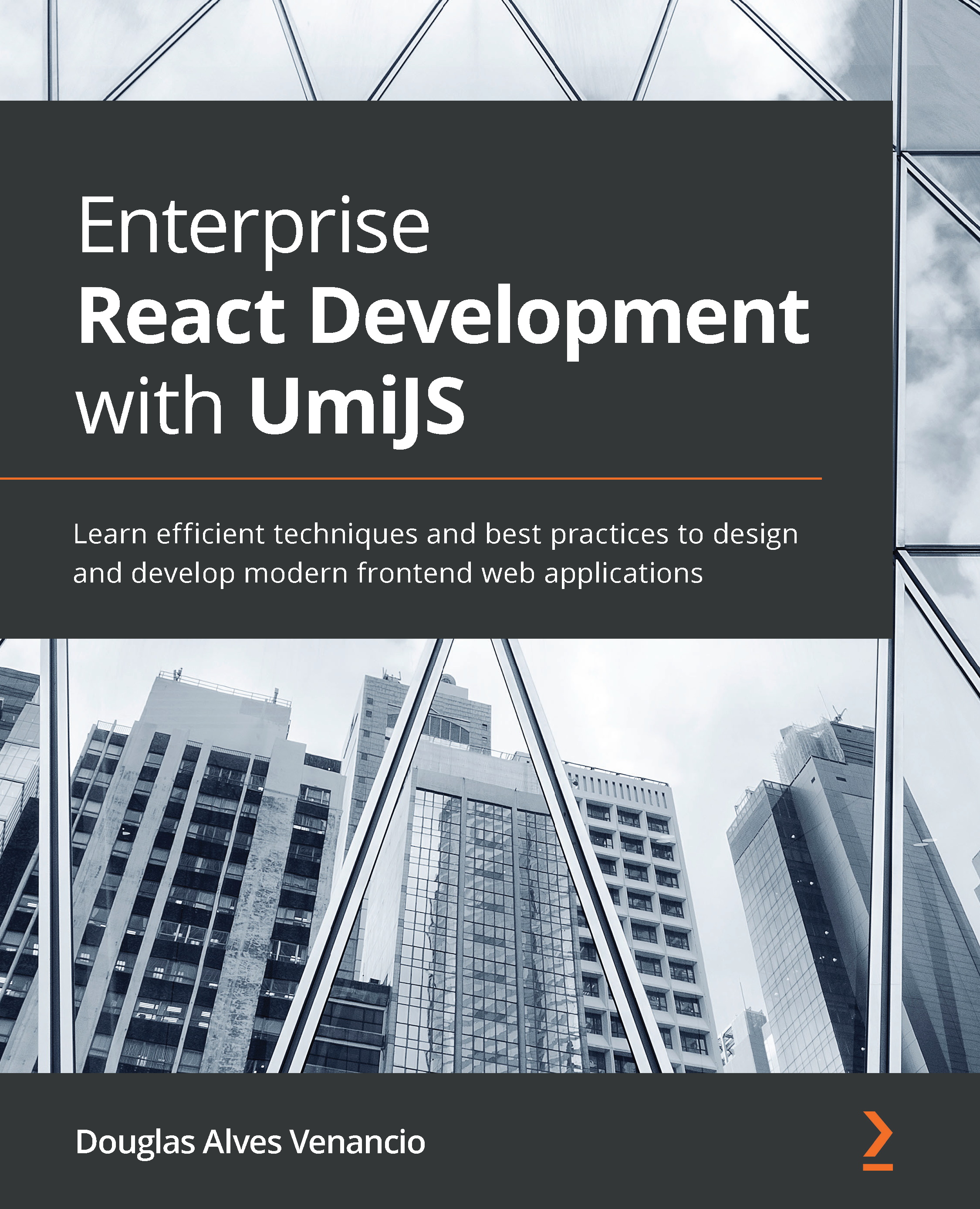Summary
In this chapter, we discussed code style and learned that it is essential to ensure a consistent code style when working on professional projects with multiple team members.
We learned how to use EditorConfig to define a consistent code style across IDEs and editors and maintain the same formatting regardless of developers' preferences. Next, we learned how to work with Prettier to enforce the code style and how to avoid redundancy when working with Prettier and EditorConfig in the same project.
We also installed and configured ESLint to improve the code quality by analyzing and reporting code issues in your project. We disabled the ESLint style rules by installing and extending the Prettier plugin configuration in our ESLint configuration file. Finally, we disabled the react-in-jsx-scope rule by extending the corresponding configuration from the ESLint React plugin.
In the next chapter, we'll discuss code tests and learn how to write tests using the Jest...