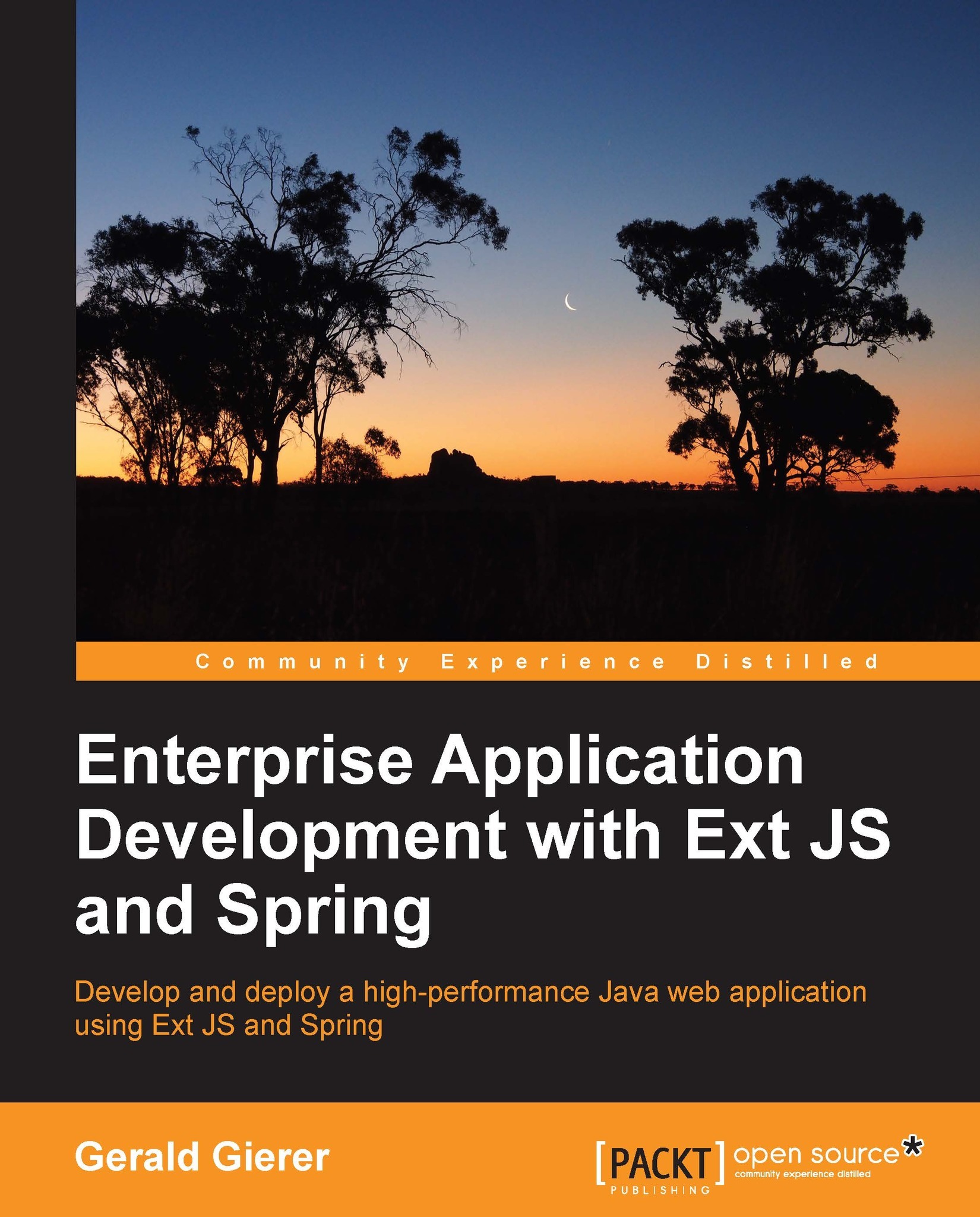Running 3T
Now we recommend you stop GlassFish and restart NetBeans to ensure all changes made previously are up-to-date in the IDE. The final step is to run the 3T application:

This should result in considerable output culminating in deployment of the 3T application to the GlassFish server:

Note that the final WARNING in the GlassFish Server 4.0 output can be ignored; this is a known issue when deploying an application to the root context from within NetBeans.
The final action by NetBeans will be to open your default browser to the welcome page displayed in Chapter 1, Preparing Your Development Environment. You should note that the URL in the browser will now be:
http://localhost:8080/
Instead of the original:
http://localhost:8080/task-time-tracker
This is due to the <context-root>/</context-root> property in glassfish-web.xml, which defines the root of the web application path. The 3T web application is now deployed to the context root and no prefix is required to reach the deployed...