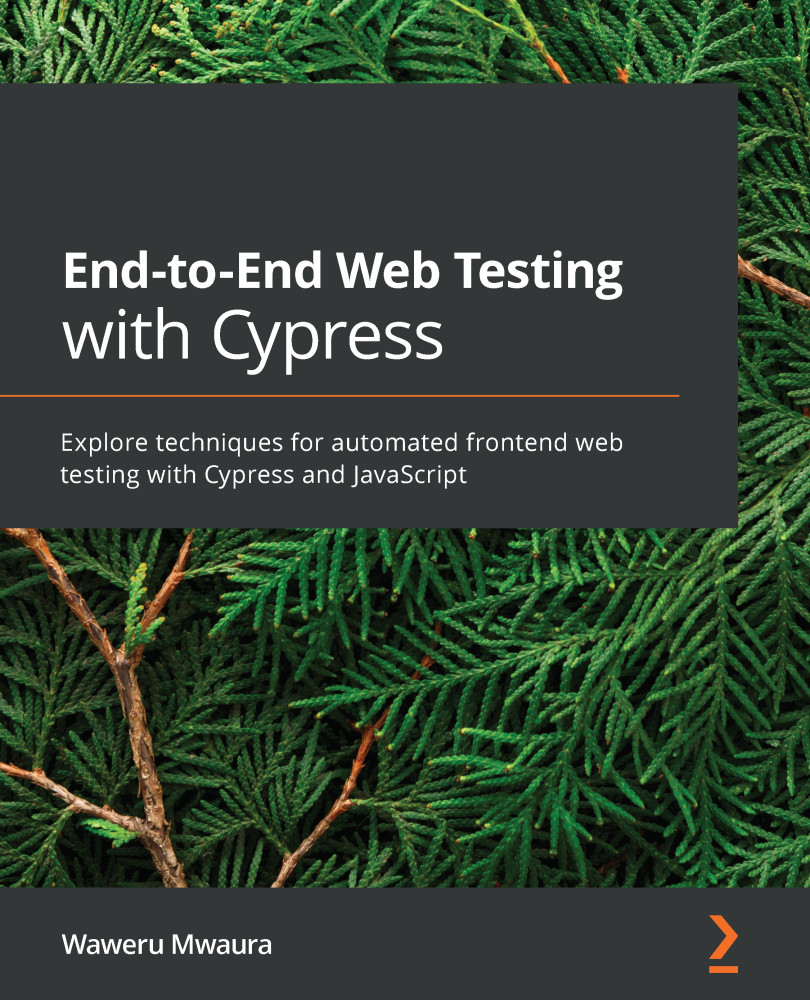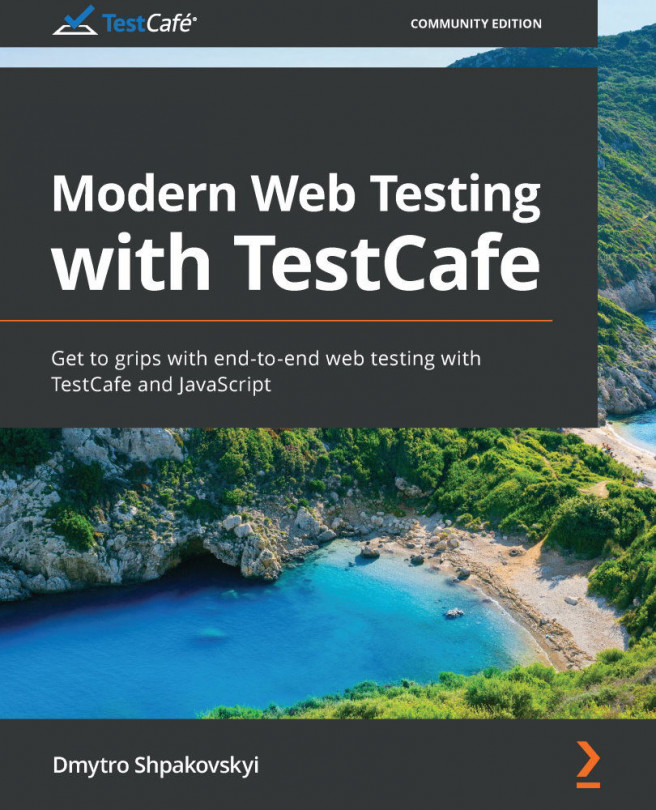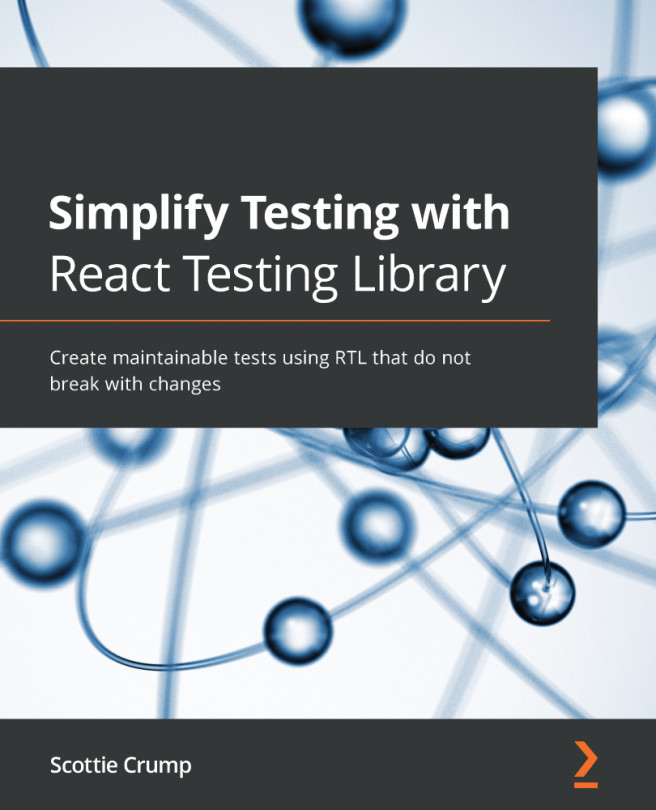Switching browsers
Cypress comes with Electron as the default browser on installation, but it can also integrate with other compatible browsers that contain the Chromium project, with the exception of Firefox. Currently, Cypress supports Firefox browsers Chrome browsers, Chromium, and Edge browsers. When launching Cypress, it will automatically find all the compatible browsers on the running machine and you will be able to switch between any of the browsers at any time using the test runner. To switch from one browser to another, you will need to click on the browser button at the top right and choose an alternative browser from the drop-down link.
Cypress tests can also be run or opened on different browsers using the command line, and this can be achieved by specifying the browser while opening the Cypress test runner or running the Cypress tests. All Chromium-based browsers, Edge, and Firefox can be launched using the command line with the following command:
$ cypress run...