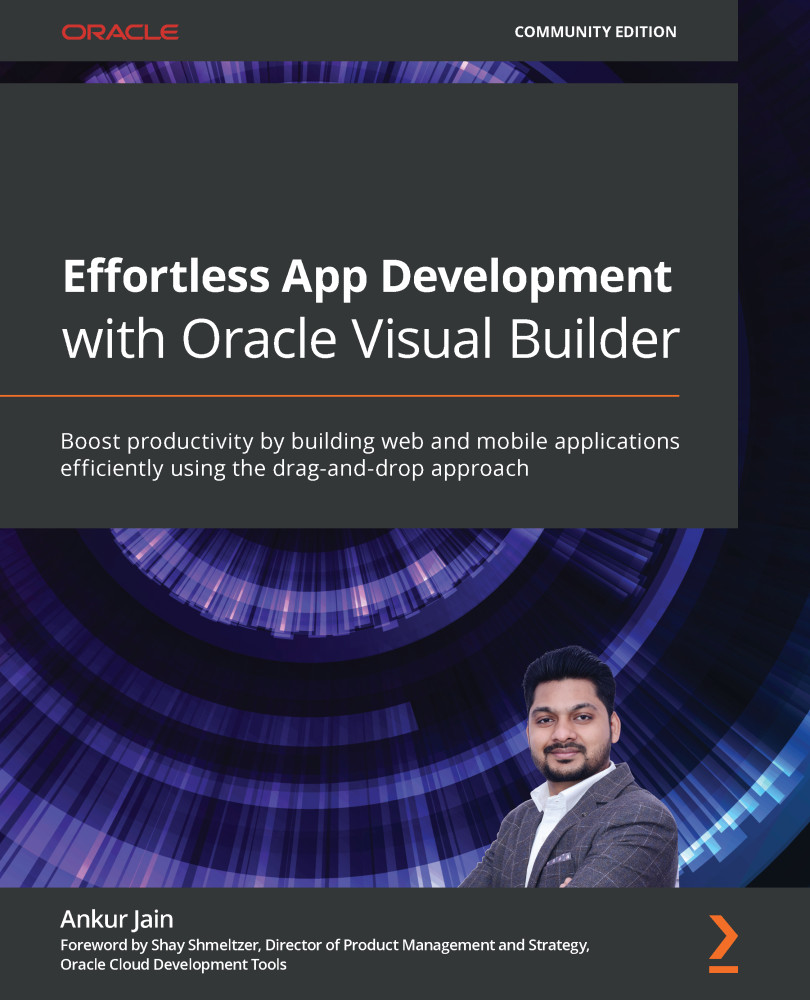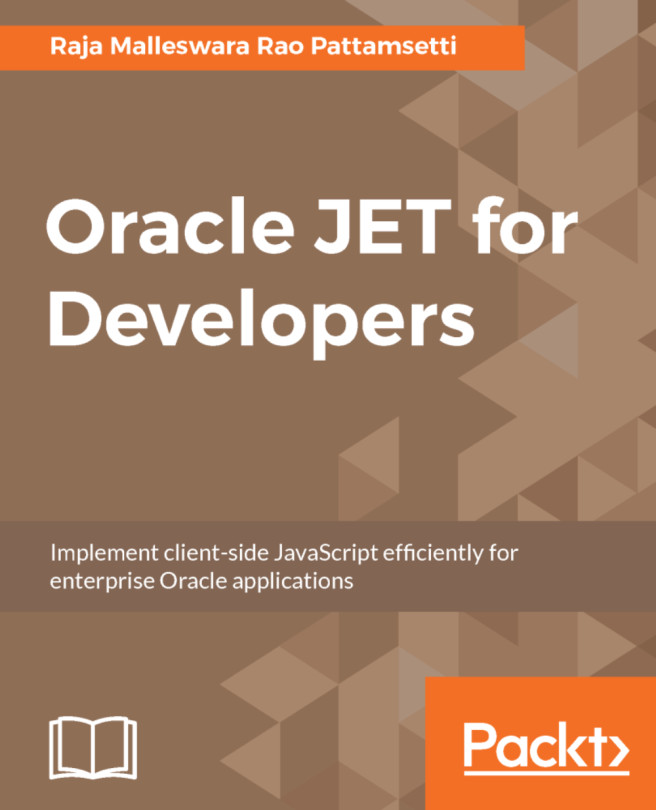Summary
In this chapter, you learned how to work with business processes in the VB application. You learned how to add and override the Process backend in Visual Builder. You also learned how to register the deployed business process in VB and see the HTML code of the registered process.
You learned how to initiate the business process from the VB application. We created a form in the VB application that allows you to enter a reimbursement request and submit the request. This initiates the Travel Reimbursement process and shows the generated process ID.
We also developed a page in the VB application to manage all the process tasks and populate them in a table. We added the action dropdown, which allows taking actions (APPROVE/REJECT) directly from the VB application without logging in to the Process workspace. We also added another functionality that retrieves the data object of the submitted task and populates it in a table. You learned how to configure the connection to a process...