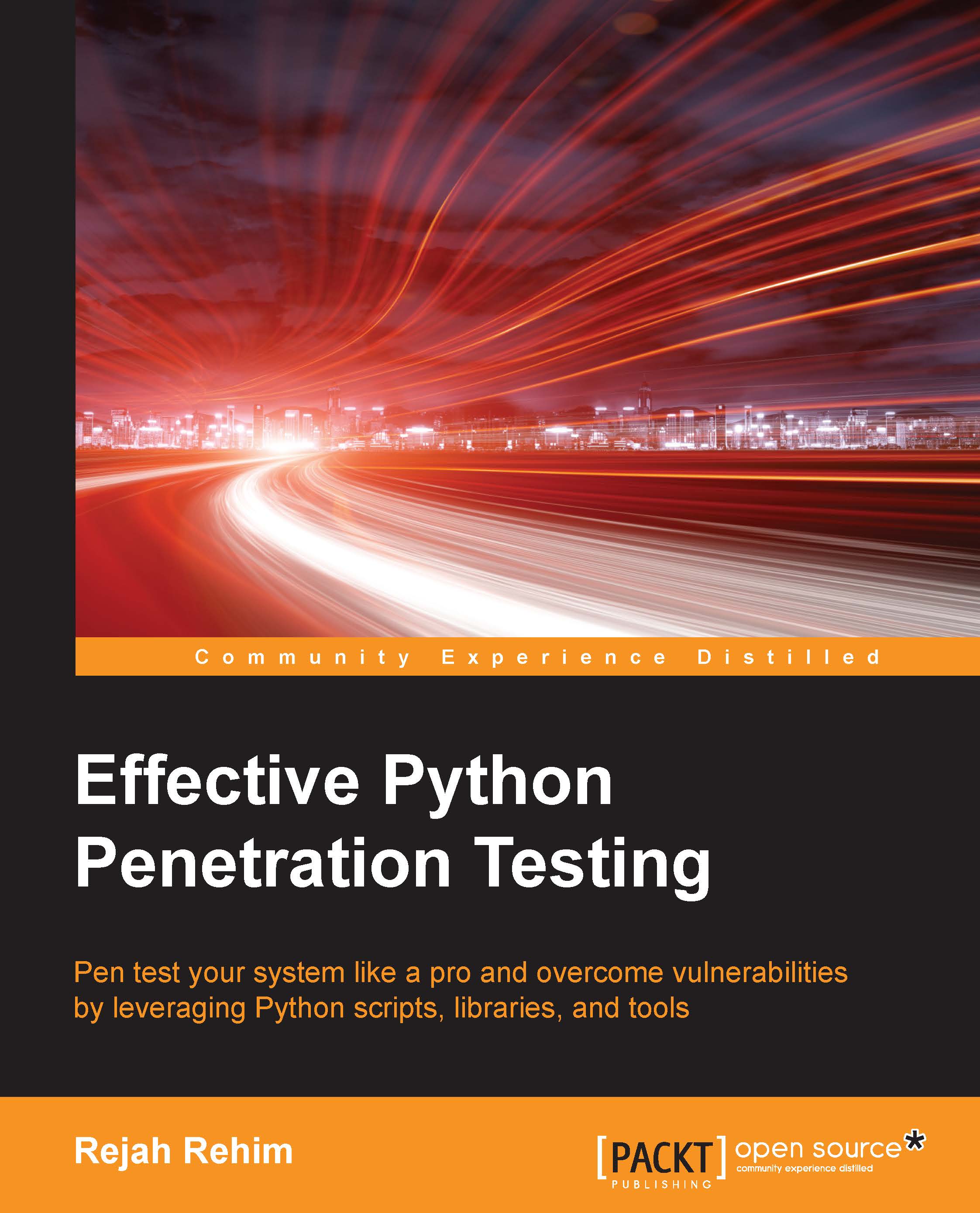Screen grabbing
Screen grabber captures the victim's desktop and sends the images to a remote server. There are many Python modules that can be used to grab a raster image of the screen programmatically. We could make use of the Python Image Library (PIL) for Windows and OSX. The PIL package contains the ImageGrab module that can be used to grab screenshots.
Import the modules, here we also import the time module to sleep the execution for three seconds—allowing the user to switch the screen display before the grab:
from PIL import ImageGrab import time
Sleep three seconds and take a screenshot:
time.sleep(3)
ImageGrab.grab().save("screen_capture.jpg", "JPEG")
We can also take a screenshot of a specific area on screen by providing the area as follows:
ImageGrab.grab(bbox=(10,10,510,510)).save("screen_capture.jpg", "JPEG") where, bbox=(X1,Y1,X2,Y2)
The following screenshot illustrates the example:

To grab a screenshot on a Linux system, we have to use the wxPython...