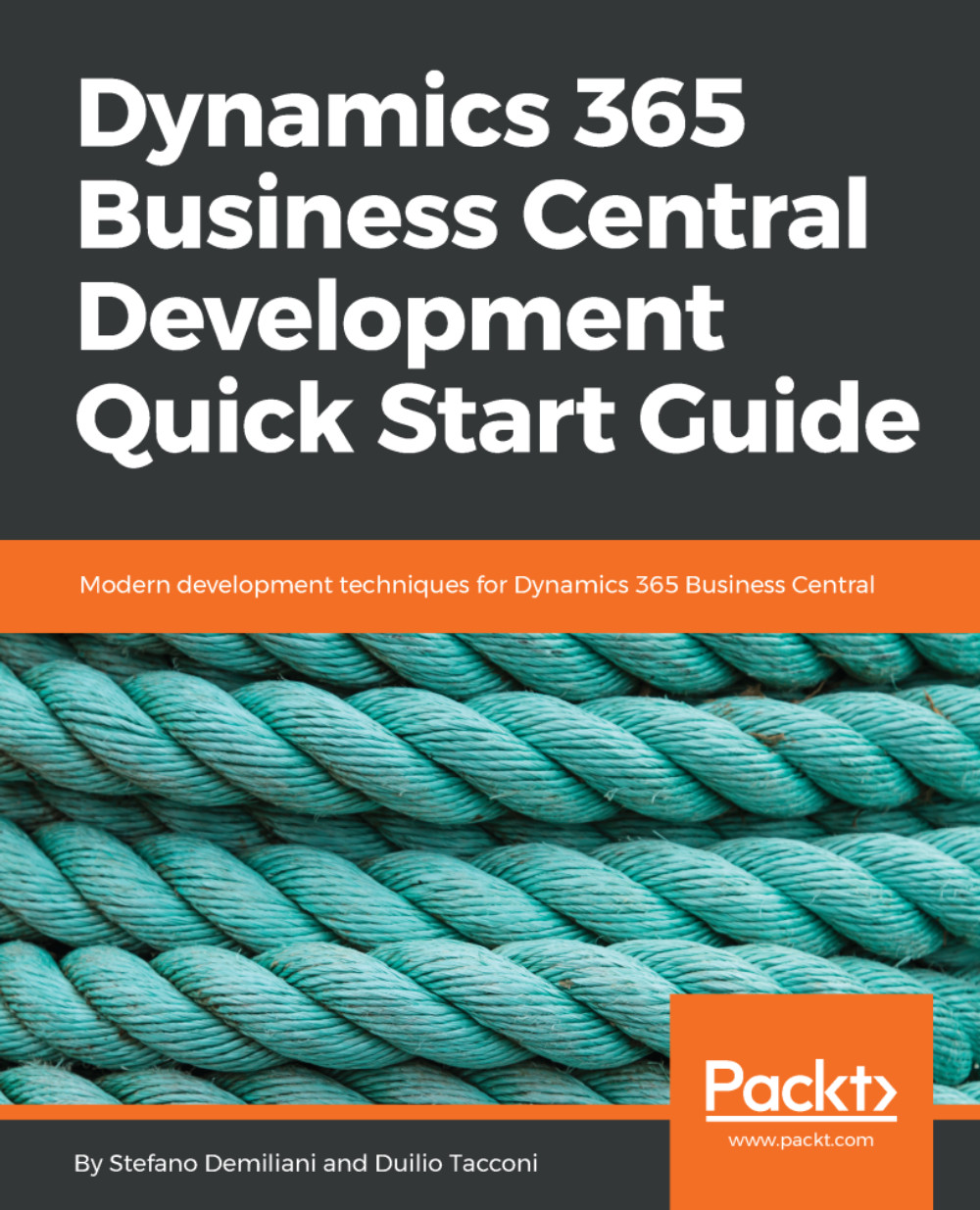Chapter 1, Microsoft Dynamics 365 Business Central Overview, introduces the readers to the new Microsoft SaaS ERP platform. It explains the new architecture, how it differs from the on-premise traditional ERP proposition, and the benefits of adopting a completely cloud solution.
Chapter 2, The New Extension Model, explains the basic concepts of the new development framework for Dynamics 365 Business Central (triggers, events), describes how it differs from the traditional programming model based on C/AL, and introduces the new concept of apps.
Chapter 3, Modern Development Environment Overview, describes the new programming platform for Dynamics 365 Business Central based on Visual Studio Code and the AL extension, with tips on how to customize your development environment to be more proficient when programming and how to configure the environment for developing your first extension.
Chapter 4, Creating Your Development Sandbox, introduces the concept of Dynamics 365 Business Central sandbox environments (cloud-based or Docker-based), introduces the concept of Docker containers, and explains how to create an environment for developing solutions with Dynamics 365 Business Central.
Chapter 5, Developing an Extension with AL and Visual Studio Code, describes how to develop a complete solution for Dynamics 365 Business Central by using the new AL language and Visual Studio Code. Starting from a business scenario, we develop a complete solution that creates new objects and extends the standard functionalities of Microsoft's ERP. Programming rules and many architectural concepts, such as dependencies, will be explained in this chapter.
Chapter 6, Deploying Extensions, describes how to deploy and debug an extension for Dynamics 365 Business Central. You will see how to debug AL code from Visual Studio Code and how to publish an extension in a sandbox environment or in a production environment.
Chapter 7, Integration and Serverless Processing, describes how to integrate an external solution with Dynamics 365 Business Central (by using REST API or web services), how to create service-oriented solutions with AL, and how to use other Dynamics 365 products, such as Flow and PowerApps, to create business applications that work with Dynamics 365 Business Central.