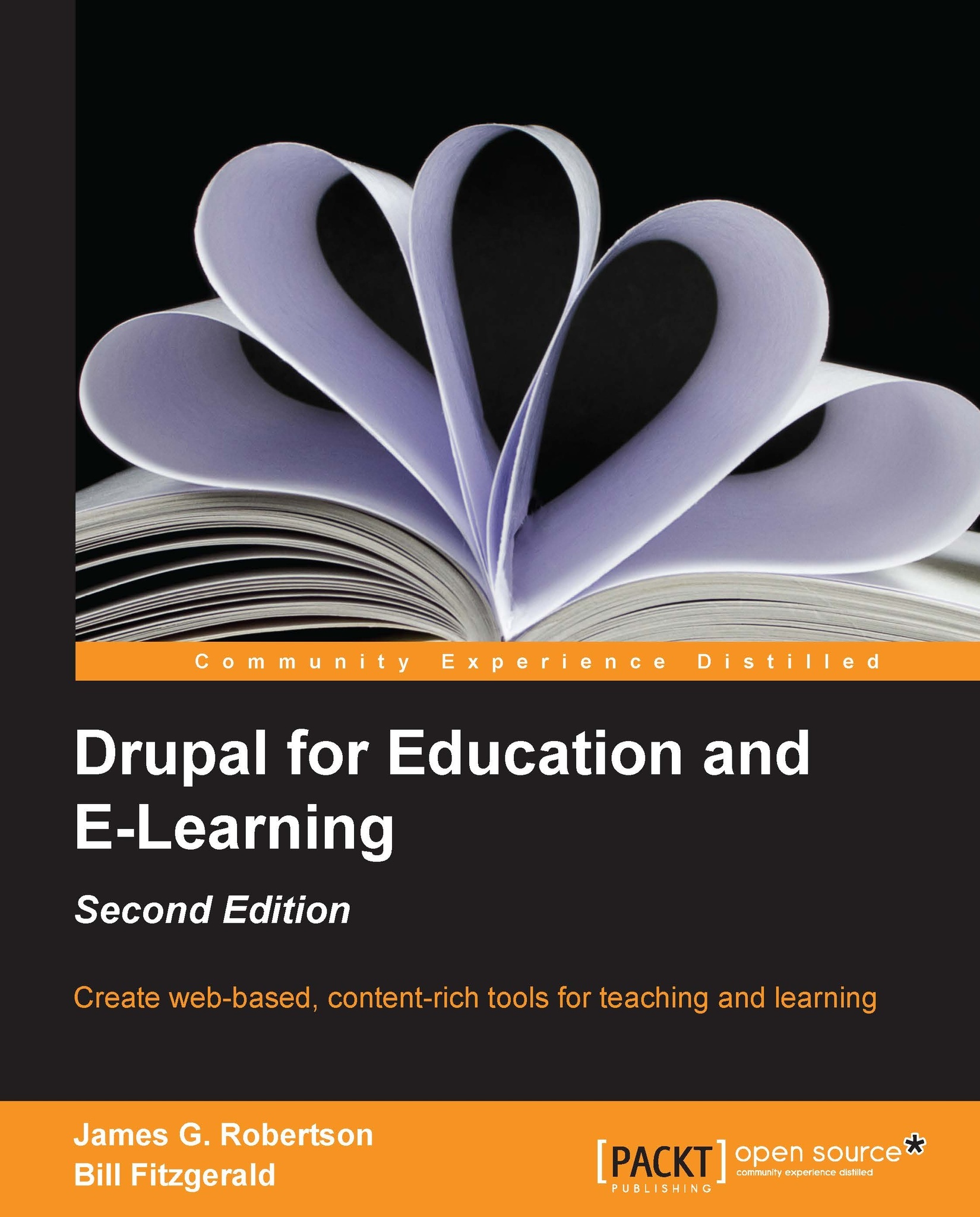Command-line backups of core codebase, contributed modules, and files
Earlier in this chapter, we took a full backup of the codebase by downloading a copy of the codebase via FTP. In this section, we will cover how to make code and file backups via the command line. We will also break our backup into three separate sections:
The core codebase
Contributed modules, contributed themes, and the
settings.phpfileThe files directory
These distinctions will be useful later in the chapter when we go over how to upgrade your site.
The master backup
You should perform a master backup when you launch your site, and again after upgrading your site. This master backup contains the code and the themes you need to run your site. To perform the master backup, you need to copy and archive the web directory running your Drupal install.
In this example, we will back up the site in the drupal7 directory.
Log in to your server and
cdto the staging directory. For more information on creating a staging directory, refer...