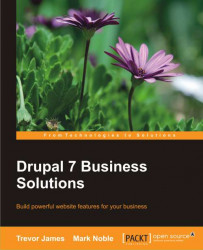Working with comments
In this group of tasks, we will explore Drupal's built-in functionality to allow users to comment on content. We will cover setting permissions to determine who can comment and also describe the approval process for comments, to help prevent unwanted messages from being posted on your site.
Enable comments for a content type and node
In this section we enable comments on our content type.
Goal
Allow registered users to leave comments on nodes published with the Breads & Pastries content type. All comments must be approved before they are published, unless the customer is a VIP customer, in which case their comments will be automatically approved.
We're going to enable commenting on the Breads & Pastries content type so that users of our site can post comments on any Bread & Pastries node.
Go to the content type screen and edit the Breads & Pastries content type. Click on the Comment settings tab. This will launch the comments settings for the content type...