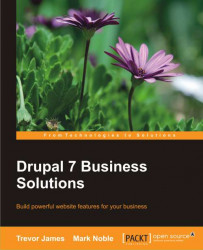Adding downloads and PDFs to the website
In this section, we will discuss how to add downloads and PDFs to the website.
Controlling how files are downloaded
In this section we'll configure our Drupal file system.
Goal
Ensure that Drupal has full control over any files that are uploaded, so that we can specify who can download the files.
Additional modules needed
None
Steps
Drupal allows you to set downloads to either Public or Private. The public setting does not have any additional download security. The private setting allows Drupal to secure and manage the downloaded files.
You can control this functionality using the File system settings, which are available by selecting Configuration and then File system, from the Toolbar menu, as shown in the following screenshot:

On the File system configuration form we can specify the path to both the public and private file systems for our site. Drupal 7 allows us to serve both public and private file downloads which is an improvement over Drupal 6. Here...