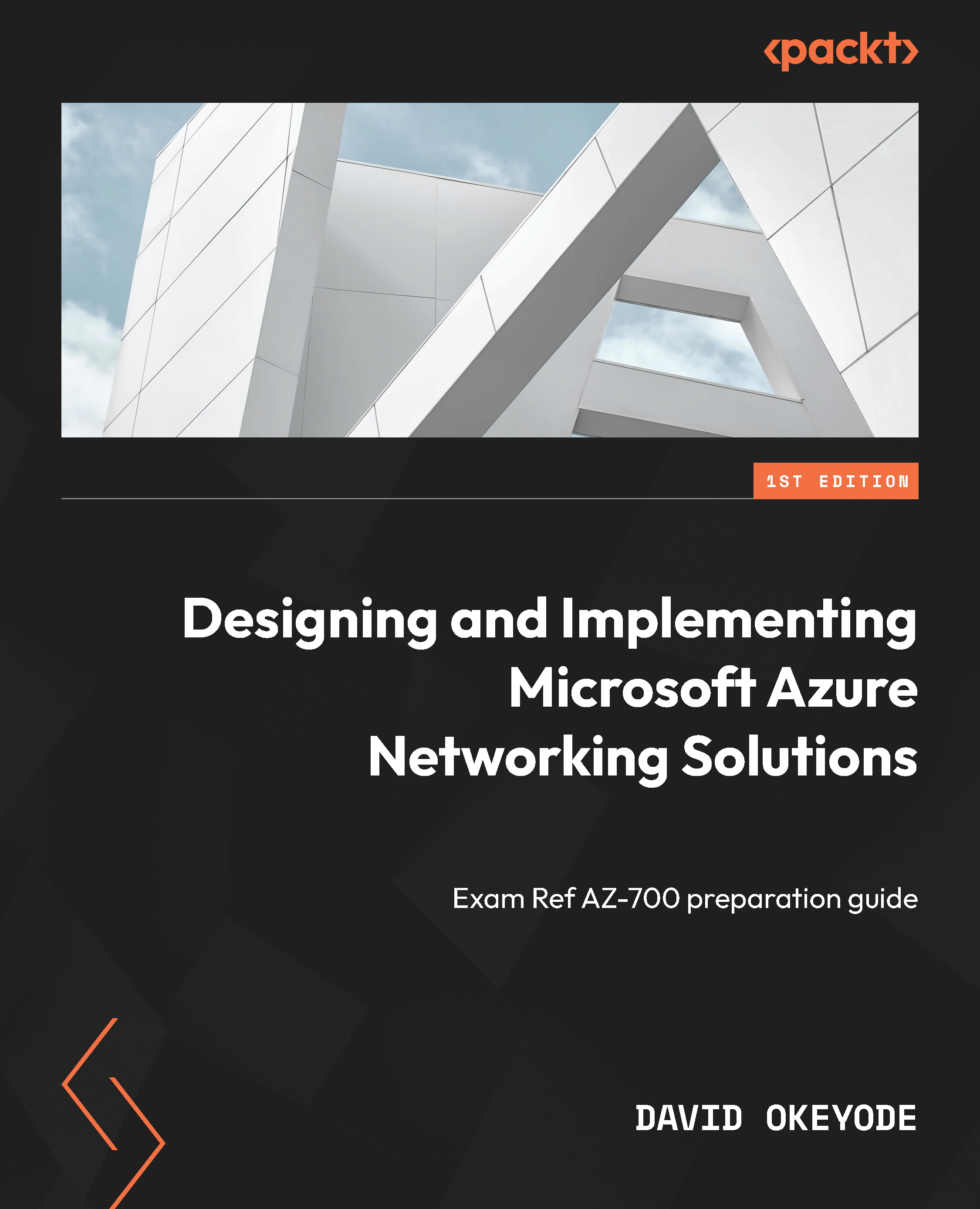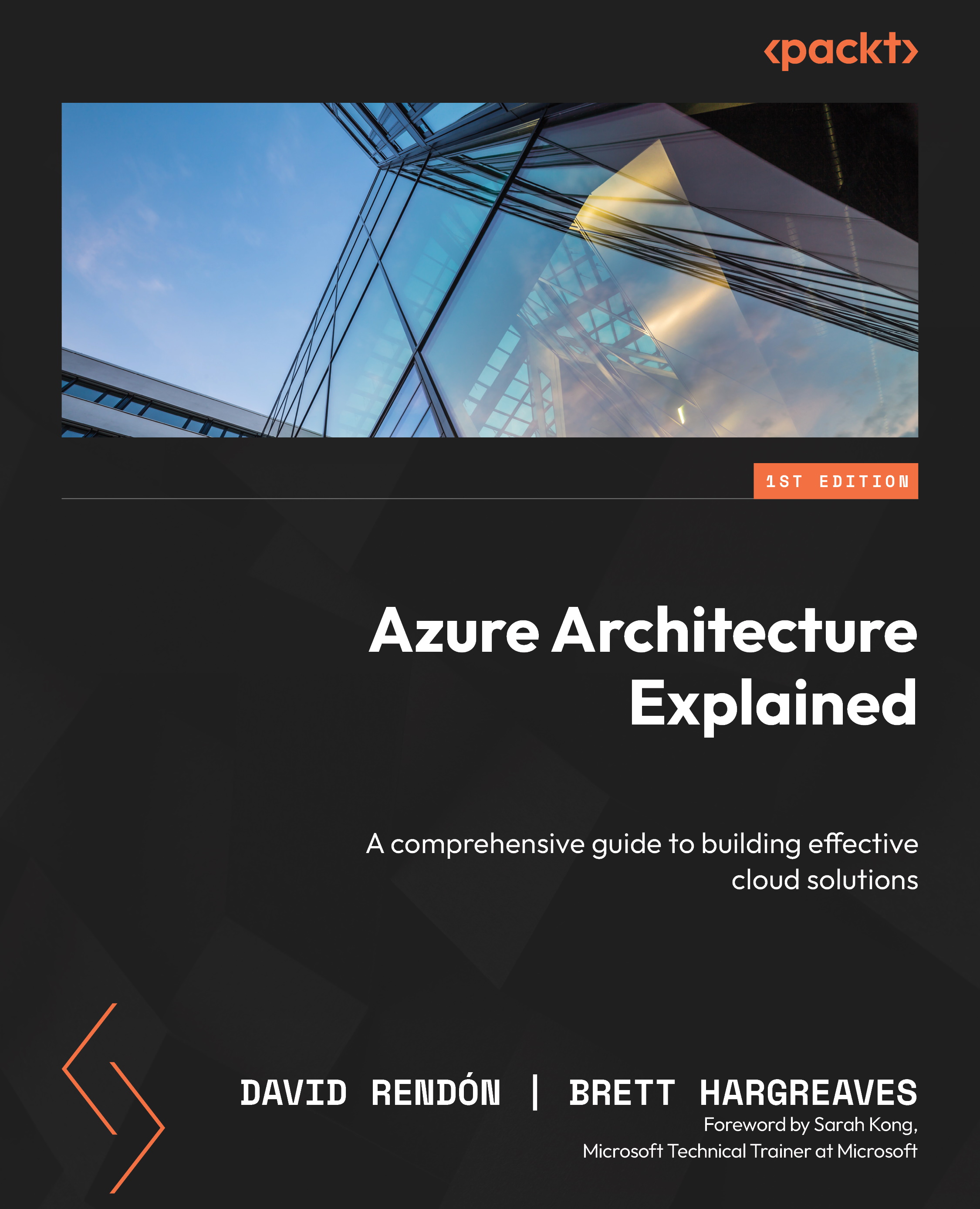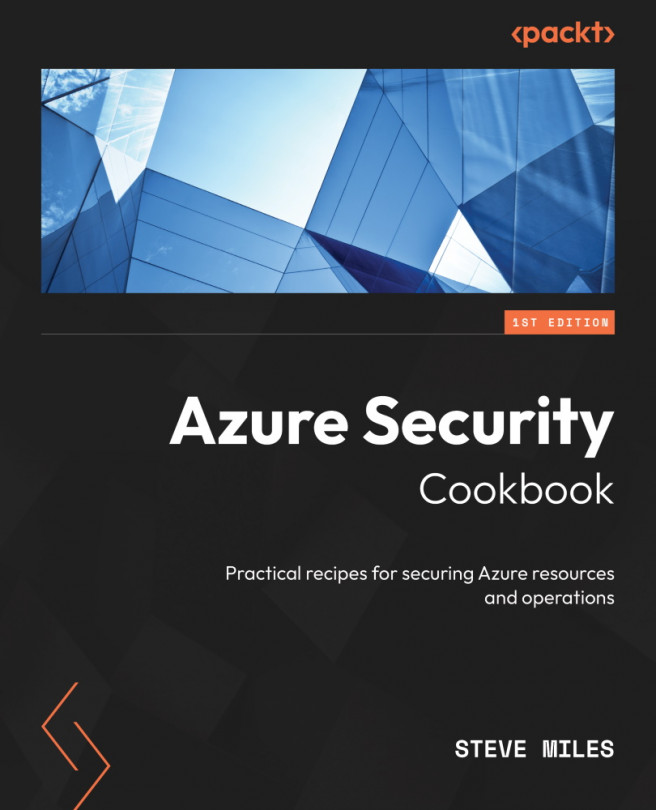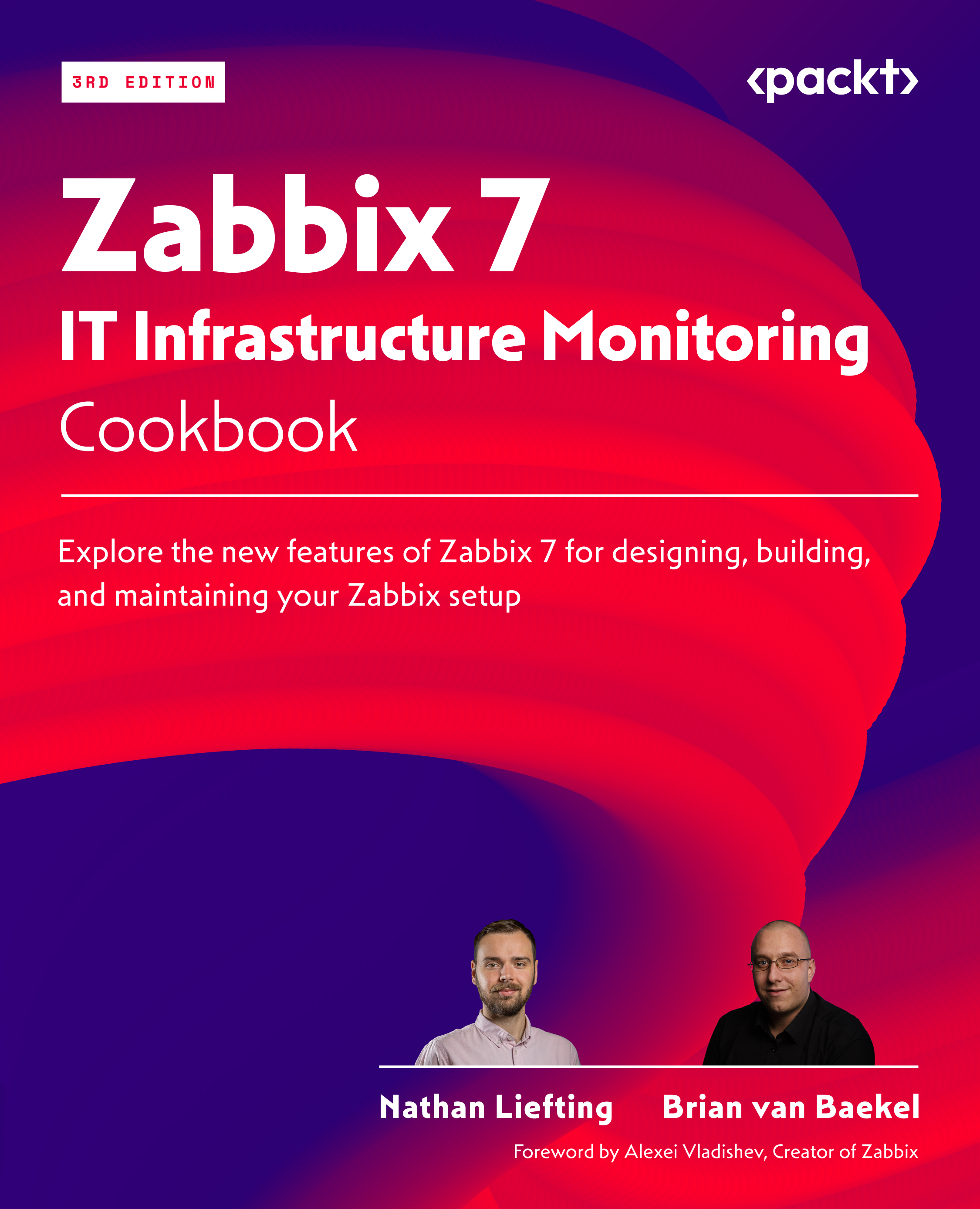Before we get too far into Azure networking concepts, let’s establish what Azure VNet is and the capabilities that it provides.
A VNet is a virtual version of a physical network, implemented on the Azure cloud platform. The main advantage that it has over a traditional network is that we don’t need to implement or maintain the underlying physical hardware for this network (these responsibilities are offloaded to our cloud provider – Microsoft). But for the most part, we can achieve similar capabilities and architectures that we can achieve on-premises. We can even implement more flexible architectures with Azure VNets due to the software-defined nature.
So, what capabilities does Azure VNet provide? Here is a short list of some use cases:
- Connectivity for supported Azure services including VM, virtual machine scale sets (VMSSs), and 32 other services
- Native Internal TCP/UDP Load Balancing and proxy systems for Internal HTTP(S) Load Balancing
- Connects to on-premises networks using Cloud VPN tunnels and Cloud Interconnect attachments
Limitation
An Azure subscription can have up to 1,000 VNets as of the time of writing (April, 2022). An additional subscription will be needed to grow beyond this limit.
Azure VNet versus traditional networks
Even though Azure VNet is similar to a traditional on-premises network in many ways, there are still important differences, mainly due to restrictions that have been put in place by Microsoft to ensure security in a multi-tenant platform such as Azure. Here are some key ones:
- Azure VNet does not support Layer-2 semantics (Only Layer-3 and Layer-4). This means that concepts such as virtual LANs (vLANs) and Layer-2 broadcasts don’t work in Azure VNet. Figure 1.1 shows the output of running the
arp -a command on a VM that is deployed in Azure VNet. You will notice that the MAC address resolution for VMs in the same subnet results in the same 12:34:56:78:9a:bc value. This is because we are on a shared platform and the VNet is a Layer-3 overlay instead of Layer-2:
Figure 1.1 – ARP table on an Azure VM
- Another key difference between a traditional network and Azure VNet is that some protocols and communication types are restricted from being used in Azure VNet. Protocols such as multicast, broadcast, DHCP unicast, UDP source port
65330, IP-in-IP encapsulated packets, and Generic Routing Encapsulation (GRE) packets are not allowed in Azure VNet. Any application or service capability that requires these protocols or communication types will need to be refactored before deployment into Azure VNet for it to work. The only protocols that are allowed are TCP, UDP, ICMP, and Unicast communication (except source port UDP/68 /, destination port UDP/67, and UDP source port 65330, which is reserved for the host).
Note
For more information on the differences of Azure VNet and traditional networks, refer to the document at https://docs.microsoft.com/en-us/azure/virtual-network/virtual-networks-faq.
Now that you have some fundamental information on what Azure VNet is, let’s discuss how you would go about planning one, starting with considerations around naming it.
 United States
United States
 United Kingdom
United Kingdom
 India
India
 Germany
Germany
 France
France
 Canada
Canada
 Russia
Russia
 Spain
Spain
 Brazil
Brazil
 Australia
Australia
 Argentina
Argentina
 Austria
Austria
 Belgium
Belgium
 Bulgaria
Bulgaria
 Chile
Chile
 Colombia
Colombia
 Cyprus
Cyprus
 Czechia
Czechia
 Denmark
Denmark
 Ecuador
Ecuador
 Egypt
Egypt
 Estonia
Estonia
 Finland
Finland
 Greece
Greece
 Hungary
Hungary
 Indonesia
Indonesia
 Ireland
Ireland
 Italy
Italy
 Japan
Japan
 Latvia
Latvia
 Lithuania
Lithuania
 Luxembourg
Luxembourg
 Malaysia
Malaysia
 Malta
Malta
 Mexico
Mexico
 Netherlands
Netherlands
 New Zealand
New Zealand
 Norway
Norway
 Philippines
Philippines
 Poland
Poland
 Portugal
Portugal
 Romania
Romania
 Singapore
Singapore
 Slovakia
Slovakia
 Slovenia
Slovenia
 South Africa
South Africa
 South Korea
South Korea
 Sweden
Sweden
 Switzerland
Switzerland
 Taiwan
Taiwan
 Thailand
Thailand
 Turkey
Turkey
 Ukraine
Ukraine