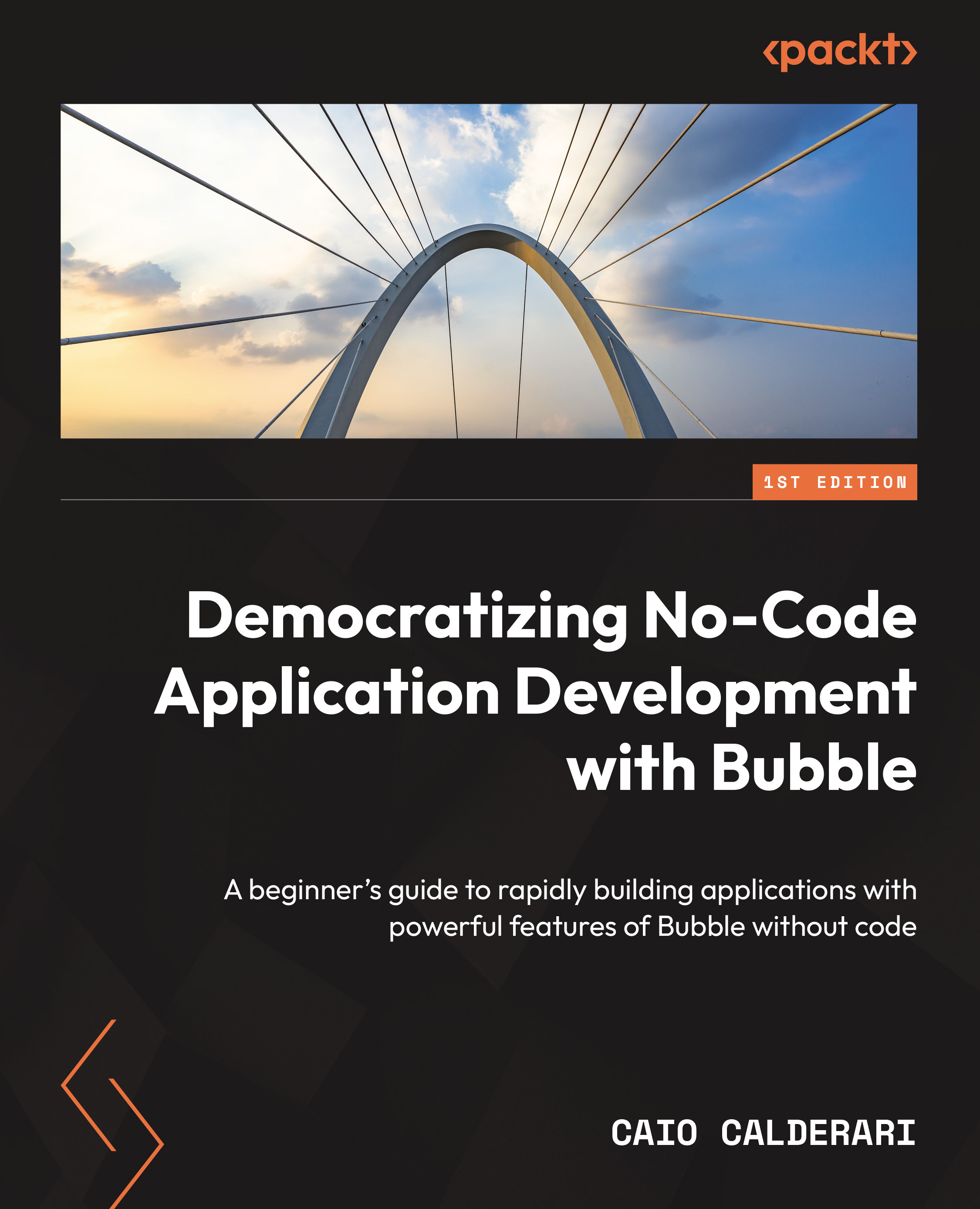Managing workflows and elements
As you can see, each page will have a few workflows, so it is very common to have a huge list of workflows in no time. To help organize workflows, Bubble has a few features that can make your life less chaotic when building and using workflows.
An example of settings to organize workflows is shown here:

Figure 7.12: Workflow organization
If you click on the little arrow on the left, close to the sidebar, it will open more options. On the workflow Properties panel, you can choose colors and create folders to better organize your workflows. You can choose, for instance, to group them using folders to specify what is what. You can also assign colors to specific types of workflows to be able to better identify for instance, which workflows are actions, which workflows are dealing with errors, which workflows are related to payment, and so on. You can create your own organization system using these features.
Workflows and...