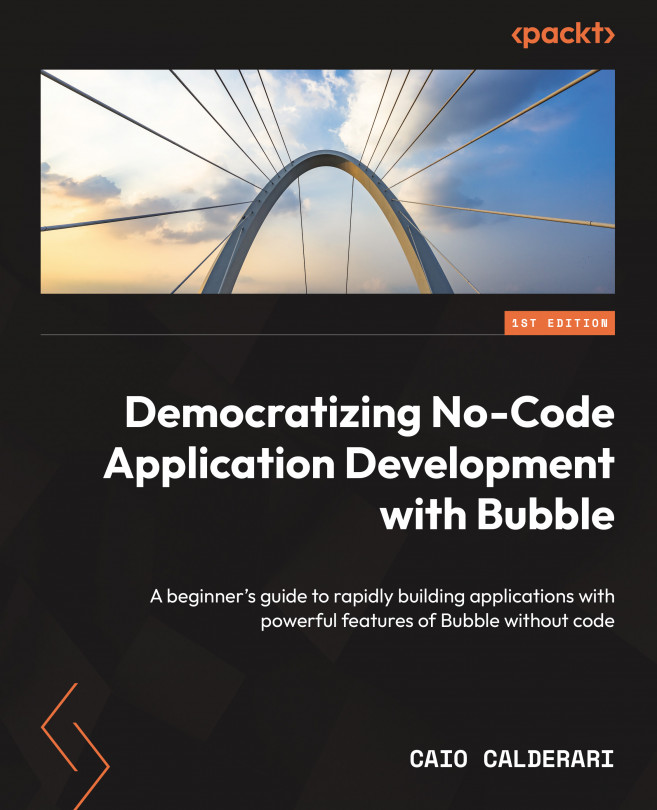Styling elements on the Styles tab
Bubble has a very cool area dedicated to managing the settings of your UI components under the Styles tab. It is very useful because you can organize and define how your components will look like and have styles applied to all the components that are using the same style across your entire application. If you are a designer, think of it as a design system. Having a place where you can centralize your component styles is great because you will be able to maintain consistency across your entire application, meaning the components will look the same and be standardized, preventing the user from getting confused about what a component does and how it works while also making sure your brand guidelines are followed accordingly. It is also very easy to maintain since you can change things once and these changes will be replicated throughout your entire application where components are using the same style.
There are two main tabs under the Styles tab...