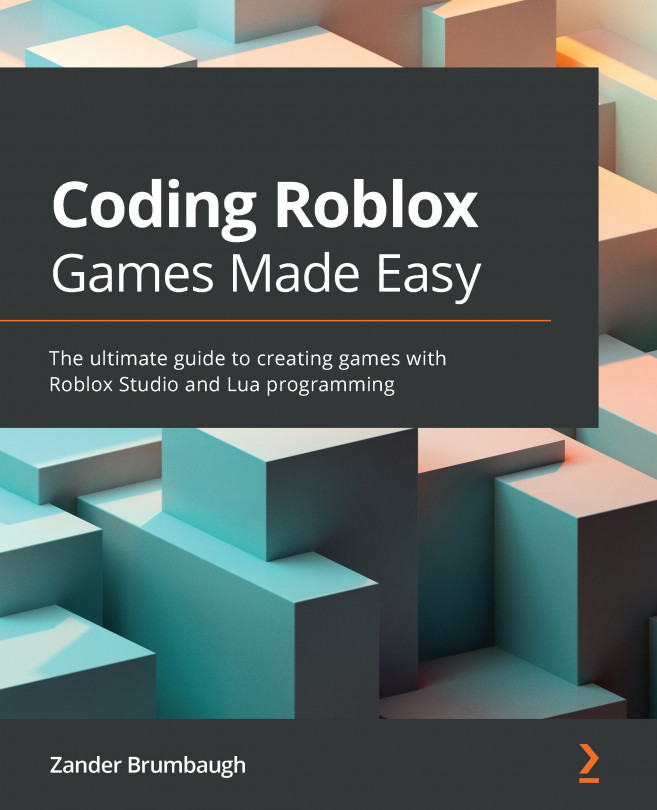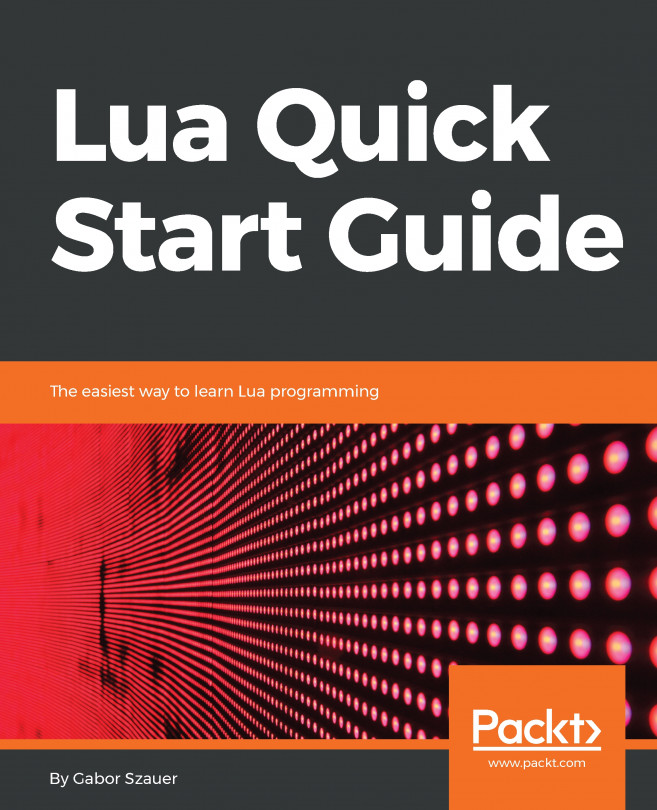Getting Started with Roblox studio
Roblox Studio is the application in which you will create all of your games. With a variety of tools, information, and add-ons, Studio will function as your development hub from the conception of a project to its release.
Return to the Create page and click the Edit button next to the gear icon. If Studio is not already downloaded, you will be prompted with a set of instructions to download it, as seen in Figure 2.7, the program will launch automatically after installing:
Figure 2.7 – Clicking the Edit button will prompt you to download Studio if it is not installed
By the end of this section, you will know how to navigate through the tabs and menus of Roblox Studio, be knowledgeable about the various tools within Studio, and be ready to begin setting up your first game.
The File menu and settings
Like most applications, the File menu holds a variety of actions and submenus that are a core component of your...