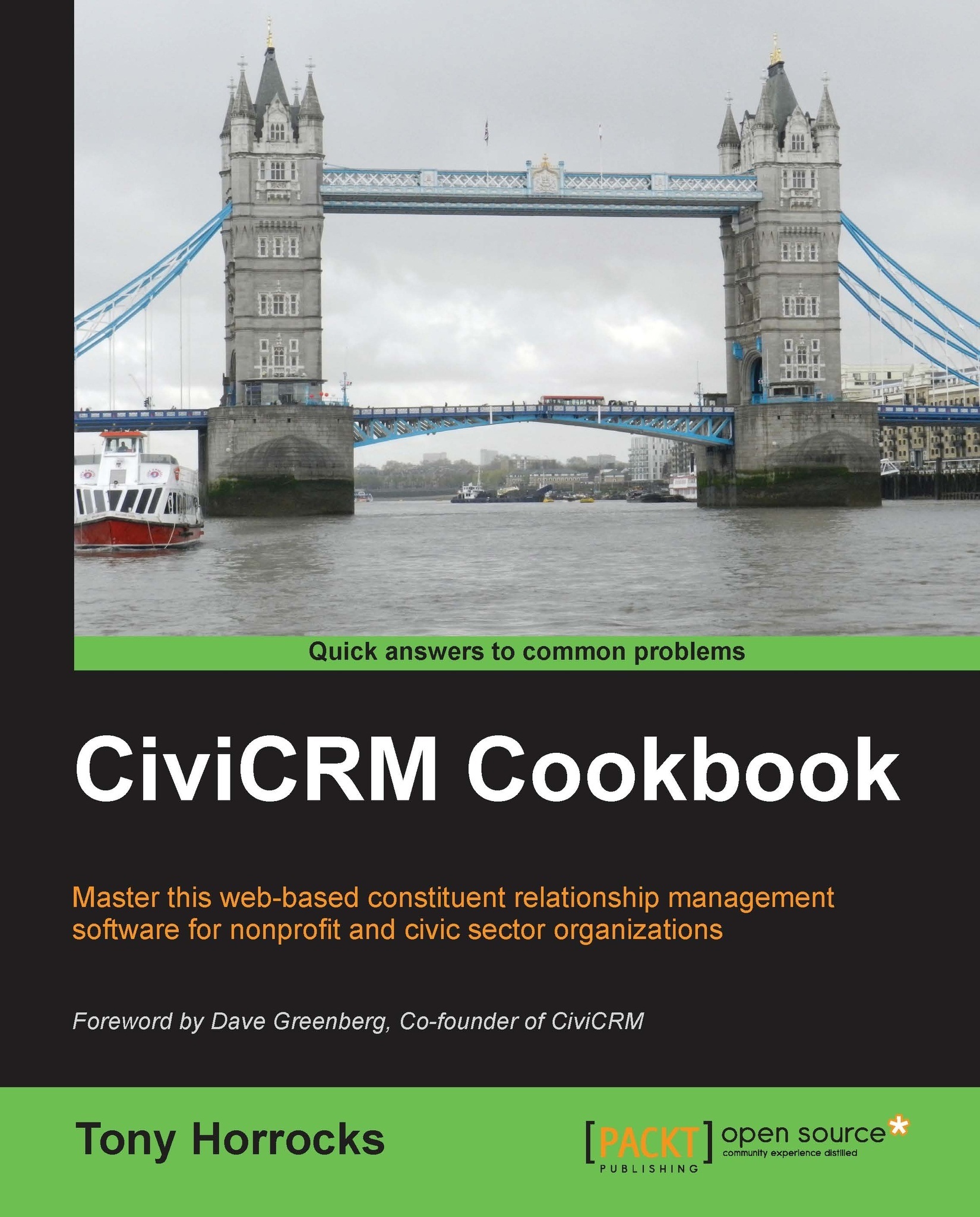Replacing words
This is useful for fine-tuning your website. For example, you could replace US spelling with UK spelling (thus avoiding installing the UK language translation). Or you might want to change the wording on parts of a standard form without having to make a custom template.
How to do it…
The words—or sentences—that we want to replace are called strings. In CiviCRM, we can enter the strings we don't want, and replace them with strings we do want.
- Navigate to Administer | System Settings | Customize Data and Screens | Word Replacement.
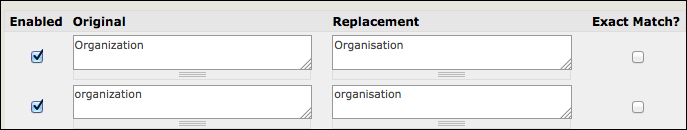
In this example, I am replacing the US spelling of "Organization" with the UK version, "Organisation".
- Use the Exact Match checkbox to match words precisely. This would then exclude plurals of the word from being matched. All word replacements are case sensitive.