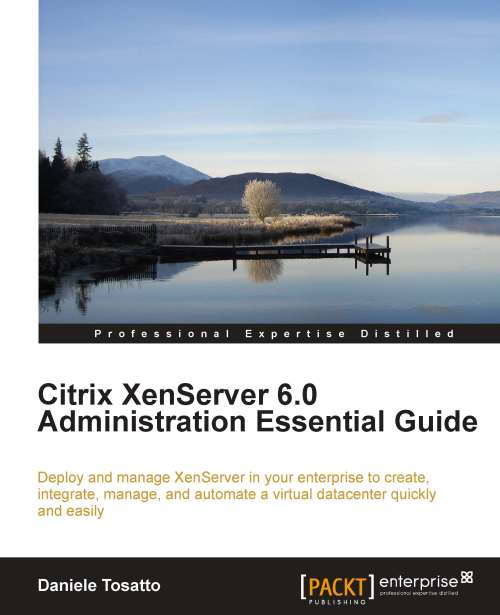Removing a XenServer host from a resource pool
You may have the need to remove a XenServer host from a resource pool because that host is no longer available or because you decide to retire it.
When a XenServer host is removed (ejected) from a pool, the machine is rebooted, reinitialized, and left in a state equivalent to that after a fresh installation. It is important not to eject a XenServer host from a pool if there is important data on the local disks, because all of the data will be erased upon ejection from the pool.
Note: Before removing a XenServer host from a pool, ensure that you shut down all the VMs running on that host. You may see a warnin stating that the host cannot be removed.
Note
You cannot remove the host acting as pool master from a resource pool. First, designate another host as master.
You can remove a host using XenCenter or CLI.
You have decided to substitute your host xenserver2 with a new server so to complete this task you will have to remove it from the pool named XenPool:
Open XenCenter and select host
xenserver2. Right-click and select Remove server from Pool as shown in the following screenshot:
A warning will be displayed informing you that the operation will erase all the data. Click on Yes.

The server will be removed from the pool and will be restarted.

To perform the same task using the CLI, follow this procedure:
Open a console on any host of the pool.
Identify the UUID of the host that you have to eject by executing the following command:
xe host-list
Execute the following command to start the removal process:
xe pool-eject host-uuid=<host_uuid>where
host-uuidis the value that you have found in the previous step.We will run following command to remove
xenserver2from theXenPool:xe pool-eject host-uuid=8791cc9e-e1e0-43f0-9104-d608bb033b9b
Type
yesto continue. The host will be ejected and left in a freshly-installed state.