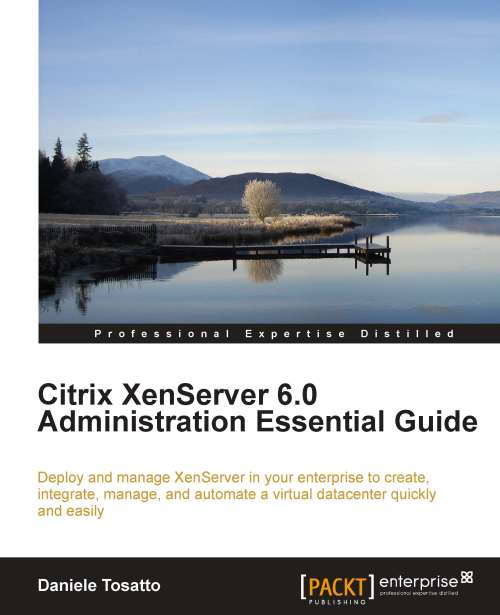Designating a new pool master host
It can be useful to learn how to designate a new master host for our pool XenPool. Designating a new pool master is an important task that a XenServer administrator should know.
The first thing to remember is that you can only do it using CLI.
In the next example, we designate the xenserver2 host as the new pool master:
Open a console on any host of the pool.
Identify the UUID of the host that will be the new master executing the command:
xe host-list
Execute the following command to designate the new master:
xe pool-designate-new-master host-uuid=<host-uuid>where
host-uuidis the value you have found in the previous step.We will run the following command to designate
xenserver2the new master for the XenPool:xe pool-designate-new-master host-uuid=8791cc9e-e1e0-43f0-9104-d608bb033b9b
Note
After the designation process is completed, XenServer resets the internal stack in order to apply the new configuration to the pool.