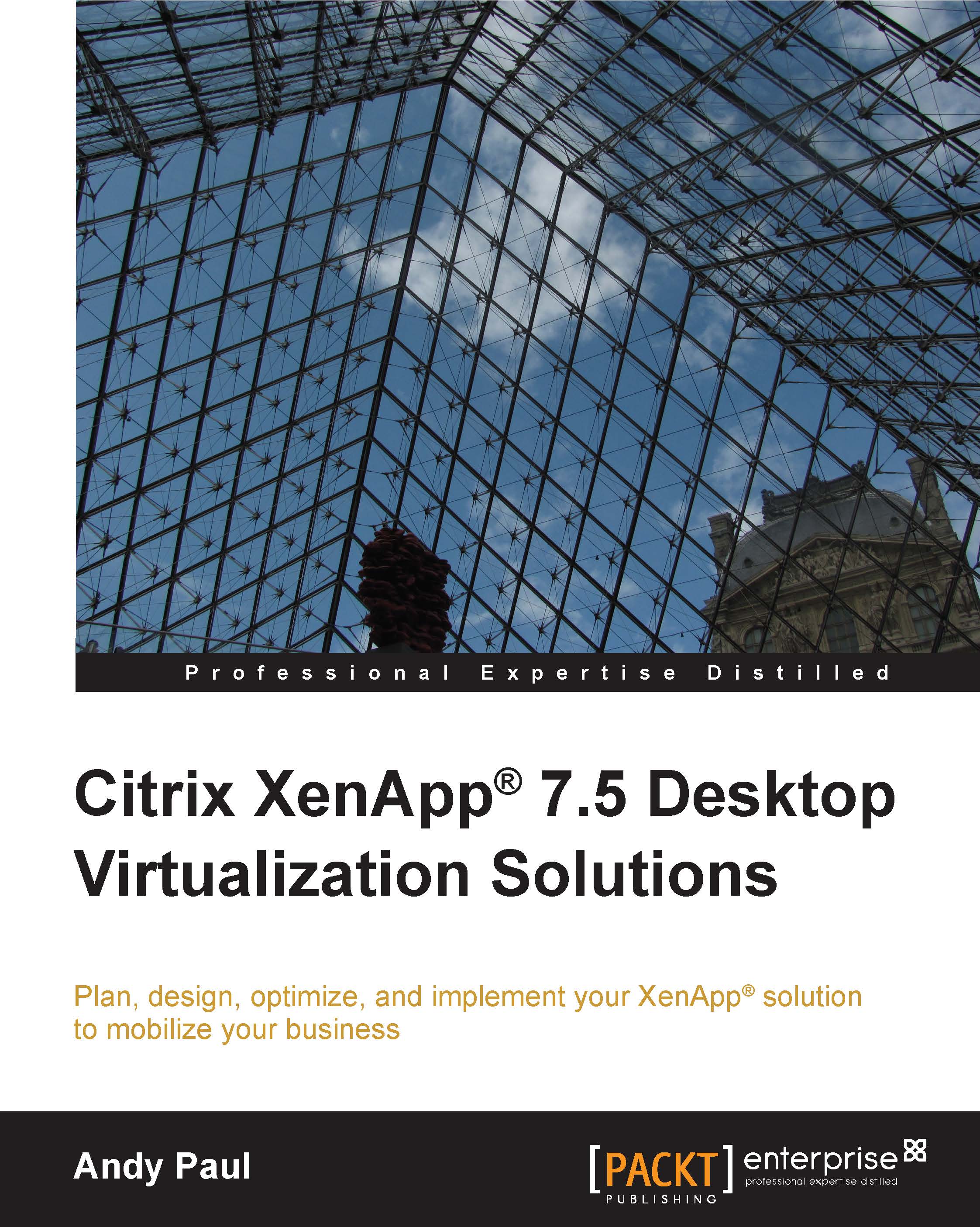Understanding Citrix® Machine Creation Services
Machine Creation Services is based on linked clone technology. Linked clones were first implemented by VMware. A linked clone is made from a snapshot of the parent virtual machine. All files and settings available on the parent at the moment of taking the snapshot are available on the linked clone. Any changes to the parent do not affect the linked clone, and changes to the linked clone do not affect the parent. This is due to the linked clones using a private snapshot as opposed to the actual base disk.
MCS uses the hypervisor application programming interface (API), which is the underlying operating command of the various hypervisor platforms. MCS is compatible with any hypervisor for which XenApp 7.5 Studio has defined hosting connections, as detailed in Chapter 3, Designing Your Infrastructure. MCS uses these API commands to create, start, stop, or destroy the virtual machines from the machine catalog. When creating a machine catalog using...